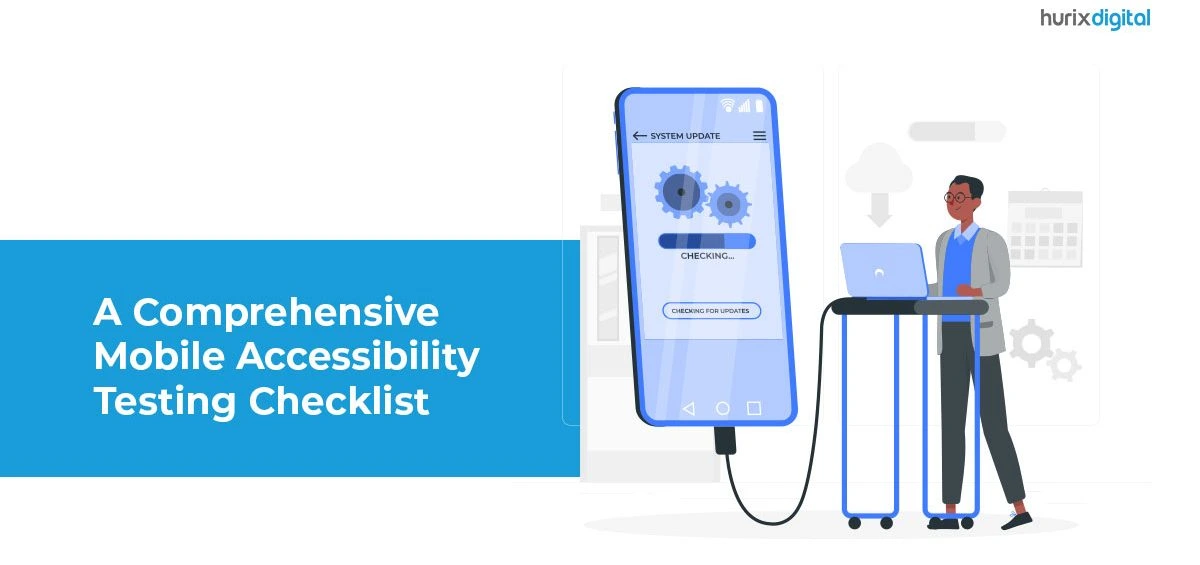For those responsible for creating and managing their organization’s online content and documents, it’s essential to understand key accessibility terms and concepts, including PDF remediation and tags.
Table of Contents:
What is accessibility?
“Accessibility” means usable by all people, including those with disabilities or who use assistive technology. Accessible documents must be readable by assistive technology, as well as understandable and usable on various technology and platforms. Tags play an essential role in this process, as they provide information about the elements in a document, including headings, images, tables, lists, and links. They also help assistive technology users understand the order and hierarchy of the document’s content.
What are tags?
PDF remediation is the process of “tagging” digital elements in a PDF document, enabling them to be read by assistive technology. While many organizations use the PDF file format because it remains visually consistent across platforms and devices, not all PDF documents are accessible. Even a fully accessible document created in MS Word or Google Docs may not be accessible when saved as a PDF, as not all tags are preserved during the conversion process. Correct PDF tagging offers benefits beyond accessibility solutions, improving SEO and usability for all users.
Elements requiring remediation in PDF documents include-
Images:
Alt text is essential for images to be accessible to assistive technology users. Failure to include alt text results in an image being identified as “image” or “graphic,” depriving users of the intended information. Alt text is not required for purely decorative images, such as background images, text shadows, or repetitive logos, which can be tagged as “artifacts.”
When writing alt text, it should be brief and relevant to the content of the document. Depending on the context, alt text for an image of George Washington Crossing the Delaware might vary. For instance, it could be a document about Presidents, the Revolutionary War, boating in the 1700s, or 18th-century art. The alt text should indicate how the image contributes to the information conveyed in the document.
Charts, graphs, flowcharts, and infographics must be described thoroughly and clearly. In some cases, including the data table from which the chart or graph is derived might be the most effective method.
Links:
Links should be properly tagged to ensure they are recognized as clickable links by assistive technology. However, simply tagging a link as clickable is not enough. The link should also provide a clear indication of where it leads. This is important not only for assistive technology users but for all readers as well.
Without a clear indication of where a link leads, readers may hesitate to click on it, or worse, end up on a webpage they didn’t intend to visit. Therefore, it is best to attach the link to descriptive text rather than a string of HTML code. This provides context and makes it easier for readers to determine whether they want to follow the link.
Heading:
Headings serve as a valuable tool for organizing a document and providing readers with a clear indication of its contents. Like headlines in newspapers, headings inform readers of the type of content that follows. For individuals using assistive technology, headings are particularly crucial as they help to divide the content into easily digestible sections. By solely reading the headings, a person using assistive technology can navigate through the document and locate specific information without having to read every line of text. Without headings, finding specific information can be challenging, especially in lengthy documents like handbooks. By using headings, users can quickly navigate to the relevant section and find what they need. Properly tagged digital headings can be especially helpful for individuals using assistive technology in this regard.
Lists:
When lists are not tagged, they may appear as an unstructured block of text, making it difficult for readers to comprehend the relationships between different items. It is crucial to tag lists as lists to ensure that the content is properly organized and understood by all users, including those who rely on assistive technology.
By using proper list tags, assistive technology can inform the reader that certain items belong to a list and specify their position within the list, such as “item 1 of 12.” Nested lists, or outlines, can be particularly complex, and a table of contents is an example of a list.
Without appropriate list tags, the table of contents in a document may appear as an indistinguishable group of items, and readers may not understand the hierarchy of the content. For instance, in the example given, “Research Design,” “Participants,” “Measures,” and “Procedure and Analytic Plan” would not be recognized as sub-sections of “Methods.”
Reading Order:
Reading order refers to the sequence in which the elements of a document are meant to be read. Consider a newspaper that has headings, text columns, and boxed items like ads or cross-references to other articles. If the reading order is not specified, assistive technology will not know how to navigate down the first column and start over at the top of the second. It will not recognize that an advertisement placed next to the article being read is separate and should be read before or after, not in between the article.
Tables:
Assistive technology users may face difficulties in understanding tables since each cell typically relates to both a row and a column header. Therefore, additional information is necessary to ensure that the data is clear and accessible. Specifically, row and column headers must be labelled to facilitate navigation and comprehension of the data.
PDF remediation services refer to the process of labelling and organizing digital information to make it accessible to individuals using assistive technology. This involves tagging the document and requires the use of a PDF remediation software or tool and understanding of remediation procedures. Many organizations are legally obligated to ensure their digital accessibility of the content, as there are laws in many states protecting people with disabilities. These are the fundamental aspects of PDF remediation.
Get in touch with us today!