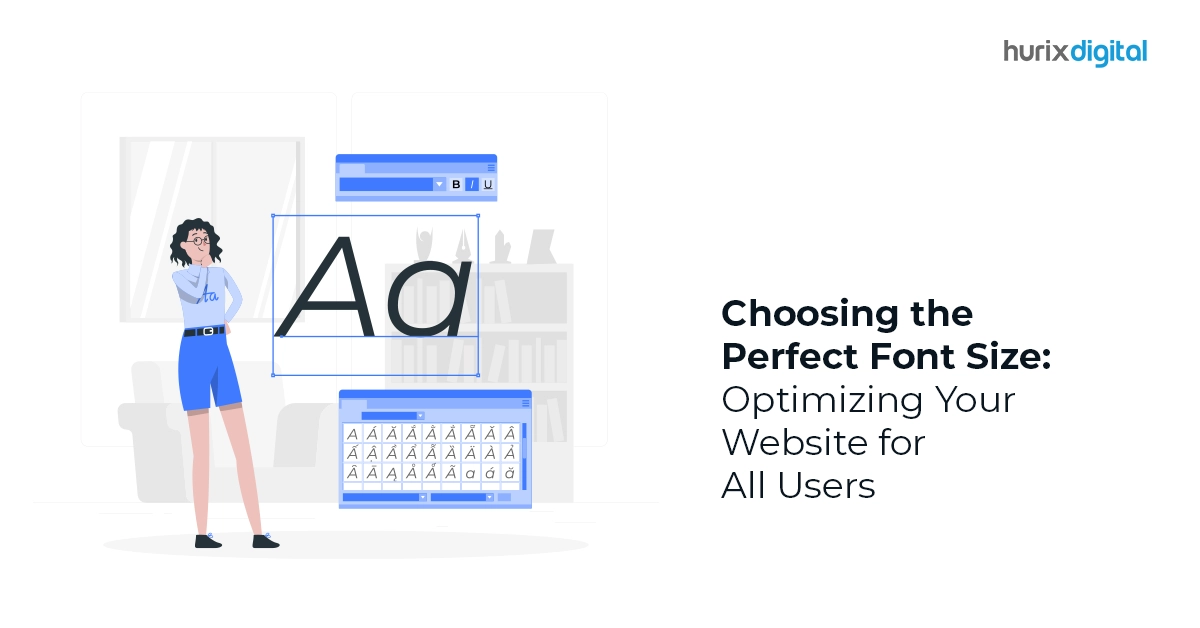Web accessibility solutions are extremely important as they ensure each user has an equal and fair opportunity to access information on the web. Users with cognitive disabilities, visual impairment, motor incapacities, or any other type of disability should be able to use web information, services, and products as people without disabilities.
Additionally, after the global pandemic of COVID-19, with more people working remotely, our reliance on online communication and services has greatly increased.
The internet is now a crucial resource, and web accessibility helps ensure that all employees with or without disabilities can engage productively and creatively.
If you are looking for ways to implement web accessibility solutions for your business, websites, online tools, or digital apps, you are at the right place. We have curated an ultimate web accessibility checklist that will guarantee everyone equal web participation.
Web Accessibility 101: 8 Elements for a User-Friendly Website
- Functionalities Operable Via Keyboard
- High-Quality Alt Text on Images
- Right Color Scheme
- Avoid Repeatedly Blinking and Flashing Content
- Auto-Fill Forms
- Avoid Unexpected Time Out
- Avoid Grammatical and Spelling Errors
- Predictable Website Features
1. Functionalities Operable Via Keyboard
People with motor disabilities and limitations cannot access a computer mouse or a laptop touchpad as easily as a keyboard. To solve this issue, ensure all the functionalities of your website and webpage are operable via a keyboard.
This can be done through numerous techniques.
- Provide multiple keyboards shortcuts
- Make sure all interactive elements of a webpage, like links, form control, and buttons, can be selected and deselected through the tab and enter/space key
- Use semantic HTML tags like headings, subheadings, bullet points, etc., to allow assistive technologies to grasp the structure of the content
- Test your website only with keyboard functionalities and navigation before launching
2. High-Quality Alt Text on Images
How do you ensure people with visual impairments rely on screen readers to understand the content and context of an image?
This is where high-quality alt text on images comes into play. This feature allows you to provide a text description for each image on a web page that the assistive screen reader technologies can read.
Here are some things you should keep in mind as part of web accessibility solutions while creating high-quality alt text for images:
- Informative
- Properly structured
- No grammatical errors
- Properly spaced
3. Right Color Scheme
One man in 12 and one woman in 200 suffers from inherited color blindness in India. Apart from color blindness, those with color deficiencies have a difficult time distinguishing from color from another. Choosing the right color scheme for your website can ensure that it is easy for everyone to read and comprehend the content on a web page.
The World Wide Web Consortium (W3C), both in WCAG 2.0 and 2.1, has mentioned guidelines on setting color contrast ratio to ensure the text is properly visible over a certain background color.
4. Avoid Repeatedly Blinking and Flashing Content
WCAG 2.1 guidelines for web accessibility solutions mention that web pages should not have content and link which blink or flash more than three times per second. This can cause seizures for users with photosensitive epilepsy or other cognitive disabilities.
If you still need to add blinking or flashing content on your webpage due to some specific requirements, make sure the frequency of flashing is reduced. Another alternative for flashing and blinking content is videos or GIFs.
5. Auto-Fill Forms
Auto-fill forms are beneficial for saving time and effort and are also highly useful for users with cognitive and motor disabilities. They automatically populate the form fields based on the information already mentioned by the user.
Additionally, auto-fill forms also help reduce errors and typing mistakes.
6. Avoid Unexpected Time Out
Users with cognitive and motor disabilities may take longer to consume a web page’s content or complete tasks. If the webpage times out unexpectedly, it will prevent them from accessing information and services.
Moreover, users might lose data they have entered on the webpage due to unexpected timeouts or reloading.
Here are some things you can do to prevent and manage unexpected timeouts:
- Increase the session time out
- Display warning messages if the end session time is approaching
- Implement an auto-save feature on the webpage
- Add a keep-alive header on the page
7. Avoid Grammatical and Spelling Errors
Users with learning disabilities can find it extremely difficult to comprehend content with spelling and grammatical mistakes. Even assistive technologies may not be able to access material with errors properly.
Additionally, try to use plain language while writing the content. Complicated and superfluous language can affect the readability of the content. If you are using abbreviations that are not very common, make sure you define them clearly in the glossary section.
Below are some steps you can follow to ensure error-free content on your web page.
- Make sure you proofread the content multiple times before publishing it.
- You can also hire a professional proofreader to rectify all minute and major errors.
- Make sure you regularly update the content as and when needed.
- Test your content on assistive technologies to ensure its readability.
8. Predictable Website Features
Predictable website features simply refer to features that are easy to understand for users, with or without a disability. When a user with cognitive and motor disabilities uses assistive technologies to consume information or service on a web page, the predictable website features should be able to take these technologies into the ambit.
Usually, when websites properly implement semantic elements like headings and labels, it becomes easy for users and assistive technologies to understand the structure and content. Another example of a predictable website feature is a consistent design pattern. Using the same layout throughout the website will allow the user quick and convenient navigation.
Some more elements of predictable websites are:
- A clear hierarchy of elements
- Feedback for user action
- Descriptive and clear labels
- Intuitive and consistent navigation
- Consistent error messages
- Accessible CAPTCHA
Closing Thoughts
It is important to remember that web accessibility solutions are continuously evolving in characteristics and implementation strategies. It is not a one-time task, and you will be required to regularly test your web pages and digital applications for web accessibility.
If you need help with the same, you can visit us at HurixDigital for accessibility consulting services. We can assist you in reaching all your web accessibility goals and allow you to keep yourself updated with all web accessibility guidelines.
Along with web accessibility solutions, we offer numerous other services like digital content solutions, digital content transformation, digital engineering, and much more.
Get in touch with our expert team now to get started!