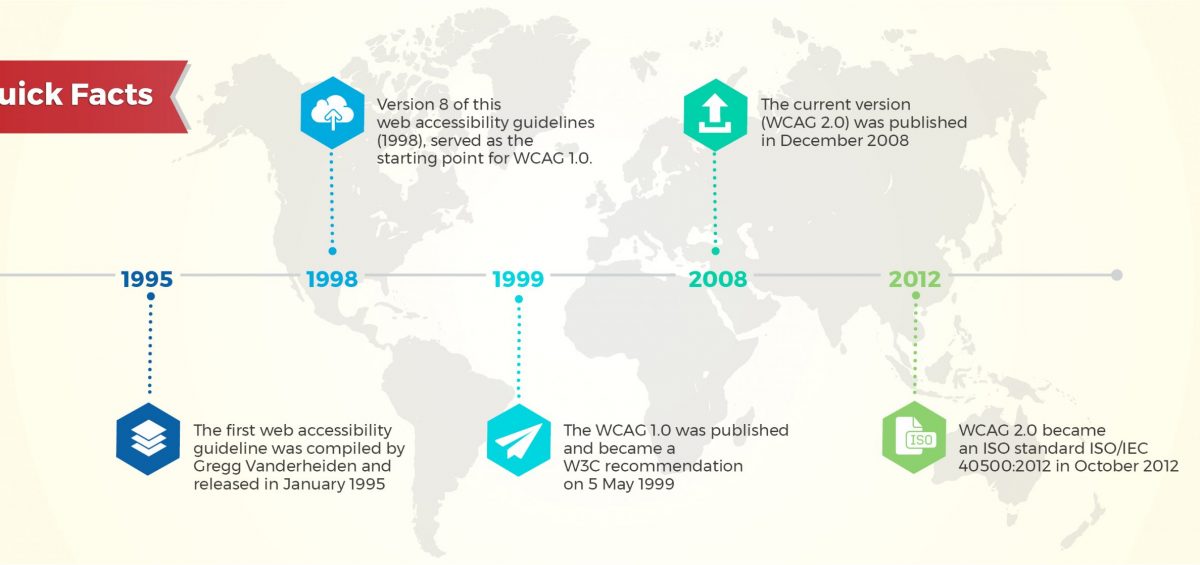At a time when digital media has turned into a way of life, be it for businesses, marketers or individuals, conforming to a set of rules that help define how content and design should be portrayed online becomes a necessity.
The thing with online spaces is that it is easily accessible to anyone with an internet connection. So, if you subtract those with special needs from the equation, even if they can access content online, will they be able to absorb it the same way someone without special needs would?
This is how WCAG guidelines help.
The standard Web Content Accessibility Guidelines (version – WCAG 2.0) is a set of rules that defines how to make web or online content more accessible, especially to people who are differently-abled. ‘Accessibility’ here could involve a wide range of limitations, including visual, auditory, physical, speech, cognitive, language, learning, and neurological.
What is it?
The Web Content Accessibility Guidelines (WCAG) are part of a series of web accessibility guidelines
Who is it by?
It is published by the Web Accessibility Initiative (WAI) of the World Wide Web Consortium (W3C)
In short: These guidelines form the main international standards organization when it comes to the matter of content for the Internet.
Although in the United States, it is not yet backed by law, it is voluntarily accepted and employed by numerous institutions. These guidelines have also been referenced by laws in 14 countries and the EU.
Why is WCAG considered an accepted standard of web accessibility?
The W3C is considered the supreme authority when it comes to the matter of achieving standardized accessibility goals through online content and design. Since the WCAG guidelines were developed by the World Wide Web Consortium (W3C), it is generally accepted for use worldwide.
The consortium also has a resource center that hosts sample code implements or prototypes to easily facilitate use of WCAG standards across all digital content.
While this set of guidelines have been in place with the primary aim of making online content easier to access for people with different needs, it is also meant for multi-device use such as content adapted to a range of portable devices, like mobiles.
Quick Facts
 There are two versions of the WCAG set of guidelines.
There are two versions of the WCAG set of guidelines.
- The current version (WCAG 2.0) was published in December 2008
- The current version became an ISO standard ISO/IEC 40500:2012 in October 2012
- The first web accessibility guideline was compiled by Gregg Vanderheiden and released in January 1995
- After the first release, 38 other guidelines followed from various other authors and organizations
- These different sets were brought together in the Unified Web Site Accessibility Guidelines compiled at the University of Wisconsin-Madison.
- Version 8 of this Unified Web Site Accessibility Guidelines, published in 1998, served as the starting point for the W3C’s WCAG 1.0.
- The WCAG 1.0 was published and became a W3C recommendation on 5 May 1999.
- This has since been superseded by the current version – WCAG 2.0.
An introduction to the 1st version – WCAG 1.0
The first version consists of 14 guidelines. Each describes one principle to create accessible design elements. It also shares details on how to apply it to particular web pages.
- Guideline 1: Provide equivalent alternatives to auditory and visual content
- Guideline 2: Don’t rely on color alone
- Guideline 3: Use markup and style sheets, and do so properly
- Guideline 4: Clarify natural language usage
- Guideline 5: Create tables that transform gracefully
- Guideline 6: Ensure that pages featuring new technologies transform gracefully
- Guideline 7: Ensure user control of time sensitive content changes
- Guideline 8: Ensure direct accessibility of embedded user interfaces
- Guideline 9: Design for device independence
- Guideline 10: User interim solutions
- Guideline 11: Use W3C technologies and guidelines
- Guideline 12: Provide context and orientation information
- Guideline 13: Provide clear navigation mechanisms
- Guideline 14: Ensure that documents are clear and simple
Each of these guidelines has assigned priority levels to verify the end impact on accessibility.
Here is a quick breakdown of the various priority levels
Priority 1: Web developers must satisfy these requirements, otherwise it will be impossible for one or more groups to access the Web content. Conformance to this level is described as A.
Priority 2: Web developers should satisfy these requirements, otherwise some groups will find it difficult to access the Web content. Conformance to this level is described as AA or Double-A.
Priority 3: Web developers may satisfy these requirements to make it easier for some groups to access the Web content. Conformance to this level is described as AAA or Triple-A.
And then came – WCAG 2.0
The current version was published as a recommendation on 11 December 2008. This revised set of twelve guidelines were organized under four main principles: Perceivable, Operable, Understandable, Robust.
It is important to know that the various techniques are periodically updated but the main principles, guidelines and success criteria are stable and do not change.
The Principles
Perceivable
Information and user interface components must be presentable to users in ways they can perceive.
Operable
User interface components and navigation must be operable.
Understandable
Information and the operation of user interface must be understandable.
Robust
Content must be robust enough that it can be interpreted reliably by a wide variety of user agents, including assistive technologies.
Both the current and earlier versions use the same three levels of conformance (A, AA, AAA), the difference being that they are redefined in the latter.
Why is it pertinent to follow WCAG guidelines?
Implementation of the WCAG guidelines helps maintain a standard quality of online content that is inclusive and serves the interest of readers with different kinds of special needs. Making a particular brand’s online content WCAG-friendly is required to showcase that you have an ‘inclusive mindset’ as a brand.
Some industries may benefit more by following WCAG norms. Those in e-tail / FMCG / e-learning might experience an increased customer base when they follow inclusive norms.
WCAG 2.0 Compliance: Level A vs. AA vs. AAA
WCAG 2.0 guideline outlines three levels of compliance. Level A is the highest priority and usually the easiest to achieve. Level AA is more comprehensive. Level AAA is the strictest, most comprehensive accessible design.
For example,
Level A: (2.4.2) Web pages have titles that describe topic or purpose.
Level AA: (2.4.5) More than one way is available to locate a Web page within a set of Web pages except where the Web Page is the result of, or a step in, a process.
Level AAA: (2.4.10) Section headings are used to organize the content.
These all seem to be fairly common sense best practices for universal web design, and most web designers should be able to achieve Level AAA compliance for this.
Other facets of WCAG compliance levels are far more involved, whether they require more resources, coordination, or funds to meet.
For instance, compare the WCAG compliance levels for accessible video and time-synced media:
Level A: (1.2.2) Captions are provided for all prerecorded audio content in synchronized media, except when the media is a media alternative for text and is clearly labeled as such.
Level AA: (1.2.4) In addition to Level A compliance, captions are provided for all live audio content in synchronized media.
Level AAA: (1.2.6) In addition to Levels A and AA compliance, sign language interpretation is provided for all prerecorded audio content in synchronized media.
WCAG 2.0 Standard at a Glance

The web has made it easier to access information across an array of topics. By making online content incomprehensible or inaccessible to those with special needs is simply unfair.
So, would I say that it is pertinent to follow WCAG guidelines? I would say, it becomes pertinent to do so. Everyone should be able to browse, access and understand online content easily and effectively and it is up to both public and private entities to keep tabs on how accessible they are making their content for all.