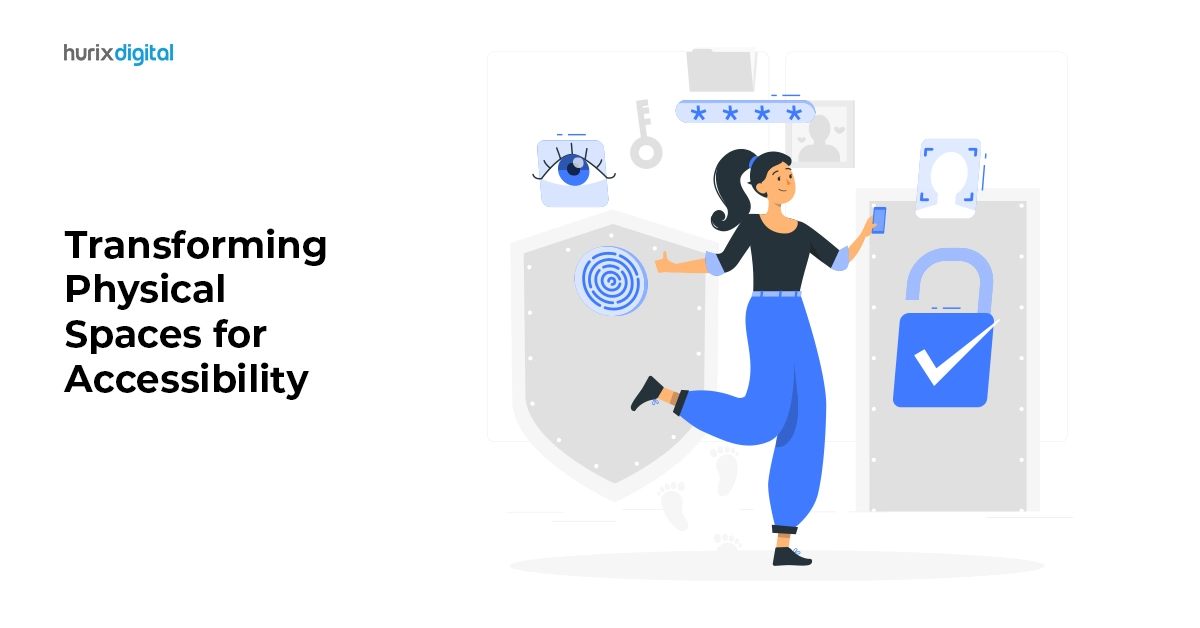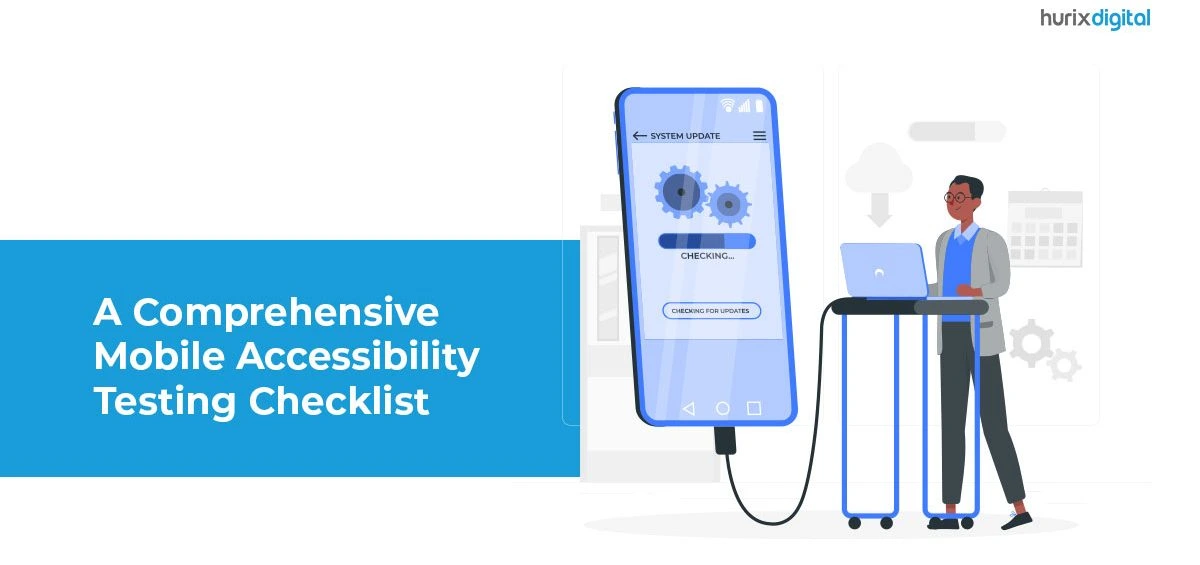Accessibility in the context of physical spaces refers to the degree to which a physical environment, such as a building or outdoor space, is usable and accessible by people with disabilities. It means designing spaces that are not only accessible to people with disabilities but also user-friendly for all.
Accessibility in physical spaces involves considering the needs of people with various disabilities, such as mobility, visual, and hearing impairments, and taking steps to eliminate barriers that prevent them from accessing important resources and participating fully in society. This can include providing accessible entrances, hallways, restrooms, seating, signage, and more, as well as training staff on accessibility and disability etiquette to ensure that everyone feels welcomed and included in the space.
Accessible physical spaces can increase independence and participation for people with disabilities, allowing them to navigate and interact with their environment more easily. This can have positive impacts on their mental and physical well-being, as well as their overall quality of life.
In this blog post, we’ll explore the importance of accessibility in physical spaces and provide tips for creating an inclusive environment.
Table of Contents:
- What are the Seven Principles of Universal Design?
- What are the Barriers to Accessibility?
- What are the 8 Tips for Creating Physically Accessible Spaces?
- Conclusion
What are the Seven Principles of Universal Design?
Universal design principles can be applied to various physical spaces, such as buildings, parks, and outdoor spaces. For example, universal design principles can be applied to a building by including features such as ramps, wide doorways, and elevators that are designed to accommodate people with mobility impairments, while also making the space more convenient for everyone.
The seven principles of universal design in physical space are as follows:
- Equitable Use: The design should be useful and accessible to people with diverse abilities. This principle ensures that all people, regardless of their abilities or disabilities, can access and use the space safely and comfortably.
- Flexibility in Use: The design should accommodate a wide range of individual preferences and abilities. This principle ensures that the space can be used by people with varying abilities, sizes, and preferences.
- Simple and Intuitive Use: The design should be easy to understand and use, regardless of the user’s experience, knowledge, language skills, or current concentration level. This principle ensures that the space is easy to navigate and use without requiring extensive instructions or guidance.
- Perceptible Information: The design should communicate information effectively to the user, regardless of sensory abilities. This principle ensures that all users can understand and access important information in the space, such as signage or audio cues.
- Tolerance for Error: The design should minimize hazards and the adverse consequences of accidental or unintended actions. This principle ensures that the space is safe for all users, even if mistakes or accidents occur.
- Low Physical Effort: The design should be designed to minimize physical effort and fatigue. This principle ensures that the space is accessible and usable by people with varying levels of physical ability.
- Size and Space for Approach and Use: The design should be designed to accommodate a range of body sizes and abilities and allow the user to comfortably reach and use them. This principle ensures that the space is accessible and usable for people of all sizes and abilities.
By incorporating these seven principles of universal design in physical space, designers can create spaces that are accessible, inclusive, and usable by all people, regardless of their abilities or disabilities.
Also Read: 5 Reasons Why Business Accessibility is Important
What are the Barriers to Accessibility?
The lack of accessibility can have a significant impact on people with disabilities in many ways. Here are some examples:
- Physical Barriers: Physical barriers make it difficult, or in some extreme cases, near impossible, for people with mobility impairments to access buildings, transportation, or other physical spaces. This leads to exclusion and isolation, limiting opportunities for socializing, employment, and education.
- Communication Barriers: A lack of accessibility in communication can make it difficult for people with hearing, vision, or speech impairments to access information or communicate with others. This can lead to feelings of frustration, isolation, and a lack of access to vital information.
- Attitudinal Barriers: A lack of awareness, understanding, and compassion for disabilities can create negative attitudes and beliefs that lead to discrimination and exclusion. People with disabilities may face barriers to employment, education, and social activities due to negative attitudes and beliefs.
- Economic Barriers: A lack of accessibility can also create economic barriers, as people with disabilities may face additional expenses to access services or accommodations. For example, a person with a mobility impairment may need to pay for transportation or home modifications to make their living space accessible.
- Safety Barriers: A lack of accessibility can also create safety barriers for people with disabilities. For example, a person with a visual impairment may be at risk of injury if they are unable to navigate an unfamiliar environment safely.
What are the 8 Tips for Creating Physically Accessible Spaces?
- Prioritize Universal Design: Incorporate universal design principles in your planning and design process to ensure your space is accessible to as many people as possible. It includes designing for equitable use, flexibility, intuitive use, perceptible information, tolerance for error, low physical effort, and size and space for approach and use.
- Consider Different Disabilities: Keep in mind the different types of disabilities that may impact a person’s ability to access and navigate the space. Consider the needs of people with mobility impairments, hearing or vision impairments, cognitive disabilities, and other disabilities.
- Ensure Clear Signage: Use clear and easy-to-read signage throughout your space. It includes braille and tactile signage for people with visual impairments and high-contrast signage for people with low vision.
- Provide Adequate Lighting: Ensure that the space is well-lit and that lighting is even and glare-free. It can help people with visual impairments navigate the space more easily.
- Create Wide Pathways: Create wide and obstacle-free pathways that allow people with mobility aids, such as wheelchairs, to navigate the space comfortably.
- Provide Accessible Seating: Provide seating options that are accessible to people with mobility impairments, including benches with backrests, armrests, and adequate space for transfer.
- Consider Assistive Technology: Consider incorporating assistive technology, such as audio descriptions, closed captioning, or induction loops, to help people with hearing or vision impairments access information.
- Train Your Staff: Train your people on how to interact with people with disabilities respectfully and to provide assistance when needed in a friendly manner.
Creating accessible physical spaces is not only the right thing to do, but it also has many benefits for people with disabilities, as well as businesses and organizations. Accessible physical spaces can increase independence and participation for people with disabilities, and can also improve safety, reduce liability, and ultimately promote business growth.
Also Read: Top 10 Tips to Boost Business Growth by Using Accessibility Solutions
Conclusion
Incorporating physical accessibility measures in physical spaces, and following web accessibility standards ensure that everyone, regardless of their abilities or disabilities, can access vital resources and participate fully in society.
By prioritizing physical accessibility and web accessibility, we can create inclusive environments that embrace the contributions of all individuals. Employing the services of an organization that has immense experience in accessibility helps your business. One such organization is Hurix Digital, an expert in the field, operating for over 20 years now.
Let’s strive to transform physical spaces and web platforms into inclusive environments, fostering equality and inclusivity for all!