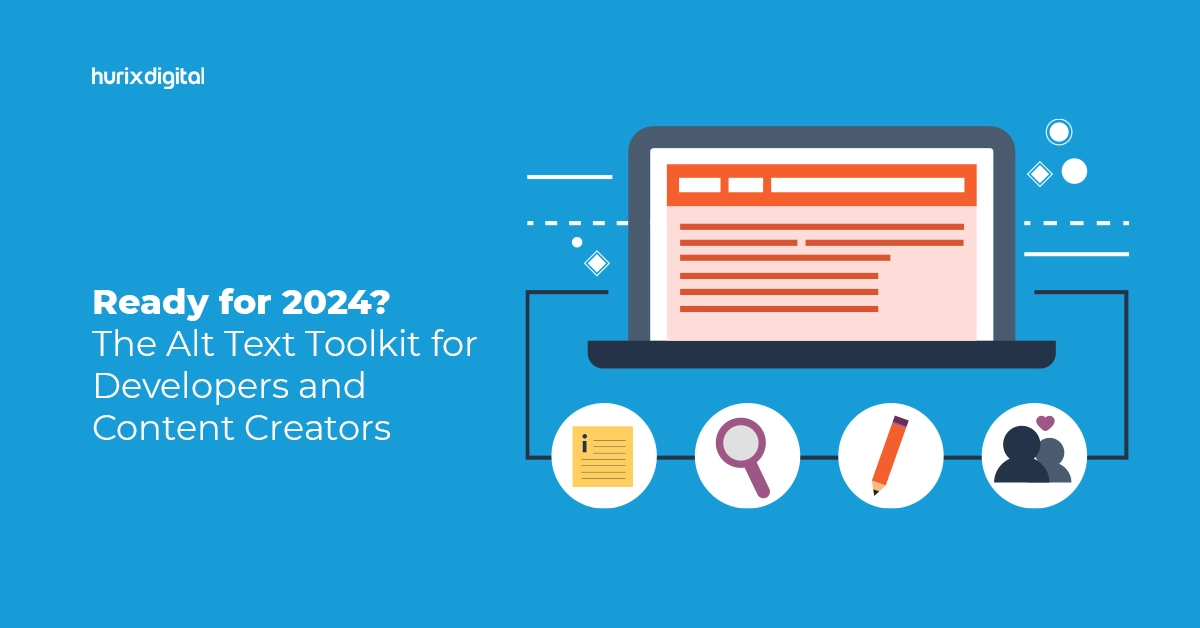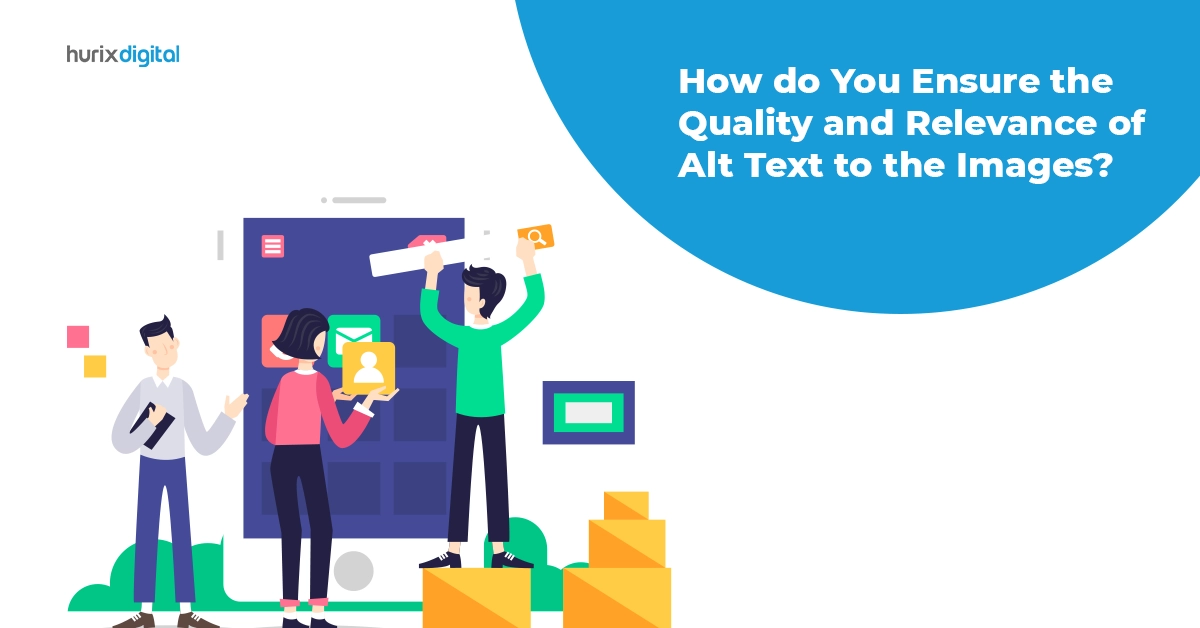Most of the good content online is always paired with images. But did you know that Google search crawlers cannot read your images directly? This is where Alt Text comes into the picture.
Over 50% of marketers agree that visual content is essential to their strategy, and there are two billion people globally with visual impairments. As per recent stats, visual content such as images and videos shows high platform engagement.
With over 75% of adults watching short videos on mobile, as per eMarketer, and 96% of consumers watching explainers, as per Hubspot, providing alt text for visuals is critical.
Alt text is a spoken description of an image that not only eases access to visual content but also aids search engines in comprehending images. So, alt text optimization improves the user experience for all. So, let’s dive in!
Table of Contents:
- The Importance of Alt Text Optimization
- Six Best Practices for Writing Effective Alt Text
- Seven Alt Text Tools to Improve Workflow Efficiency
- How to Leverage AI to Generate Alt Text?
- Looking Ahead: Alt Text Importance Will Only Grow
The Importance of Alt Text Optimization
Here are 5 major reasons why alt-text optimization is crucial for modern websites:
1. Enhances Site Accessibility
Alt-text best practices make visual information accessible to blind and low-vision users relying on screen readers. With it, they can experience meaningful content.
2. Improves SEO
This is how alt text helps search engines understand what images contain. This can increase the likelihood that your images will appear in the Search results.
3. Helps in Generating Traffic
Having descriptive alt text for your photographs is crucial since it raises their visibility in search results, such as Google photographs or image packs. Image packs are curated results that can show up in any natural setting as a row of image links.
4. Provides Context for Humans
While there are numerous worthwhile reasons to make the effort to provide alternative text for website photos, the most important is to guarantee that users with varying abilities are being adequately catered to.
Anyone who has trouble seeing images on the web, whether due to low eyesight, a learning disability, or any other reason, can benefit from alt attributes, which allow screen readers to read descriptive text about images on web pages.
5. Accessibility
Alt text plays a pivotal role in accessibility in web development and delivering better user experiences. Now that we know its importance, let’s delve into what compliant alt text looks like.
Also Read: How Can Your Business Comply with WCAG 2.2 Seamlessly?
Six Best Practices for Writing Effective Alt Text
When creating alt text for multimedia, follow these guidelines:
1. Be Accurate
You need to talk to the point. Describe exactly what the image shows, and make it clear. Avoid using false information or exaggerating any data. Identify the type of image, whether it is informative, functional, decorative, complex, or something else.
2. Be Clear and Concise
Alt text has a character limit of 125; hence, it is important to be concise. Write the content in a conversational tone, ensuring grammar and the right punctuation.
3. Be Relevant
Ensure that your content is relevant to the image. Avoid using irrelevant details only to fill up space.
4. Avoid Duplicating Nearby Text
There may be multiple text-driven areas on your website screen. Hence, it is imperative to avoid duplication of alt text content from other areas of your website.
5. Leverage Context
The best alt text would be the one that includes details around the image location, subject matter, and other important factors.
6. Include Text Visible in Images
Do not miscategorize images without embedding the text. It is also important to avoid keyword stuffing in visible text.
Additionally, here are a few tips to remember:
- Don’t start with “image of” or “graphic of”—too repetitive
- Do describe images from a user-focused perspective
- Don’t use all caps unless representing visible UI text
- Do include emotive details relevant to the image where applicable
With these alt-text best practices in mind, focus on quality over quantity. One or two thoughtful sentences summarize most images sufficiently while keeping pages easy to navigate.
Seven Alt Text Tools to Improve Workflow Efficiency
Manually writing countless alt-text descriptions is time-consuming. Many apps and AI tools exist to automate and simplify alt-text generation. Let’s look at some of these tools.
The best alt-text tools improve workflow efficiency in multiple ways:
1. Browser Extensions
This helps you instantly add alt text to your images without leaving the site.
2. Image Annotation
Through this tool, you can visually label and add descriptions to the images.
3. Screen Readers
By using this tool, you can hear your alt text from a potential user’s perspective.
4. Accessibility Checkers
This tool helps in identifying missing alt text and helps you revise the same.
5. OCR
OCR helps in extracting text descriptions from images
6. Image Recognition
By using an image recognition tool, you can generate labels and descriptions for your images.
7. Text Analyzers
Once generated, this tool can help assess your alt text’s clarity, reading level, and redundancy.
Leveraging these Al-powered web accessibility tools leads to higher quality and faster compliant alt text. But for fully automated AI alt-text writing, keep reading.
How to Leverage AI to Generate Alt Text?
Alt text generators instantly create accurate descriptions for all your images using computer vision and natural language processing.
To evaluate images and produce appropriate alt text, AI systems employ state-of-the-art computer vision and artificial intelligence technologies. Let us give you a rundown of the process:
- Import photos: You can upload single images, whole folders, or CSV files, connect directly with content management systems (CMS) like Shopify or WordPress, or paste image URLs.
- Analyze images: Searching through each image, the built-in artificial intelligence of the tool finds items, textures, shapes, colors, and context.
- Generate Alt Text: The application analyzes the image and then generates alt text that is search engine optimized (SEO) by using natural language and relevant keywords.
Also Read: EqualSense: The AI Tool That Makes Generating Alt Text and Captions Easy
Looking Ahead: Alt Text Importance Will Only Grow
As visually-driven content skyrockets and regulatory policies expand worldwide, proper image accessibility standards will become more crucial. Alt text optimization poses an immense growth opportunity on multiple fronts.
Modern websites without optimized alt text dramatically fail users, relying on screen readers while missing optimization opportunities. Conversely, prioritizing alt text creates more inclusive experiences for all users, strongly reinforcing positive SEO and UX.
Equipped with this comprehensive alt text toolkit, you can now efficiently optimize images at scale. Contact Hurix Digital to transform your overall accessibility trajectory using managed services rapidly. The time for accessible design is now.
Let us help you lead the way. Schedule a Free Website Accessibility Assessment today!