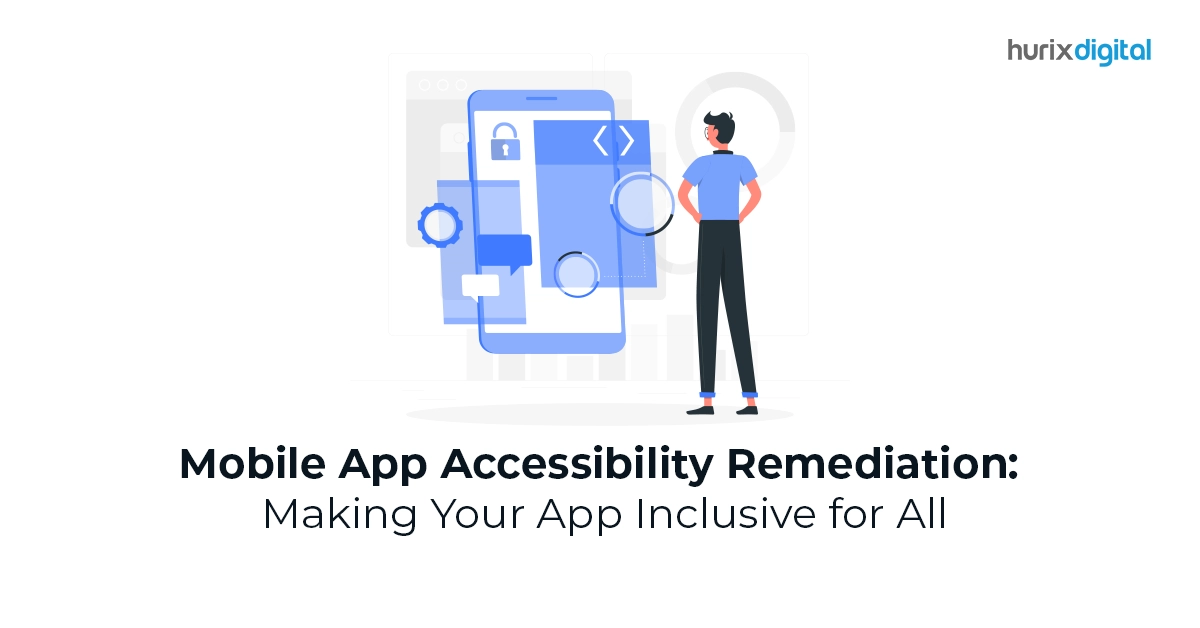Summary
This blog outlines the basics of accessibility remediation. It also provides a list of WCAG accessibility standards and suggested remediation tips.
Websites often contain several elements that need to be fixed to make them accessible to individuals with disabilities.
With the evolving digital revolution, all businesses aim to create a remarkable digital presence. Hence, one needs to focus on improving the usability of digital content through accessibility remediation. This can mean developing fresh content that is especially meant for people with disabilities or altering already-existing content. It conforms to the Web Content Accessibility Guidelines.
This blog outlines everything you need to know about accessibility remediation. From a step-by-step guide to planning user-friendly web development to effective website remediation tips, read on to explore the intricate framework of how it works!
Table of Contents:
- What is Accessibility Remediation?
- 3 Steps to Website Accessibility Remediation
- Website Remediation Tips for Ensuring Effective Accessibility Standards
- Takeaway
What is Accessibility Remediation?
The procedure of making your online assets—such as apps, websites, electronic files, and documents—compliant with accepted accessibility standards to improve the user interface for individuals with disabilities is known as accessibility remediation.
Web Content Accessibility Guidelines (WCAG) 2.0 or 2.1 are usually the foundation for accessibility norms.
Here are the basic elements involved in accessibility remediation:
- Legal rulings about ADA compliance and website accessibility frequently reference WCAG.
- Resolutions from the Office for Civil Rights (OCR) of the Department of Education generally mandate that digital materials and web pages be remedied to comply with the Web Content Accessibility Guidelines (WCAG).
- Section 508 standards are frequently applied to federal agencies as well as the suppliers of ICT. Section 508 also heavily relies on WCAG guidelines.
Also Read: Common Pitfalls in Mobile App Accessibility Testing and How to Avoid Them?
3 Steps to Website Accessibility Remediation
Let’s take a closer look at the accessibility remediation procedure:
1. Audit Your Web Content Accessibility Guidelines
You can expect a comprehensive report detailing the accessibility level attained by your site as well as any problems that require attention after the audit.
Some common accessibility issues include the following:
- Inadequate ratios of color contrast
- Absence of alternative text Unsupported keyboard navigation
- wrong formatting of the header
- Ineffective or perplexing navigational systems
You can begin fixing your website using the recommendations in this report.
2. Remediate Your Documents and Website
Remediation can be done manually, automatically, or in a mix of the two ways. While automated remediation is speedy and time-saving, manual remediation is frequently more thorough, reducing the possibility that you will overlook important information.
Make sure you address the issues identified in the accessibility audit. This will help you improve the overall accessibility of your documents and website.
3. Keep a Check on Your Website’s Compliance Regularly
Making websites accessible is a continuous process. It needs to be continuously monitored when fresh documents are added, your website is updated, or legal guidelines are changed.
A suggested standard of excellence is to set up a monitoring schedule. By doing this, you’ll be able to prevent lawsuits concerning ADA remediation and minimize the number of modifications you have to make at one time.
Website Remediation Tips for Ensuring Effective Accessibility Standards
Remedial action is taken for websites, mobile applications, and other online materials following an audit to ensure compliance with the World Wide Web Consortium’s (W3C) Web Content Accessibility Guidelines (WCAG).
Below are some effective tips that will assist you in organizing the A11y (accessibility) remediation assignment when dealing with websites and online materials:
1. Curate a List of the WCAG Shortcomings and Suggested Fixes
Make sure you audit your website before proposing remediation. If a website is easily accessible for people with disabilities, it can be ascertained through a web accessibility audit. Finding obstacles that keep people from utilizing online resources in a manner that suits their abilities and style is the aim of the audit.
For digital accessibility, WCAG is the accepted international standard, and the W3C offers comprehensive guidelines for handling different kinds of problems. Enumerate WCAG conformance errors and associated success indicators before initiating remediation.
Three additional conformance levels are included in WCAG:
- Level A: Although these sites don’t have any significant obstacles, they might still have problems that make browsing difficult.
- Level AA: Websites that meet this standard are thought to be fairly accessible to a wide range of users. A large number of websites ought to aim for Level AA compliance.
- Level AAA: Websites must adhere to every success criterion specified in WCAG to satisfy Level AAA requirements. It’s possible that some content kinds can’t meet every Level AAA requirement.
2. Make Your Remediation Process More than Just an Assessment!
Even though assessments are crucial during remediation, keep in mind that the choices you make will have an impact on actual users. Long-term WCAG compliance is your aim, and you’ll save money on remediation down the road if engineers, designers, writers, and other team members adopt an accessible outlook.
The significance of web accessibility should be understood by all parties participating in remediation. By laying out the parameters of your project precisely, you can cultivate the proper mindset. Talk about the benefits of each modification with the group and make sure they understand it.
For instance, increasing your text’s contrast value will assist you in adhering to WCAG guidelines. But why is that significant for your viewers? By altering your color scheme, you’ll make it easier for individuals with vision-related illnesses to comprehend text with low contrast and locate the data they require.
3. Determine the Order of Importance for Fixing Accessibility Breaches
There are more severe barriers to accessibility than others. For instance, WCAG 2.1, “Timeouts,” notifies users when a page is about to time out, which is advantageous for users with psychological and physical limitations. While incorporating timeout alerts is an excellent move, it’s far more significant to make sure your website is accessible to users who use keypads.
Thankfully, WCAG offers recommendations for setting remediation priorities. Three levels comprise the guidelines: Level A, which is the least stringent, Level AA, and Level AAA, which is the strictest. Standards at Level A are thought to be necessary to guarantee accessibility.
When you’re setting your objectives, consider the following advice:
- Give top priority to problems that significantly affect users. This typically entails attending to all Level A recommendations first, then moving on to Level AA recommendations.
- Start with the “simple” solutions. begin with the alt text if it uses fewer tools to add captions to visuals than it does for videos.
- Give accessibility obstacles top priority on pages with a lot of traffic and on content that is necessary for the site to function.
- Certain kinds of online content aren’t able to meet every Level AAA requirement. Even if you are unable to achieve complete Level AAA conformance, you will still be able to reach a larger audience by adhering to as many Level AAA standards as you can.
Also Read: The Future of Accessibility Compliance in 2024: Emerging Technologies and Opportunities
Takeaway
Sometimes, there are multiple approaches to solving an accessibility problem. All possible solutions might be WCAG-compliant, but one can significantly benefit users with disabilities or lower future enhancement costs by keeping your code simple.
Generally, the simplest solution tends to be the most effective option, but once more, you’ll need to take actual users’ experiences into account. A knowledgeable accessibility testing expert can assist you in assessing each problem and determining the best course of action.
Partner with Hurix Digital if you’re seeking accessibility correction services for your website. We use a combination of technical tools and human support to evaluate the content of your website for compliance with accessibility standards. Our consultants are committed professionals with IAAP accreditation and a deep understanding of WCAG rules. This ensures that your website not only meets the required accessibility standards but also provides a user-friendly experience for people with disabilities.
Contact us for more information!