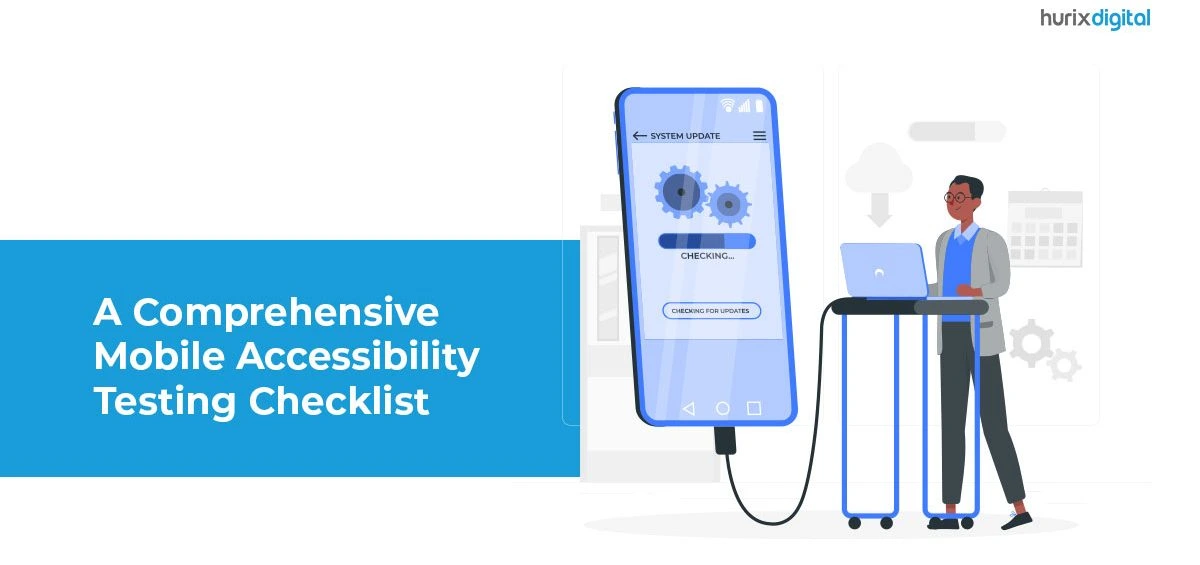Summary
This blog post provides practical steps and design considerations to ensure your website is accessible to users with mobility impairments. By following these steps, you can improve the user experience for all users.
In our quest to create inclusive digital experiences, it’s crucial to consider the needs of users with mobility impairments. These individuals may rely on assistive devices or alternative input methods to navigate websites.
Let’s explore practical steps and design considerations to ensure your website is accessible to users with mobility impairments. So, let’s dive into the blog, and make our websites more inclusive and user-friendly!
Table of Contents:
Understanding Mobility Impairments
Before we delve into the steps, let’s familiarize ourselves with mobility impairments and the challenges faced by individuals with limited mobility. Mobility impairments include conditions like paralysis, arthritis, or motor control limitations.
These impairments immensely affect an individual’s ability to use a traditional mouse or keyboard for website navigation, requiring alternative input methods or assistive technologies.
Here are a few ways to help you become more accessible:
-
Embrace Keyboard Accessibility
Keyboard accessibility is vital for users who cannot operate a mouse. Ensure that all interactive elements on your website, including links, buttons, and form fields, can be accessed and activated using only the keyboard. Test your website’s keyboard accessibility by navigating through it using the Tab key and providing visual indicators for focused elements.
-
Allow Flexible Form Input
Forms play a significant role in website interaction. To accommodate users with mobility impairments, opt for flexible form input. It allows the users to navigate the form fields using the Tab key and provides clear instructions and error messages. Consider implementing features like auto-fill and autocomplete to streamline the form-completion process.
Also Read: 6 Ways Accessibility Solutions Help in Business Growth
-
Optimize Button and Link Sizes
Ensure that buttons and links have an adequate size and spacing to make them easily clickable, especially for users with limited dexterity. A minimum target size of 44×44 pixels is the ideal choice to allow users to select elements accurately. Additionally, provide enough space between clickable elements to prevent accidental clicks.
-
Use Clear and Consistent Navigation
Clear and consistent navigation is essential for users with mobility impairments. Structure your website’s navigation in a logical and organized manner, using descriptive labels and hierarchical menus. Breadcrumbs and site maps can also enhance navigation and provide orientation within your website.
-
Provide Skip Links
Skip links are helpful for users who navigate websites using assistive technologies. These links allow users to bypass repetitive elements and directly access the main content of a page. By including skip links, you streamline the navigation process and improve the user experience for users with mobility impairments.
-
Design for Responsive and Touch-Friendly Interactions
Consider users who access your website on touch-enabled devices or use alternative input methods, such as voice commands or switches. Ensure that interactive elements have sufficient size and spacing to accommodate touch interactions. Avoid relying solely on hover interactions, as they may not be accessible to users who cannot use a mouse.
Also Read: 6 Web Accessibility Trends for 2023
Conclusion
By implementing these steps and design considerations, you can make your website more accessible to users with mobility impairments. Remember, accessibility is not a one-time task but an ongoing commitment. Regularly test and evaluate your website’s accessibility, seeking feedback from users with disabilities.
By partnering with an agency like Hurix Digital that understands inclusive design, you can create digital experiences that empower all, regardless of their mobility abilities. Let’s make the web a more accessible and inclusive place by getting in touch with our expert team.