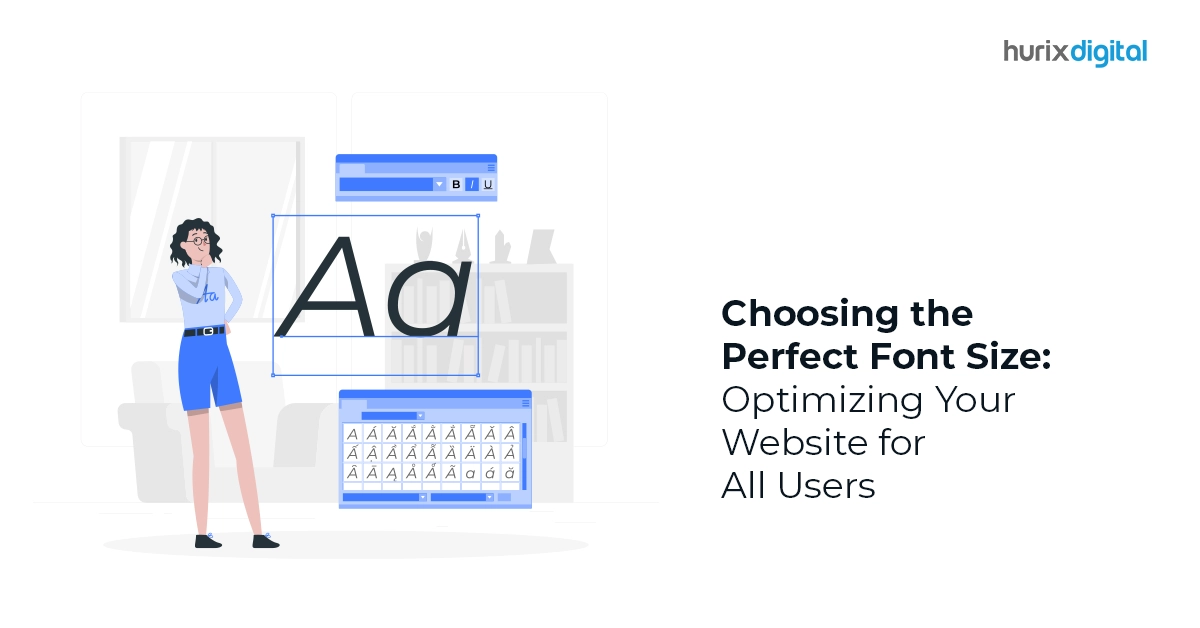Summary
Ensuring SaaS and web accessibility is vital for a seamless user experience. The blog emphasizes compliance with Web Content Accessibility Guidelines (WCAG), outlining principles for perceivability, operability, understandability, and robustness. A comprehensive checklist guides web developers toward inclusive digital assets.
Today, the Internet or SaaS solutions are not just for tech geeks. These digital assets have become a crucial part of our lives. People not only use them for gathering information but also for entertainment and communication. However, inaccessible web applications or SaaS products create a barrier for people with disabilities. Their user experience becomes less intuitive.
Additionally, digital accessibility lawsuits are rising exponentially. The year 2022 saw 2,387 website accessibility-related litigations. According to an estimate, the number of lawsuits will increase by 200%.
The longer your web apps or SaaS solutions are non-accessible, the more vulnerable they are to legal action. So, what’s the best way to avoid such lawsuits? That’s exactly what we will learn in this blog. Explore various web and SaaS accessibility standards, their importance, and a comprehensive accessibility checklist.
Table of Contents:
- Why Following Digital Accessibility Standards is Important
- What are SaaS and Web Application Accessibility Standards
- 5 Steps to Inclusion: Checklist to Make Your Web Apps and SaaS Products Accessible
- Let Us Help you Achieve SaaS Accessibility
Why Following Digital Accessibility Standards is Important
You have got a beautiful and intuitive e-commerce website. Despite all SEO and design factors in place, the bounce rate is high. You are baffled and frustrated. Among many reasons, inaccessibility is one of the factors that can affect your website’s reach.
Around 16% of the total world population has some type of disability. This means a significant percentage of your target audience is possibly living with a disability like learning difficulties, auditory impairment, or partial vision.
- SaaS and web accessibility means that your company’s digital assets offer users a seamless experience regardless of their disability, impairment, or limitations.
- Prioritizing your web and SaaS accessibility compliance will not only fulfill legal requirements but also show your business’s commitment to inclusivity.
- Doing so lets you show your customers and potential leads that you value them and their individuality. This, in return, will not only increase outreach but also boost brand value.
Compliance with web accessibility guidelines benefits businesses across various industrial domains, from e-commerce to education.
What are SaaS and Web Application Accessibility Standards?
To ensure SaaS accessibility, the Web Content Accessibility Guidelines (WCAG) have defined four principles.
Let’s quickly walk through these principles to understand how to make your website more inclusive.
1. Perceivable
Your customers or leads with visual or auditory must be able to consume information through a screen reader, transcripts, or other assistive technology.
For example, people with partial blindness or vision impairment use screen reader software to convert text into a braille script.
2. Operable
Operability is a key factor in ensuring SaaS accessibility. This guarantees that users can interact with the web application or product without hassles.
For example, people with motor disabilities like arthritis can use a voice recognition system to navigate the website without a mouse.
3. Understandable
All the content on your website, including the text and graphics – should be easy to comprehend. From structuring your pages to making the text readable, keep it simple, digestible, and easily comprehended.
Using multimedia formats like audio or videos as an alternative to written text can optimize the user experience of people with reading disabilities like dyslexia.
4. Robust
WCAG defines robustness as web or SaaS applications compatible with various browsers, assistive technologies, and other user agents.
This means people with disabilities must be able to view your website through Google Chrome and Mozilla Firefox. Moreover, SaaS solutions should be accessible via different assistive technologies – from screen readers to speech recognition.
Also Read: 7 Common PDF Accessibility and Remediation Mistakes to Avoid
5 Steps to Inclusion: Checklist to Make Your Web Apps and SaaS Products Accessible
Now that you know what goes into SaaS accessibility compliance, you may have realized that your website’s accessibility scores aren’t at par. So, how do you maintain digital accessibility standards?
Read on to understand the web accessibility guidelines that you can implement for websites.
1. Use Alternative Text for Non-Text Items
For someone with a visual impairment such as low vision or acute myopia, text alternatives are the best way to make the content perceivable.
Adding a concise and clear image alt text allows the screen readers to interpret the graphic, making the content perceivable. Here’s something you should take care of while adding image alt text:
- Use the image’s subject and context to make it more comprehensible for screen readers.
- Start with the description instead of writing “image of” or “picture of.”
- The alt text should be within 125 characters.
- Use keywords, but only organically.
2. Use Captions/Transcripts for Time-based Media.
Imagine you uploaded an audio podcast on your website. But, for someone with hearing impairment, it’s difficult to understand what’s been said. That can impact your content’s accessibility.
Here’s an important thing you should have on your accessibility checklist: use captions and transcripts.
Ensure you have provided alternative ways to make time-based media, such as audio or video tutorials, more consumable for everyone.
For example, you can provide a readable and full recording transcript for any audio content. It will help people with disabilities such as hearing problems to grasp the content.
3. Focus on Complete Functionality Through the Keyboard.
For someone with limited motor skills, using a mouse to access various functionalities may be challenging.
Make sure the functionalities of your SaaS application or website are accessible with the keyboard. For example, the “Tab” key can be used to switch between two windows or tabs.
4. Enhance Text Readability
To ensure that your content can be understood by everyone:
- Make sure you use color contrast so visitors, including those with color blindness, can easily understand the information.
- It’s crucial to pick accessible typefaces as they make characters distinguishable, leaving sufficient space between each letter.
- Ensure the users can adjust and resize the text while pages function effortlessly in different browsers.
5. Logically Structured Pages and Navigation
Website navigation plays a crucial role in making your page structure more logical and comprehensive.
Well-defined navigation gives an overview of the web content and where they can find relevant information. When planning your website’s navigation, make sure to place the links and pages coherently to create an intuitive user experience.
Moreover, a well-structured page helps the search engine to crawl through the website, making it more visible on SERP.
Also Read: Accessibility for Masses – Know How Hurix Digital Comes in
Let Us Help You Achieve SaaS Accessibility
By adhering to SaaS accessibility compliance, you are ensuring every visitor and potential customer gets a seamless experience. If your website or SaaS solutions aren’t compatible with web accessibility guidelines, this accessibility checklist will make things easier.
Hurix Digital uses cutting-edge technology and AI to provide digital solutions that are accessible and adhere to accessibility guidelines. To upgrade your website as per the WCAG standards, contact our experts today!