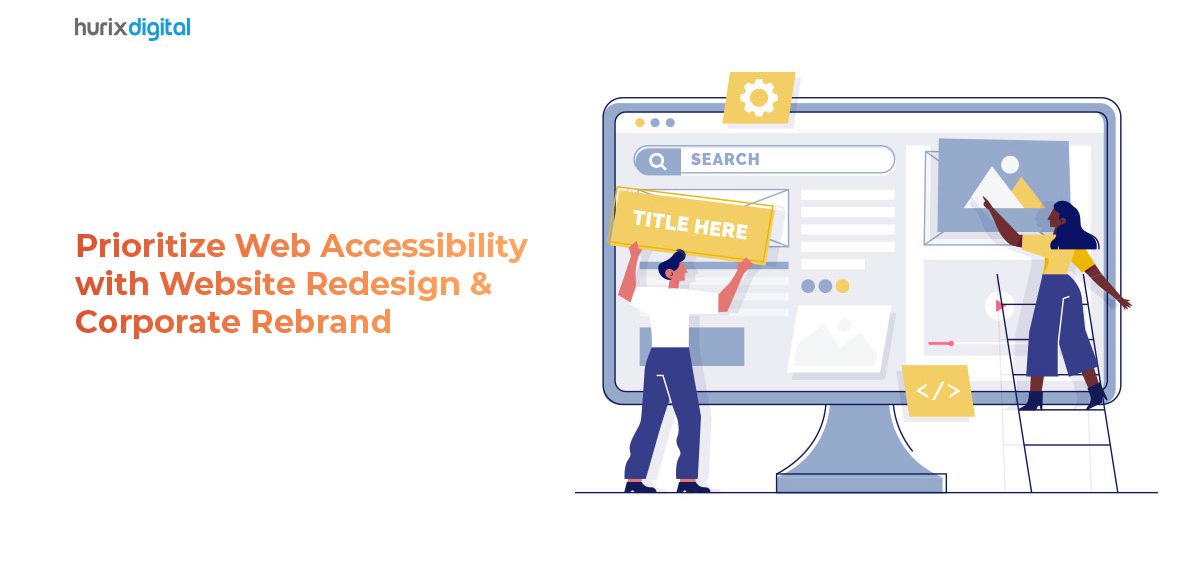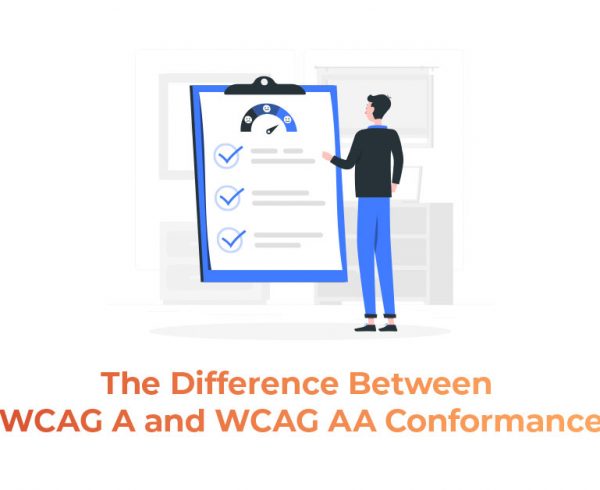Introduction
If your business is considering rebranding or a website overhaul, you may want to ensure its compliance with web accessibility guidelines.
But why?
Before we delve into the specifics, it’s important to understand the scope of accessibility.
Accessibility involves creating infrastructure – including digital infrastructure – that is accessible to everyone, including those with physical, cognitive, conditional, and situational disabilities.
With that defined, web accessibility suddenly encompasses a broad range of people that may be prevented from fully using a website.
In this blog, you will learn about the importance of businesses creating accessible websites, WCAG accessibility, and what accessibility professionals can do to help.
Table of contents:
1. What is Web Accessibility?
2. What are WCAG Accessibility Guidelines?
3. Why is Web Accessibility Important?
4. How Can Web Accessibility Consultants Optimize Your Website?
1. What is Web Accessibility?
In layman’s terms, web accessibility is your website’s ability to be used by everyone without facing issues in consuming content.
For example, providing a text-to-speech feature for the information on your website is an accessibility feature that enables those with reading troubles, whether due to visual impairments or low-light environments, to understand the content better.
Web accessibility consultants work on various aspects of your website, like Alt-tags, keyboard-based shortcuts, and other accessibility features, to equip your website with the necessary tools to ensure it runs smoothly regardless of who uses it.
2. What are WCAG Accessibility Guidelines?
WCAG is the acronym for Web Content Accessibility Guidelines. These guidelines lay down the four pillars/standards of what web content needs to be for it to be accessible equally to everyone.
These four pillars are:
Perceivability
Web content should be perceivable by everyone in some way, regardless of their disabilities. For example, for a visually impaired person, the website should have text-to-speech tools to perceive the content aurally.
Operability
This pillar helps ensure that the controls on a website are operable by the users, regardless of their motor capabilities.
Understandability
The third aspect involves making the web content universally understandable by providing translation tools, readable fonts, and infographics.
Robustness
The web content should be published on websites that follow web standards and are responsive and compatible with a variety of apps, extensions, and devices.
3. Why is Web Accessibility Important?
Today, the Internet is a key resource for education, health care, government operations, commerce, and employment. Especially for people with disabilities, the internet must remain accessible and user-friendly to enable them to participate and stay involved in the community.
Besides redesigning your website to make it inclusive for people with disabilities, there are several advantages to building an accessible, user-friendly site.
- Mobile optimization is essential in today’s world. Statista reports that in the last quarter of 2022, the percentage of website traffic that came from mobile phones was just under 60%.
- Smoother usability is necessary regardless of the quality of the internet connection available. When your website displays too many complex elements that require heavier bandwidths to load, it’s likely that your traffic drops.
- Since people discover websites through internet searches, improving web accessibility also helps boost your website’s search engine optimization. For example, following a website structure that indexing and crawler algorithms can easily understand helps improve website visibility in search results.
Some corporates have begun to view web accessibility improvements as a way to contribute to their corporate social responsibility.
Web accessibility is no longer an option – it’s a necessity. From the perspective of your business, you could capitalize on the expanded audience pool who seek out your products and services by allowing everyone equal opportunity to use your website.
Also read, The Importance of Web Accessibility and How Hurix is Making a Difference
4. How Can Web Accessibility Consultants Optimize Your Website?
There are several ways that you can fulfill the accessibility requirements for websites. By partnering with reliable accessibility professionals, you can optimize the following aspects of your digital channels:
Alt-Tags
Alt-tags are used to describe the images that you post to your website. These descriptions allow screen readers to read an image’s content for people with visual impairments. This aids everyone in understanding the visual content of your website.
Tables
Accessibility professionals help you add captions to tables and give them “scope” so that the tables have context rather than just being a collection of rows and columns.
Keyboard Navigation
The design of your website should be friendly for users who only use keyboards for navigation. Avoid adding excessively animated elements and requiring mouse pointers to trigger further action. Provide dropdown menus that can be operated through the keyboard.
Default HTML Tags
Using default HTML tags for website elements is always more functional. For example, the default tag for a button should not be repurposed into an anchor because it’s not compatible with the software used by people with disabilities to read a website. It can be confusing and generate garbled information.
Closed Captions
For audio and video elements on your website, closed captions enable your visitors to view the content when they can’t turn the volume up. It’s helpful for people with hearing impairments.
ARIA Tag
ARIA is the acronym for Accessible Rich Internet Applications. These tags provide better accessibility for people with disabilities by enabling navigation landmarks, error messages, hints, and live content updates. They also provide form descriptions to help people fill them in.
Title Tags
Titles and tab titles are a way to describe what the page is about – they make it easier for screen readers to describe a page to the viewer.
Wrapping Up
Improving the web accessibility of your website is a core exercise that is essential to increase traffic to your website and make it friendly for people who need assistance in consuming content.
If you are building your website from scratch or rebranding, consider partnering with accessibility professionals for a seamless experience.