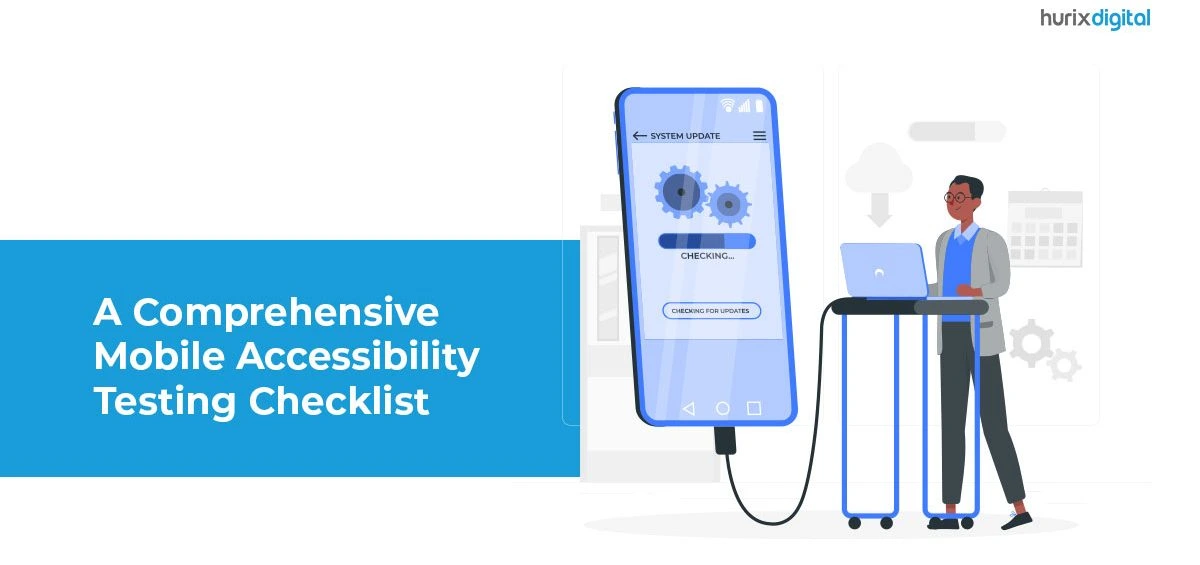Summary
Mobile accessibility is the art of designing and developing mobile interfaces with a focus on inclusivity. It ensures that people with disabilities can effortlessly navigate and engage with mobile interfaces, making the digital world a more inclusive place
In today’s rapidly evolving digital landscape, mobile devices have secured their place as the primary gateway to information, services, and social connections. These sleek gadgets have transformed the way we interact with the world, making daily tasks more accessible and efficient. However, with this technological shift, one crucial aspect often gets overlooked: mobile accessibility.
The mobile revolution should not leave anyone behind. Each individual, regardless of their abilities, deserves a seamless user experience while navigating the ever-expanding mobile landscape. Join us on a journey into the realm of “Mobile Accessibility: Creating Seamless User Experiences for All.” In this extensive exploration, we’ll delve into the significance of mobile accessibility, its profound impact on users, and the strategies that empower us to construct digital environments where inclusivity reigns supreme.
Also read, What is Mobile Accessibility? Understanding its Benefits & Importance
Table of Contents:
- Understanding Mobile Accessibility
- Mobile Web Accessibility
- Mobile Usability
- Strategies for Creating Seamless Mobile User Experiences
- The Impact on User Experience and Inclusivity
- Conclusion
Understanding Mobile Accessibility:
Mobile accessibility is the art of designing and developing mobile interfaces with a focus on inclusivity. It centers around recognizing the diverse needs and capabilities of users, including those with visual impairments, hearing loss, motor disabilities, or cognitive challenges. In essence, it’s about ensuring that every individual, irrespective of their unique abilities, can interact effortlessly with mobile technology.
Mobile Web Accessibility:
One critical aspect of mobile accessibility is mobile web accessibility. It demands that websites and web applications accessed through mobile devices are designed to be accessible. This entails ensuring compatibility with screen readers, adequately labeled form elements, high color contrast, and easy navigation for touch-based interactions.
Mobile Usability:
Mobile usability complements accessibility by focusing on user-friendliness. It is concerned with crafting interfaces that are intuitive, efficient, and convenient for interaction on smaller screens. The goal is to make mobile technology a seamless part of users’ lives, regardless of their abilities.
Read more: Ready-to-Use Checklist for Mobile App Accessibility Testing
Strategies for Creating Seamless Mobile User Experiences:
Design for Touch and Gestures: Mobile interfaces heavily rely on touch interactions and gestures. The importance here lies in ensuring that touch targets, such as buttons and links, are appropriately sized and spaced to prevent accidental taps. Familiar gestures and clear visual feedback enhance the user experience.
- Responsive and Flexible Layouts: Responsive layouts ensure that content adapts to different screen sizes and orientations. This allows users with diverse abilities to access and interact with the interface comfortably.
- Clear and Concise Content: The use of clear headings, straightforward language, and well-structured content aids comprehension. Breaking down information into smaller, scannable sections makes it more digestible for all users.
- Provide Accessibility Features: Incorporate accessibility features specific to mobile devices, such as screen magnification, text-to-speech, and closed captioning options. These features empower individuals with disabilities to access and engage with content effectively.
- Support Assistive Technologies: Compatibility with assistive technologies, like screen readers and alternative input methods, is crucial. Properly labeling form elements, providing descriptive alt text for images, and offering skip-navigation options contribute to a more accessible experience.
- Test and Iterate: Thorough testing with users of diverse abilities, gathering feedback, and making iterative improvements ensures continuous enhancement of the overall user experience.
The Impact on User Experience and Inclusivity:
Prioritizing mobile accessibility results in user experiences that are inclusive, efficient, and delightful for all. An accessible mobile interface allows individuals with disabilities to independently access information, communicate, and engage with mobile apps and websites. It fosters inclusivity, empowering everyone to participate fully in the digital world.
When diving into the world of mobile design, understanding and applying mobile accessibility guidelines becomes paramount. Mobile interface design isn’t just about creating visually appealing layouts; it’s about crafting user experiences that are inclusive, accommodating the diverse needs and abilities of your audience. Incorporating mobile accessibility guidelines into your mobile design ensures that every user, regardless of their unique capabilities, can seamlessly interact with your mobile interface. This means designing with empathy, considering touch and gesture interactions, responsive layouts, and clear content presentation. By embracing these principles, you’re not only enhancing the accessibility of your mobile design but also fostering a more inclusive digital landscape for all.
Conclusion:
In conclusion, mobile accessibility is not merely an option but a necessity. It ensures that people with disabilities can effortlessly navigate and engage with mobile interfaces, making the digital world a more inclusive place. By implementing strategies like mobile web accessibility, touch and gesture-friendly designs, and support for assistive technologies, we can create mobile experiences that are both user-friendly and inclusive. For expert guidance and support in implementing mobile accessibility strategies, don’t hesitate to get in touch with Hurix, a leading provider of digital solutions. Hurix is here to help you on your journey to create seamless mobile user experiences for all.