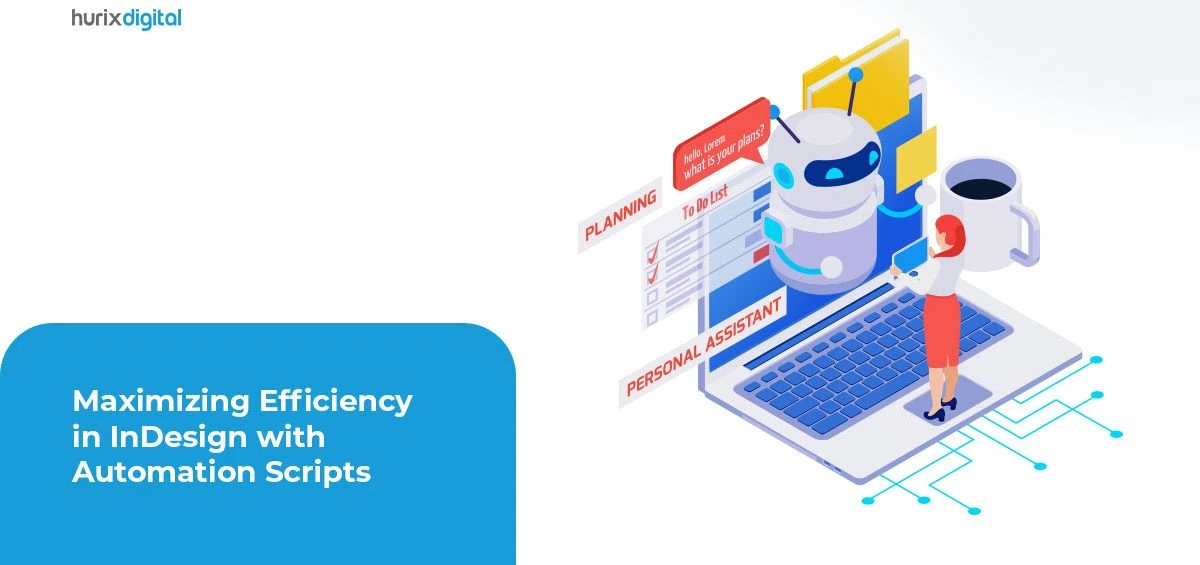Summary
This blog post provides an overview of automation scripts and their benefits. By using automation scripts, you can automate repetitive tasks and streamline your workflow, saving you valuable time and resources.
In the speedy world of graphic design and desktop publishing, time is of the essence. Designers and production teams often find themselves juggling multiple projects with tight deadlines, leaving little room for manual tasks that can consume valuable time and resources. That’s where automation comes in, specifically in the form of InDesign scripts.
Let’s explore the power of automation scripts for InDesign and how they can help maximize efficiency in your workflow!
Table of Contents:
- What are InDesign scripts?
- Automating InDesign for Efficiency
- Benefits of InDesign Automation Scripts
- InDesign Automation Scripts in Action
- Conclusion
What are InDesign scripts?
InDesign scripts are small snippets of code that automate repetitive tasks within Adobe InDesign, a popular desktop publishing software used by professionals worldwide. These scripts are written in JavaScript and can be executed within InDesign, automating a wide range of functions and actions. With the ability to perform tasks that would otherwise be time-consuming and tedious, automation scripts can significantly enhance productivity and streamline workflows.
Automating InDesign for Efficiency
One of the most significant advantages of using automation scripts in InDesign is the ability to automate repetitive tasks. For example, if you frequently create templates with a specific layout, color scheme, and typography, you can create a script that automatically applies these settings to a new document. This saves you the time and effort of manually configuring each element, ensuring consistency across projects and reducing the chances of human error.
Automation scripts for testing can also be highly beneficial. When working with long documents or complex layouts, it is essential to ensure that everything is in place and functioning as intended. With automation scripts, you can create tests that check for errors or inconsistencies, such as missing images, broken links, or incorrect text formatting, check for missing fonts, or verify interactive elements. This allows designers to catch and fix issues before finalizing the project. By automating the testing process, you can catch potential issues early on, saving time and preventing costly mistakes.
Beyond layout and testing, automation scripts can handle various other tasks, such as batch processing, data merging, and exporting files in different formats. For instance, if you need to generate multiple versions of a document with different language translations, an automation script can merge the translated content into the respective layouts, streamlining the entire process and reducing manual effort.
Also Read: The Role of Interior Design in Typesetting and Layout Design in InDesign
Benefits of InDesign Automation Scripts
1. Saves Time
Automation scripts can significantly reduce the time spent on repetitive tasks in InDesign. Actions such as batch processing, image resizing, and data merging can be automated, freeing up valuable time for designers to focus on more creative and strategic aspects of their projects. By automating these tasks, you can complete them in a fraction of the time it would take to do them manually.
2. Reduce Errors
Manual tasks often come with the risk of human error. Automation scripts minimize the chances of mistakes by executing tasks consistently and accurately. This helps maintain the integrity of the design and reduces the need for time-consuming manual corrections. With automation, you can ensure that your designs are error-free and of the highest quality.
3. Workflow Optimization
InDesign automation scripts can be customized to fit specific workflow requirements. Whether it’s setting up templates, applying styles, or generating reports, scripts allow designers to create personalized workflows that align with their unique needs, saving time and effort. By optimizing your workflow, you can streamline your design process and improve overall efficiency.
4. Consistency in Design
Automation scripts ensure consistency in design elements and formatting across multiple documents. By applying predefined styles and templates, designers can achieve a unified look and feel throughout their projects, enhancing brand identity and professionalism. Consistency is crucial in maintaining a strong visual identity, and automation scripts can help you achieve it effortlessly.
5. Scalable
Automation scripts are particularly beneficial when working on large-scale projects. They enable designers to handle high volumes of content efficiently, whether it’s creating catalogs, brochures, or multi-page layouts. Scripts can automatically populate content, manage updates, and generate output files in various formats, streamlining the production process. With automation, you can handle complex projects with ease and ensure a smooth and efficient workflow.
Also Read: Making Math Books Accessible: Tips and Tricks for InDesign Designers
InDesign Automation Scripts in Action
To better demonstrate the practical applications of InDesign automation scripts, let’s consider a scenario.
Imagine you work for a publishing company that produces monthly magazines. Each issue comes with articles, images, and advertisements, all of which require in-depth formatting and placement. Without automation, this process can be time-consuming and prone to errors.
Now, with the help of InDesign automation scripts, you can speed up the production process significantly. For instance, you can create a script that automatically imports articles from a database and applies predefined paragraph styles, saving hours of manual work. Additionally, you can develop scripts that resize and place images according to predetermined guidelines, ensuring consistent formatting across pages.
Automation scripts can help streamline the advertisement placement process. By integrating scripts that automatically analyze available ad spaces and match them with the appropriate advertisements, you can eliminate the need for manual intervention, reducing the chances of errors and saving valuable time.
InDesign automation scripts can also be extended to integrate with external systems and applications. For instance, you can create scripts that connect InDesign with a content management system (CMS) or a digital asset management (DAM) system, enabling seamless content synchronization and efficient asset management.
Conclusion
InDesign automation scripts are powerful tools that can significantly enhance efficiency and productivity in your graphic design and desktop publishing workflows. By automating repetitive tasks, testing processes, and file manipulations, you can streamline your workflow and free up valuable time for more creative and strategic endeavors. Embracing automation through InDesign scripts not only boosts productivity but also ensures consistency and accuracy in your work.
At Hurix Digital, we understand the importance of maximizing efficiency in InDesign and offer a range of automation solutions tailored to your needs. Our team of experts can assist you in creating custom InDesign scripts that align with your specific requirements, helping you optimize your workflow and achieve greater productivity. Get in touch with us and maximize your productivity today!