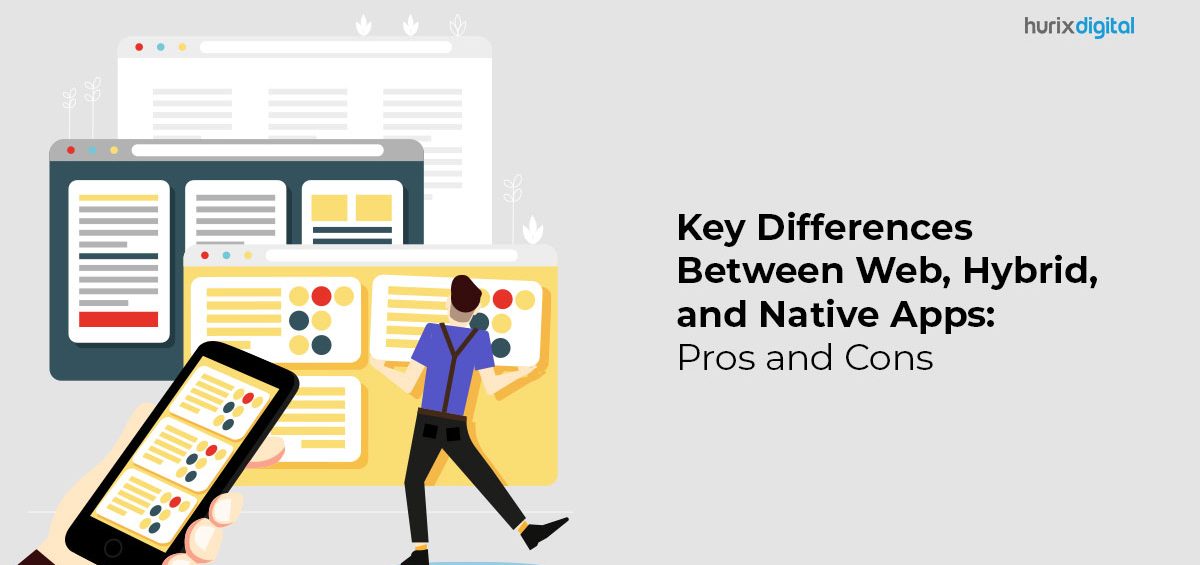Summary
The topic highlights the differences between web, hybrid, and native apps, along with their pros and cons. The blog post explores the advantages and drawbacks of each approach, considering factors like performance, development complexity, and user experience, aiding in choosing the appropriate app development strategy.
Mobile apps have become a crucial part of this digital generation ecosystem. We often wonder about the differences between web, hybrid, and native mobile apps. Is one better than the other? Why? What are their pros and cons?
We have been looking at the considerable overlap among web, hybrid, and native apps for a while now. It was only natural to analyze their distinctions as well.
When you are an app development company and are deciding whether to build a web, hybrid, or native app, it’s helpful to know the critical differences between these apps.
You might be surprised that some of the “best practices” you use in your web app aren’t as effective in native and hybrid apps.
Table of Contents:
- Web, Hybrid, And Native Mobile App Development: A Brief Overview
- Web App Development: Pros And Cons
- Native App Development: Pros And Cons
- Hybrid App Development: Pros And Cons
- Conclusion
Web, Hybrid, and Native Mobile App Development: A Brief Overview
Web apps are essentially websites that are built using HTML5 and JavaScript. They can be accessed by any device that has a web browser.
Hybrid apps are created as mobile-friendly websites that can also be installed on an app store. This means they can be downloaded and used to develop Android apps on devices, iPhones, and iPads like native apps. However, hybrid apps do not have full access to the hardware of these devices like native apps do.
Native apps are coded in Objective C or Java for iOS devices or Java for Android devices. They can access all device features, such as the camera or location data.
The main difference between native, web, and hybrid apps is that native apps reside on the device. The user has to install them through an app store.
Web apps are run in a browser, but they are loaded from a server and use HTML, CSS, and JavaScript to display content. Apps that integrate both worlds are hybrid. They are made on a platform accessed through a web browser or as an app on your device.
Also Check Out: 5 Ways to Deliver Application Training and Improve Employee Efficiency
Web App Development: Pros and Cons
The most popular kind of app is the web app. They typically run in a browser window and are created using a web programming language like HTML5 or JavaScript. The fundamental benefit of web apps is that they are simple to create and maintain.
Since they are exempt from the same restrictions as native programs, getting them into app stores is simpler. The biggest drawback is that they lack access to your phone’s functionalities, including the camera and GPS.
Additionally, because they have so many tiny features that occupy screen space, they sometimes don’t look nice on smartphones, even though they function perfectly on desktop computers.
Pros:
- The fact that web apps have the feature of cross-platform app development is their most obvious pro. This indicates that once a web application is created, it may be accessed from any browser device.
- The affordability of web apps is the second major benefit. Since you only need one license for your website, there is no need to spend much money on pricey licenses for each platform.
- Additionally, because fewer functions are needed to create and maintain a web application, the maintenance cost will be lower than that of native programs.
Cons:
- One significant drawback of web apps is that they offer less capability than native mobile apps. Because users expect their devices to operate well, the user experience of a web app may not be as excellent as that of a native mobile application.
- Additionally, your entire company will suffer if your website is down due to server issues or heavy internet traffic because its services will no longer be available.
- Device compatibility issues are still a further barrier. Some users might be unable to utilize your product if they use a browser that doesn’t support web apps (like Microsoft Edge), as not all browsers do. Progressive web apps (PWAs) have helped to address this problem, but it is still a concern because not all browsers now support PWAs (which gets us back to the main issue).
Native App Development: Pros and Cons
A specialized platform or operating system-specific program is a “native app.” They are designed to use each platform’s distinctive characteristics, like geolocation and push alerts.
Native app user experience is their key benefit. Developers have total control over the design and functionality because they are created for certain hardware and operating systems.
The biggest drawback of native apps is their high cost of development, which necessitates employing knowledgeable programmers familiar with each operating system.
Pros:
- They are simple to create and test, allowing you to make changes rapidly.
- You may update your app without sending it to the store, saving you time and money.
- These apps can access the device’s hardware, which increases their efficiency.
- They are quick and responsive because they don’t need to load additional code while operating.
Cons:
- The creation of native apps can be costly and time-consuming. Development costs rise due to the need to produce separate versions for various operating systems and platforms.
- Each platform has specific rules and design guidelines that must be followed during development. This might cause delays if anything goes wrong during the development or testing phases.
Also Read: How to Build a Native App for e-Learning
Hybrid App Development: Pros and Cons
Two major factors of hybrid apps are cross-platform compatibility and accessibility on various devices. They are cheaper than native apps because they were created utilizing web technology.
They combine native and online applications. Typically, JavaScript, CSS, and HTML are used to make them. Hybrid apps don’t need to be rewritten to run on several mobile platforms.
Pros:
- They are simple to develop, test, and deploy. Unlike coding in Java or Objective-C, they are developed using JavaScript or HTML5, making it simpler to understand their structure. They can also be evaluated locally without being first uploaded to an app store.
- Compared to native programs, they have a reduced file size because they may load only the required content for each page instead of downloading the entire application once a user launches it. Users can now access their material offline even if they have restricted data plans or bad internet connectivity, thanks to this!
- Because hybrid apps can access some of the device’s features, like contacts, the camera, and location services, users may engage with them more easily and clearly.
Cons:
- Performance Issues: Since hybrid apps run on WebViews, essentially browsers inside mobile applications, there will always be performance issues. These issues occur, especially when compared with native applications that run directly on the device without being confined by browser engines or having their memory eaten up by multiple tabs open in the background.
- Hybrid apps may not perform as well as native apps and can be more buggy than native apps because they run on different devices with different operating systems.
Conclusion
All three app types have their benefits and drawbacks. Hybrid apps, unsurprisingly, sit between the two in terms of costs, speed, and convenience.
With mobile web development becoming more popular as technology advances, you must know precisely what you need before choosing a development methodology. Doing so will help ensure your app is built correctly for your needs.
In the end, at Hurix Digital, we know that one size doesn’t fit all. The best choice for any business will depend on its mobile app development requirements, from design to deployment to functionality. This decision will be heavily driven by what your business needs from the app, and you’ll likely need to try more than one approach before finding the perfect fit.
Contact Hurix Digital to start a conversation now!