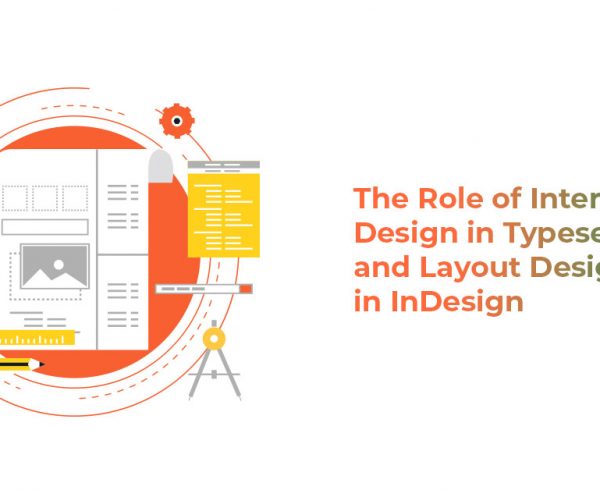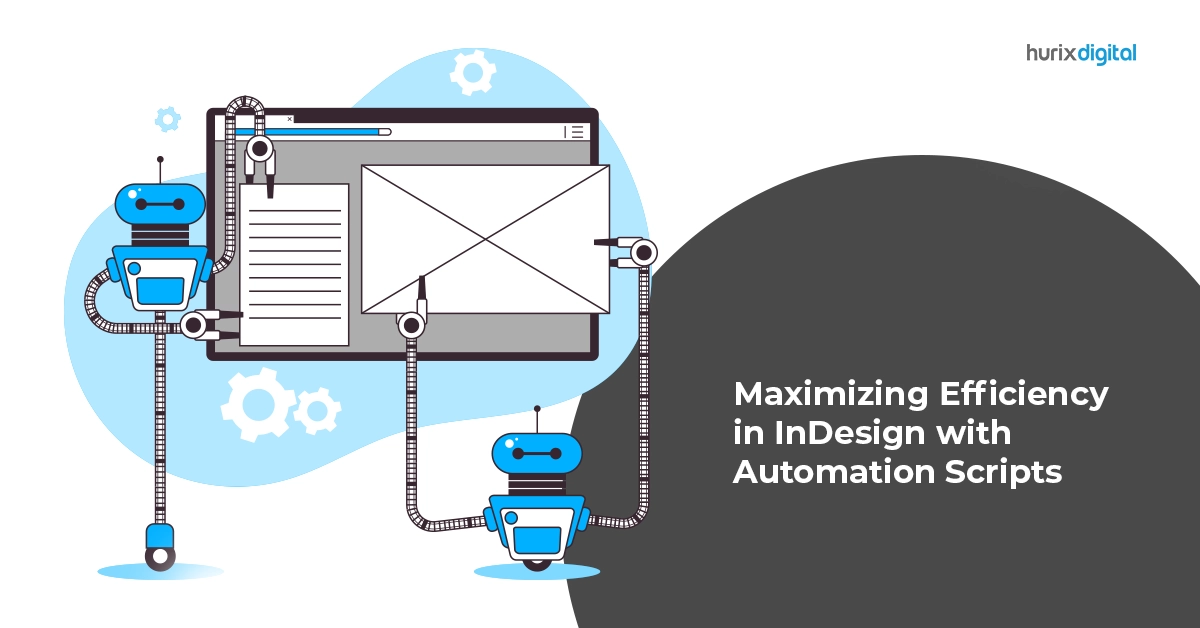Summary
InCopy empowers authors with a user-friendly writing tool, fostering seamless collaboration with designers. Explore its intuitive interface and features tailored for authors, facilitating efficient content creation and integration with design workflows. Experience a harmonious synergy between writers and designers, streamlining the publishing process for enhanced creativity and productivity.
Picture you writing a copy, and your graphic designer creates a different theme design. Both try to make amends using traditional tools but must settle due to time constraints. The result is bad copy that doesn’t resonate and bad design that doesn’t capture the intended message. Time constraints give little time for review or re-edits. The final copy fails to engage the target audience and harms the brand’s image.
The truth is that high-quality content drives results! The majority of content marketers (71%) indicate that content has only become more important than ever in the last ten years. Yet, the competition for your audience’s attention is intense, as 57% of content marketers acknowledge their industry’s high competitiveness.
So, failing to implement a robust project management process can hinder your desired outcomes. Without it, your team may encounter challenges with timely asset delivery, making it difficult to produce engaging and relevant content.
InCopy Designer allows you to write, edit, and design simultaneously, unlocking a new workflow of synergy between writer, editor, and designer. InCopy streamlines the project management process by enabling you to toggle through the workflow timeline. The Parallel Collaborative feature preserves the original formatting and structure when exported to the designer’s workflow.
This improved workflow significantly reduces time and resources and increases the quality and turnaround time of the final content. The final copy is a testament to the best works of creative minds that thrive in a friendly workspace. This transition is made possible by InCopy’s seamless integration with designers, demonstrating the power of sophisticated collaboration tools in a digital workspace.
Table of Contents:
- What Makes InCopy Designer User-Friendly?
- How InCopy Designer Helps Authors Be More Productive With Writing
- What Other Tools Does InCopy Designer Integrate with?
- Empowering Creativity with InCopy Designer
What Makes InCopy Designer User-Friendly?
Here are some of the factors that make InCopy Designer user-friendly:
1. User-Centric Design
InCopy Designer is specifically crafted to address the historical challenges of authors and designers, featuring a rich user interface and intuitive functionality.
This design approach ensures that users can easily navigate and utilize the tool, enhancing their overall experience and efficiency in content creation.
2. Enhanced Creativity, Trust, and Seamless Integration
The clutter-free creative process offered by InCopy fosters enhanced creativity among users while building trust and mutual admiration among co-collaborators. The software’s environment minimizes distractions, allowing authors to focus more on their creative process and less on the technicalities of content editing.
InCopy includes robust version control and a dynamic sharing feature, ensuring the edit history remains transparent and accessible to all collaborators. This transparency is crucial for maintaining consistency in document versions and facilitating effective teamwork.
The software’s seamless integration with Adobe InDesign allows for a cohesive environment where users can write, edit, and design documents effortlessly. This integration streamlines the workflow, making it easier for users to transition between different stages of content creation.
3. Multi-User Collaboration
InCopy Designer supports multi-user collaboration, allowing multiple users to work on the same document simultaneously. This feature is vital for managing a project’s complexities and continuous evolution, ensuring that workflows remain uninterrupted and productive.
The software also provides controlled access to documents, where project managers can assign specific sections to writers, designers, or teams. This approach ensures balanced and segmented collaboration, reducing the risk of confusion and enhancing the clarity of project roles and responsibilities.
4. Transparency in High-Collaboration Environments
Transparency is a feature of a high-collaboration environment, allowing others to see the latest updates and reducing overlapping work. InCopy makes features accessible and user-friendly, making it easier for everyone to understand collaboratively. Each user finds the workspace tailored to their role and needs, prioritizing an intuitive and straightforward hands-on approach.
The software’s innovative features have caused a ripple effect of enhancement in content creation. For example, real-time collaboration allowed immediate feedback and concurrent editing. This feature has solved age-old collaborative and productivity impediments, reducing hours of potential confusion and streamlining project workflows.
Also Read: How to Elevate Your Brand with Dynamic Typesetting & Copyediting Mastery?
How InCopy Designer Helps Authors Be More Productive With Writing
Adobe InCopy isn’t just a tool; it’s a game-changer for authors, transforming the way they interact with content and design. Let’s dive into how InCopy uniquely benefits authors, streamlining their creative process and enhancing productivity.
1. Integrated Workflow with Adobe InDesign
InCopy’s seamless integration with Adobe InDesign is a boon for authors. It allows them to work concurrently with designers on the same document without stepping on each other’s toes. This synergy means authors can focus more on crafting compelling narratives while the layout takes shape around their words.
2. Conditional Text for Versatile Storytelling
Imagine crafting different story versions without creating separate documents. InCopy makes this possible with conditional text. Authors can tailor their narratives for various audiences or platforms, all within a single document. This feature is a powerful ally in an author’s creative arsenal, offering unparalleled flexibility.
3. Remote Collaboration Freedom
InCopy enables authors to collaborate on documents from anywhere in the world. Whether they are in a café or at home, as long as there’s an internet connection, collaboration is not just possible but also efficient and hassle-free.
4. Copyfitting Feature
Every word counts and InCopy’s copyfitting feature helps authors make the most of the space they have. It provides cues on text space, empowering authors to adjust their copy to fit perfectly within the design. This feature ensures that their message is conveyed powerfully and precisely.
5. Track Changes and Version Control
Transparency is key in collaborative writing. InCopy lets authors track changes made by collaborators, complete with timestamps and specifics of the edit. This version control is vital for maintaining the integrity of the document and the author’s original vision.
6. Intuitive User Interface
InCopy’s user-friendly interface is a standout feature, especially for authors who may not be tech-savvy. Its simplicity reduces the learning curve, allowing authors to focus more on their creative work and less on navigating the software.
7. Comprehensive Training and Support
Even the best tools require a bit of learning. InCopy supports authors with a robust online community and a dedicated support team. The extensive official documentation is a valuable resource for understanding and maximizing the tool’s capabilities.
Moreover, InCopy integrates seamlessly with the Adobe Creative Cloud ecosystem and other content management tools and systems, amplifying its adaptability to diverse workflow requirements. With flexible content management and robust document collaboration, InCopy empowers creators to work effectively with its super-user-friendly interface.
What Other Tools Does InCopy Designer Integrate with?
Adobe InCopy comes with the Adobe Creative Cloud Ecosystem to streamline the creation process and simplify the collaborative content creation experience. It integrates seamlessly with:
- Adobe Photoshop: InCopy’s integration with Photoshop allows authors to incorporate edited images into their InDesign layouts seamlessly. This feature is invaluable for authors who require visual elements in their content, enabling them to blend text and imagery effectively and enhancing the overall appeal and comprehensiveness of their work.
- Adobe Illustrator: By integrating with Illustrator, InCopy enables authors to import vector graphics and illustrations into their InDesign projects. This is useful when creating visually rich content, as it allows for high-quality graphics to be included easily, enriching the visual storytelling aspect of their work.
- Adobe Bridge: Adobe Bridge acts as a central hub for managing digital assets. For authors, this means streamlined access to images, documents, and media, all within the Adobe Creative Cloud ecosystem. This organizational tool simplifies the process of finding and using various assets, making the creative process more efficient and less time-consuming.
- Adobe Acrobat: The integration with Acrobat is crucial for authors who work with PDF documents. InCopy allows for the export of contents from PDF files to the InCopy interface, facilitating easy editing and repurposing of content. This feature is especially useful for authors who need to work with pre-existing PDF materials or who wish to create PDF documents for distribution.
- Adobe Digital Publishing Suite (DPS): For authors involved in digital publishing, particularly for mobile apps and interactive publications, InCopy’s compatibility with DPS is a significant advantage. It simplifies the editing and publishing process for digital platforms, making it easier for authors to reach audiences across various digital mediums.
- CMS and Project Management Tools: Besides Adobe InDesign, InCopy can integrate with various content management systems (CMS) and project management tools. This flexibility allows for the scaling of InCopy’s features to meet specific workflow needs, enhancing collaboration, organization, and efficiency in content creation. You can use third-party software or plugins to integrate.
Through these integrations, InCopy not only enhances the individual capabilities of authors but also provides a cohesive and comprehensive environment for content creation, management, and publication across various platforms and formats.
Also Read: Why Copyediting Should Be a Priority for Your Company?
Empowering Creativity with InCopy Designer
InCopy Designer empowers organizations and scales the creativity inputs of writers and designers to their maximum potential. With its user-friendly solutions, innovative features, and integration capabilities, InCopy Designer has revolutionized how teams collaborate and communicate. With flexible content management and robust document collaboration, InCopy empowers creators to work effectively with its super-user-friendly interface.
At Hurix Digital, we take great pride in our specialized team of professionals adept at blending cutting-edge technology with a wealth of expertise in editorial and collaborative workflows. Commitment to staying ahead in the fast-evolving digital content landscape is a prime aspect of our ethos at Hurix Digital.
Contact us to get started today!