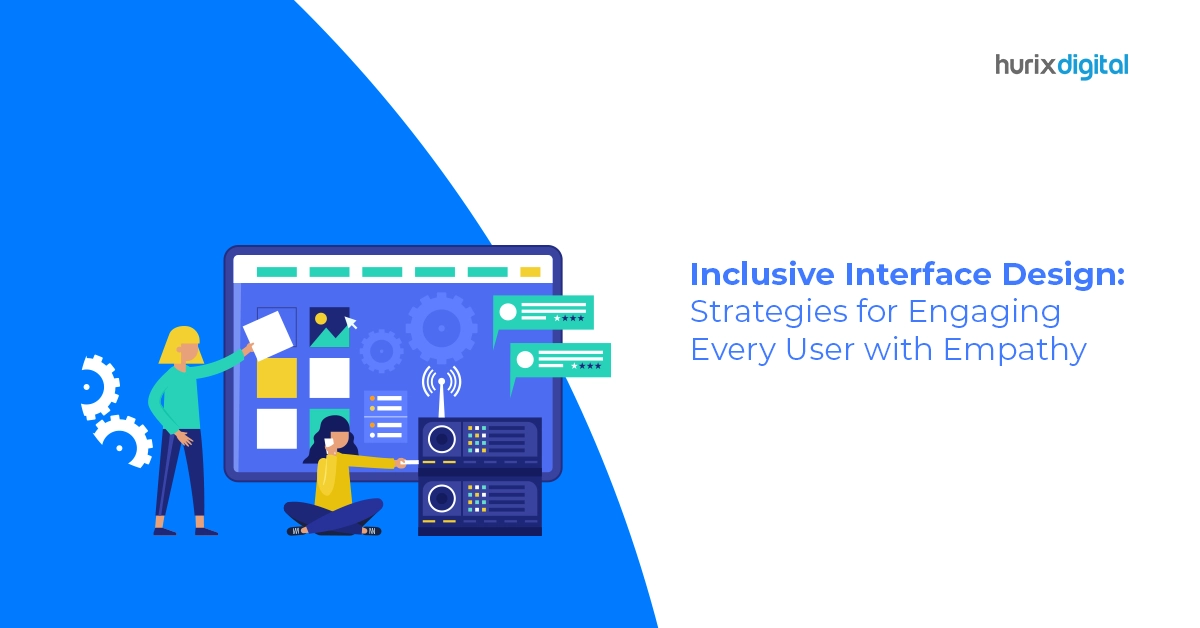Summary
Inclusive interface design is crucial for creating accessible and engaging digital experiences for all users. It involves empathy, simplicity, alternatives, testing, mobile-friendliness, multilingual accessibility, keyboard navigation, cognitive diversity, and many more. By embracing inclusive design, we can make the digital world more welcoming and accessible to everyone.
Creating an inclusive user interface (UI) design is more than just meeting accessibility requirements. It’s about designing with empathy and ensuring that every user, regardless of their abilities, can engage and interact with digital products and services. In this blog, we will explore strategies for inclusive interface design that prioritize user engagement, empathy in design, and a user-centered approach. By embracing these principles, we can create UIs that are accessible, inclusive, and deliver exceptional user experiences for all.
Table of Contents:
- What is Inclusive Interface Design?
- Why is Inclusive Design Important?
- How to Practice Inclusive Interface Design?
- The Heart of Inclusive Design: Empathy
- The Bottom Line
Welcome to the world of inclusive interface design! In this blog, we’re going to explore what it means to design digital spaces that welcome and engage every user with empathy. You see, the digital world is vast and diverse, just like the real world, and it’s crucial that we make it accessible and inclusive for everyone. So, let’s dive into the wonderful world of inclusive design.
What is Inclusive Interface Design?
At its core, inclusive interface design is all about making digital stuff, like websites and apps, that can be used by everyone. It’s like designing a park where kids of all abilities can play. We’re talking about creating websites, apps, and digital tools that cater to people with different needs, backgrounds, and abilities.
Imagine you’re building a website. An inclusive interface means that everyone can use it, regardless of whether they have a disability or are using different devices like a computer, a smartphone, or a screen reader. It’s about thinking of people with vision, hearing, mobility, or cognitive impairments, as well as those who speak different languages or have various levels of digital experience.
Why is Inclusive Design Important?
So, why bother with inclusive design in the first place? Well, let’s consider this: around 15% of the world’s population lives with some form of disability. That’s a big group of people who could benefit from more accessible digital spaces. But inclusivity isn’t just about helping people with disabilities; it’s also about making life easier for everyone.
Imagine you’re in a hurry, and you’re trying to order food on a website using your phone. You’re carrying groceries, and you’ve got just one hand free. That website with big buttons and easy navigation? That’s inclusive design making your life simpler.
Or think about your grandparents who might not be tech-savvy. Inclusive design means they can use a website without frustration. It’s about extending the digital welcome mat to everyone, regardless of age, ability, or background.
Also read, Inclusive Design: The Key to a More Equitable World
How to Practice Inclusive Interface Design?
Now that we understand the ‘why’ let’s explore the ‘how’. Here are some strategies for inclusive design:
- Prioritize Clarity and Simplicity: Keep things simple. Use clear, easy-to-read fonts and layouts. Make sure your content is straightforward and concise. Remember, simplicity is your friend.
- Provide Alternatives: Not everyone experiences the web the same way. So, offer alternatives. For instance, use descriptive alt text for images so that screen readers can describe them to users who can’t see them. And don’t forget subtitles for videos to help those who can’t hear.
- Test with Real Users: The best way to find out if your design works is to test it with real people. Get feedback from users with disabilities, and make improvements based on their experiences.
- Consider Mobile Devices: Many people use smartphones and tablets. Ensure your design is mobile-friendly. This not only helps people on the go but also those with limited access to a computer.
- Multilingual Accessibility: If your audience is diverse, consider offering content in different languages. It’s a fantastic way to welcome a broader range of users.
- Keyboard Navigation: Not everyone can use a mouse or touchpad. Ensure your website can be easily navigated using just a keyboard. This helps people with mobility issues.
- Design for Cognitive Diversity: Think about people with different cognitive abilities. Use plain language and straightforward instructions. Avoid complex jargon.
- Inclusive Colors: Color choices can impact those with vision impairments. Use a color palette that provides good contrast and is easy on the eyes.
- Regular Updates: Technology evolves, and so do user needs. Keep your interface up to date and responsive to change.
- Education and Training: Teach your team about the importance of inclusive design. The more people know the more they can contribute to a more inclusive digital world.
The Heart of Inclusive Design: Empathy
At the core of inclusive design is empathy. It’s about putting yourself in someone else’s shoes, or in this case, someone else’s digital world. When we design with empathy, we’re saying, “I understand that everyone’s different, and I want to make sure they all feel welcome here.”
Empathy means considering the challenges people face and finding ways to make their online experiences better. It’s not about designing for the average user; it’s about designing for every user.
Remember, when you design with empathy, you’re making the digital world a better place for all. You’re breaking down barriers, fostering inclusivity, and ensuring that no one is left behind.
Also read, Unleashing the Power of Inclusive Design for Enhanced User Experiences
The Bottom Line
Inclusive interface design is not just a trend; it’s a necessity. In our increasingly digital world, it’s our responsibility to ensure that everyone, regardless of their abilities, can access and enjoy the vast opportunities the internet has to offer. When we approach design with empathy, we create digital spaces that are not just functional but also welcoming and accessible to all. So, let’s keep pushing for inclusive design, because every click, tap, and interaction should be an opportunity for everyone, everywhere.
Inclusive interface design is not just a trend; it’s a necessity. In our increasingly digital world, it’s our responsibility to ensure that everyone, regardless of their abilities, can access and enjoy the vast opportunities the internet has to offer. When we approach design with empathy, we create digital spaces that are not just functional but also welcoming and accessible to all. If you’re looking for expert guidance and support in implementing inclusive design strategies, consider reaching out to experts at Hurix, a leading provider of digital solutions committed to making the digital world a more inclusive place. Let’s keep pushing for inclusive design, because every click, tap, and interaction should be an opportunity for everyone, everywhere. So, don’t hesitate to get in touch with Hurix for your inclusive design needs.