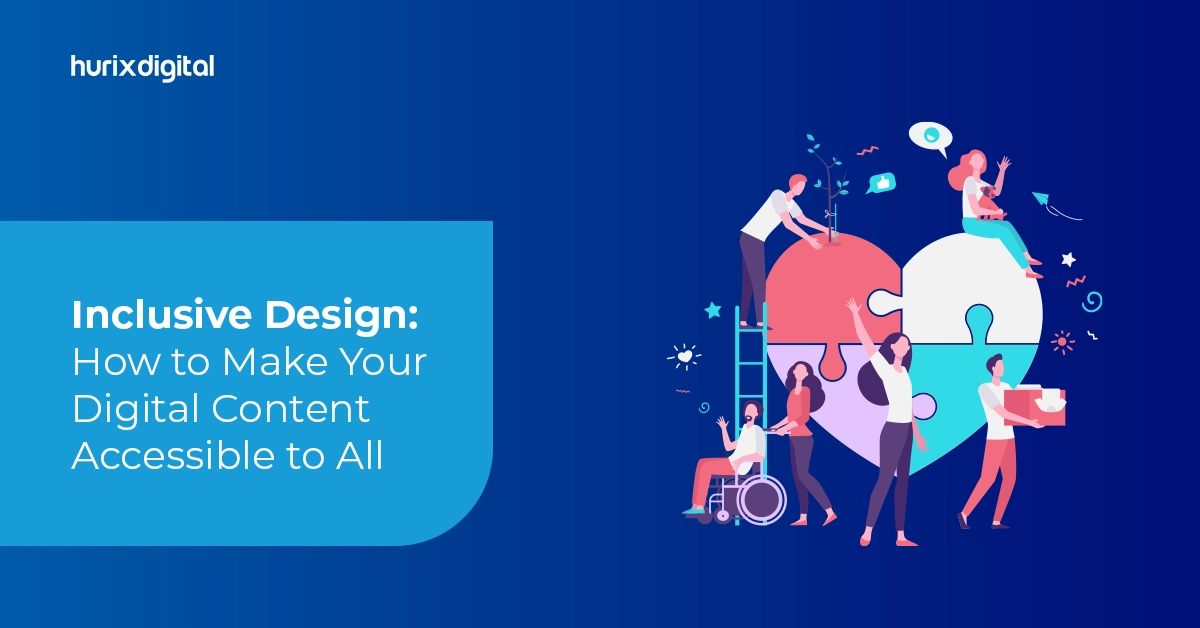Summary
Inclusive design is essential for creating digital content that is accessible to all users. By embracing inclusive design principles, utilizing assistive technologies, and following accessibility guidelines, content creators can ensure that their content is usable and welcoming to everyone, regardless of their abilities or limitations.
In today’s digital age, creating inclusive content is not just a best practice—it’s a necessity. With the rise of technology and the internet, more people than ever rely on digital platforms to access information, communicate, and engage with the world around them. However, not all digital content is created equal, and many users face barriers when trying to access information online. This is where inclusive design comes into play.
Table of Contents:
- Understanding Users Needs
- Understanding Inclusive Design
- The Importance of Inclusive Content
- How to Design Content for Accessibility?
- What are the Benefits of Creating Inclusive Content?
- Four Key Strategies for Inclusive Design
- The Role of Digital Accessibility Platforms
- Conclusion
Understanding Users Needs
The first step in creating inclusive content is understanding the diverse needs of your audience. People with disabilities often use assistive technologies such as screen readers, keyboard navigation, or voice recognition software to interact with digital content. It’s essential to design with these tools in mind, ensuring that your content is compatible and easy to navigate.
Understanding Inclusive Design
At its core, inclusive design aims to ensure that digital content is accessible to all users, regardless of their abilities or limitations. It goes beyond simply meeting the needs of the average user and instead focuses on accommodating a diverse range of users, including those with disabilities or special requirements. Inclusive design is about creating experiences that are usable, intuitive, and welcoming to everyone.
One of the key principles of inclusive design is flexibility. By designing with flexibility in mind, content creators can accommodate different preferences and needs without compromising the overall user experience. This includes considerations such as font size options, color contrast adjustments, and alternative navigation methods.
The Importance of Inclusive Content
Creating inclusive content not only benefits users with disabilities but also improves the overall user experience for everyone. For example, implementing text alternatives for images not only helps visually impaired users understand the content but also benefits users on slow internet connections or in low-bandwidth situations. Similarly, providing closed captions for videos not only assists users with hearing impairments but also allows viewers to follow along in noisy environments or without sound.
Also Read: Inclusive Design: The Key to a More Equitable World
How to Design Content for Accessibility?
One key aspect of inclusive design is following established accessibility guidelines such as the Web Content Accessibility Guidelines (WCAG). These guidelines provide a framework for creating content that is perceivable, operable, understandable, and robust for users with disabilities. Some best practices include:
- Using clear and descriptive alt text for images
- Providing captions and transcripts for audio and video content
- Ensuring sufficient color contrast for text and visual elements
- Creating navigable and logical page structures
- Using clear and concise language
What are the Benefits of Creating Inclusive Content?
- Wider Reach: Attract a larger audience by catering to individuals with visual, auditory, motor, and cognitive differences.
- Enhanced User Experience: Everyone enjoys using well-designed, accessible content, leading to increased engagement and satisfaction.
- Improved Brand Image: Demonstrating inclusivity reflects positively on your brand, showcasing social responsibility and commitment to diversity.
- Boosted SEO: Search engines reward accessible websites, potentially improving your ranking and online visibility.
Four Key Strategies for Inclusive Design
To ensure that your digital content is accessible to all users, consider incorporating the following strategies into your design process:
- Responsive Design: Ensure that your content adapts seamlessly to different devices and screen sizes, providing a consistent experience across platforms.
- Accessibility Guidelines: Familiarize yourself with accessibility guidelines such as the Web Content Accessibility Guidelines (WCAG) and incorporate them into your design and development process.
- Assistive Technologies: Explore the use of assistive technologies such as screen readers, magnification tools, and voice recognition software to enhance accessibility for users with disabilities.
- User Testing: Regularly test your digital content with real users, including those with disabilities, to identify and address accessibility issues.
The Role of Digital Accessibility Platforms
In addition to implementing inclusive design strategies, consider utilizing digital accessibility platforms to streamline the accessibility testing and remediation process. These platforms offer automated tools and resources to help identify and fix accessibility issues, ensuring that your digital content meets the highest standards of inclusivity.
Also Read: Unleashing the Power of Inclusive Design for Enhanced User Experiences
Conclusion
Investing in an inclusive design approach is an investment in your audience, your brand image, and your future success. By following these guidelines and utilizing tools like digital accessibility platforms, you can ensure your content reaches and resonates with everyone.
Inclusive design is not just about meeting legal requirements or checking boxes—it’s about creating digital experiences that are truly welcoming and accessible to all users. By incorporating inclusive design principles, embracing assistive technologies, and following accessibility guidelines, you can ensure that your digital content reaches and resonates with a diverse audience.
Need help making your digital content more accessible and inclusive? Hurix Digital is a leading provider of digital accessibility solutions, offering expertise in inclusive design, responsive design, and accessibility guidelines. Contact us today to learn how we can help you create a more inclusive online experience for all users.