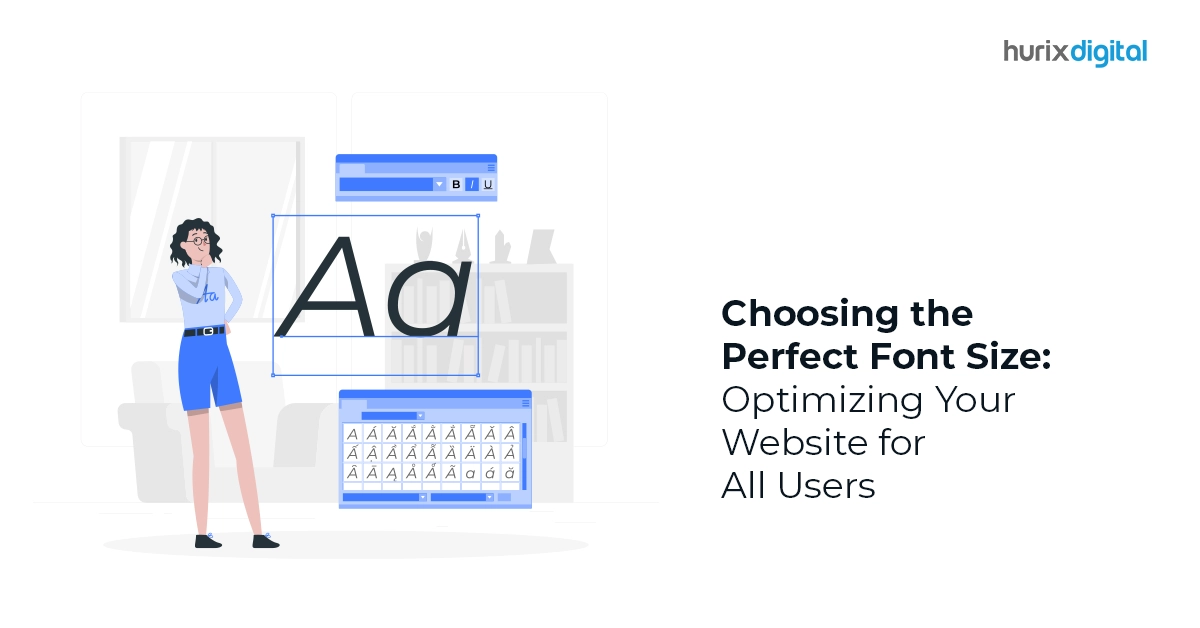Summary
Explore practical strategies for improving web accessibility for small businesses. From knowing WCAG standards to simplifying navigation, learn how to create an inclusive website that fosters Small Business Growth. Contact Hurix Digital for expert assistance in ensuring your website's accessibility compliance.
In today’s digital age, ensuring web accessibility is not just a moral obligation but a legal requirement for businesses of all sizes. While larger corporations may have dedicated teams and resources to tackle digital accessibility, small businesses often struggle to navigate this terrain. However, making your website accessible isn’t just about compliance; it’s also about inclusivity and potential for Small Business Growth. By prioritizing web accessibility, small businesses can reach a broader audience, improve user experience, and foster customer loyalty.
Table of Contents:
- Understanding Web Accessibility
- Unleashing Your Growth Potential: Why Prioritize Accessibility?
- Seven Practical Strategies for Small Businesses
- Continuous Improvement: The Journey to True Accessibility
- How Does Hurix Digital Help?
Understanding Web Accessibility
Firstly, let’s clarify what we mean by web accessibility. It refers to the practice of ensuring that people with disabilities can perceive, understand, navigate, and interact with online content. This encompasses a range of disabilities, including visual, auditory, physical, speech, cognitive, language, learning, and neurological disabilities. Essentially, it’s about making sure your website is usable by everyone, regardless of their abilities.
While full WCAG standards compliance can be complex, start with more straightforward Level A and AA criteria for your small business site. These include adding text alternatives for non-text elements, supplying captions/transcripts for audiovisuals, ensuring information and structure are logically organized, and more.
Making your website interface inclusive benefits many groups beyond those with physical disabilities. Site visitors may have age-related vision/hearing loss, motor impairments, cognitive limitations, or tech accessibility issues. Optimizing for this diversity equals more potential for Small Business Growth.
Also Read: 5 Quick Wins for Accessibility Remediation You Can Implement Today
Unleashing Your Growth Potential: Why Prioritize Accessibility?
Imagine a vibrant marketplace bustling with diverse customers, each with unique needs and preferences. This is the power of inclusivity, and it extends beyond brick-and-mortar stores. In the digital realm, website accessibility unlocks similar potential for small businesses. By creating an accessible website, you open your doors to a wider audience, including individuals with disabilities, who represent a significant and often untapped market segment.
Here’s the reality: over 1 billion people worldwide live with disabilities, and many rely on assistive technologies to navigate the web. By ensuring your website is accessible, you not only tap into this sizable market but also demonstrate your commitment to social responsibility and ethical business practices.
But the benefits go beyond ethics. Accessible websites often boast better Design for readability, clearer structure, and simplified navigation, which benefits everyone, not just users with disabilities. This translates to improved user experience, increased engagement, and ultimately, Small Business Growth. Studies have shown that accessible websites see higher conversion rates, lower bounce rates, and improved SEO performance.
Seven Practical Strategies for Small Businesses
Now, let’s delve into some practical strategies for improving digital accessibility for your small business:
1. Know the WCAG Standards
Familiarize yourself with the Web Content Accessibility Guidelines (WCAG) standards. These guidelines outline best practices for creating an inclusive website that meets the needs of people with disabilities.
2. Design for Readability
Opt for clean and simple designs with high-contrast colors to enhance readability for all users. Use clear fonts and adequate spacing to improve comprehension.
3. Test for Accessibility
Regularly test your website for accessibility using automated tools and manual testing by individuals with disabilities. Address any issues promptly to ensure a seamless user experience for everyone.
4. Simplify Navigation
Streamline website navigation by organizing content logically and providing clear labels for links and buttons. Make it easy for users to find what they’re looking for without getting lost or frustrated.
5. Provide Alternative Text
Include descriptive alternative text for images, videos, and other non-text content to ensure that screen readers can convey this information to users who are visually impaired.
6. Offer Multiple Means of Interaction
Allow users to navigate and interact with your website using various input methods, such as keyboard shortcuts, voice commands, and gestures.
7. Stay Updated
Keep abreast of the latest developments and updates in web accessibility standards and technologies. Continuously refine and enhance your website to ensure ongoing accessibility compliance.
Continuous Improvement: The Journey to True Accessibility
Remember, website accessibility is an ongoing process, not a one-time fix. Regularly assess your website, incorporate user feedback, and stay updated on accessibility best practices.
Also Read: 6 Ways Accessibility Solutions Help in Business Growth
How Does Hurix Digital Help?
Incorporating web accessibility into your small business’s online presence is not just a legal requirement; it’s a step towards fostering inclusivity and enhancing user experience. By following these practical strategies, you can create an inclusive website that caters to the diverse needs of all users. Remember, accessibility is not a one-time task but an ongoing commitment to ensuring equal access for everyone.
At Hurix Digital, we understand the importance of website accessibility for small businesses. Our team of experts specializes in creating inclusive websites that comply with WCAG standards. Whether you need assistance with accessibility audits, remediation, or ongoing maintenance, we’re here to help. Contact us today to learn more about how we can support your small business’s journey toward digital accessibility.