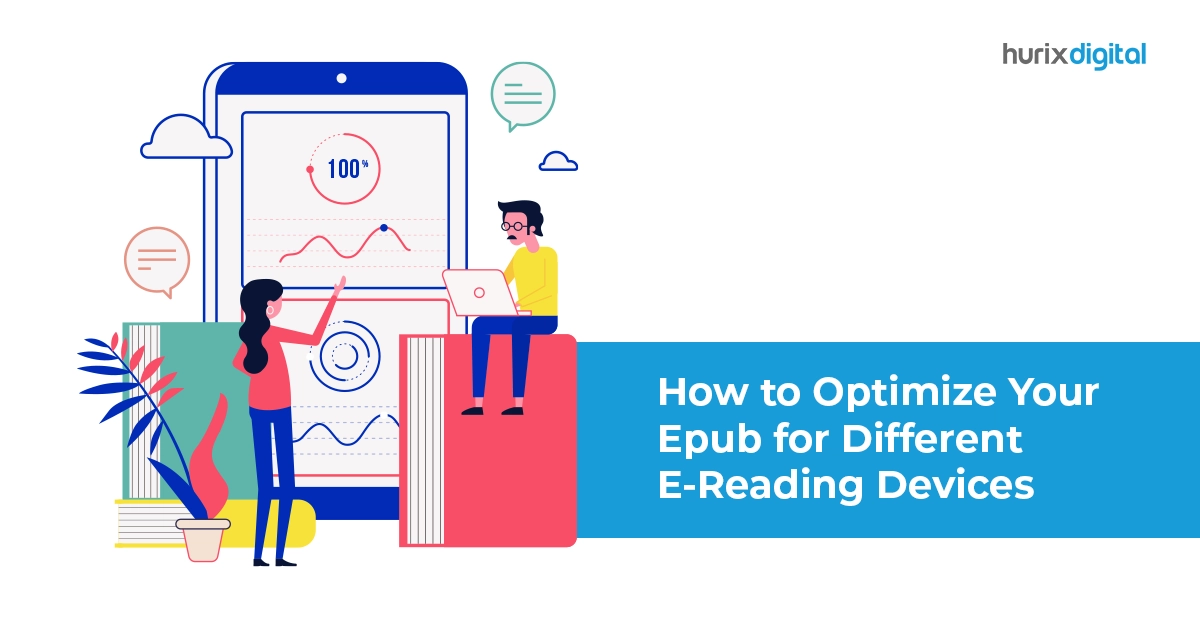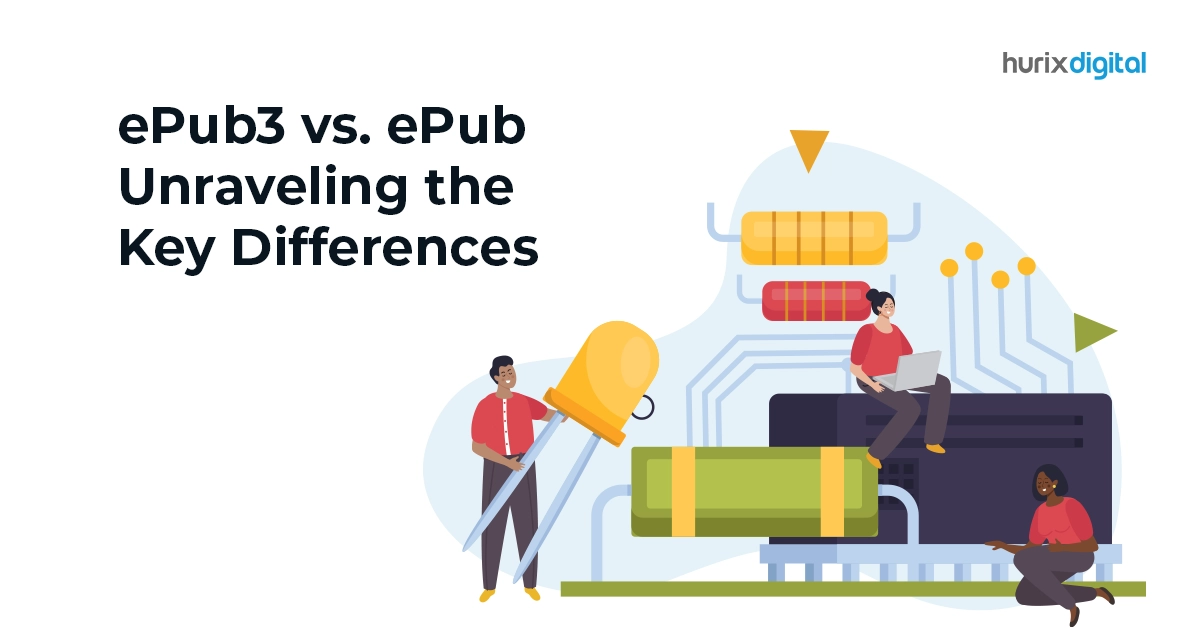Summary
In this comprehensive guide, we've explored the importance of optimizing your ePUB for different e-reading devices and provided best practices and guidelines for achieving optimal results.
In the digital era, where reading habits have shifted towards e-books, optimizing your ePUB files for different e-reading devices is crucial to ensure a seamless reading experience for your audience. Whether you’re a seasoned publisher or an aspiring author, understanding the nuances of ePUB optimization can significantly enhance the readability and accessibility of your digital publications. In this guide, we’ll delve into the best practices and strategies to optimize your ePUB for various e-reading devices, ensuring maximum compatibility and readability across different platforms.
Table of Contents:
- ePUB Optimization: Understanding the Basics
- Understanding eBook Device Diversity
- eBook Formatting: The Key to Seamless Reading Experience
- ePUB Compatibility: Ensuring Cross-Device Readability
- Digital Publishing Best Practices: Maximizing Accessibility and Usability
- Responsive ePUBs: Adapting to Device-Specific Settings
- ePUB Formatting Guidelines: Striving for Perfection
- Device-Specific Settings: Tailoring Your ePUBs for Optimal Performance
- eBook Accessibility: Empowering All Readers
- Conclusion
ePUB Optimization: Understanding the Basics
Before diving into the specifics of ePUB optimization, let’s first grasp the fundamentals. ePUB, short for electronic publication, is a standard file format for digital books and publications. It is widely used across various e-reading devices, including e-readers, tablets, and smartphones. However, the challenge lies in ensuring that your ePUB files are compatible and optimized for different devices with varying screen sizes, resolutions, and capabilities.
Also Read: Which is the Better Format for ePublishing in 2024?
Understanding eBook Device Diversity
Unlike PDFs, EPUBs dynamically adapt to different platforms from 7-inch smartphones and mini tablets to 10-inch full-screen readers. Thus, one standardized book file can scale across gear but only with sufficient foresight during creation to benefit diverse display dimensions in play.
Here are the prevalent categories shaping most “ePUB Compatibility” requirements:
- eInk Readers: Amazon Kindle, Kobo, Nook etc. – 6 inches without backlight
- LCD Tablets: Apple iPad, Samsung Galaxy Tabs etc. – 7 to 10 inches backlit
- Phones: iOS and Android smartphones – 5 to 6-inch compact forms
Without responsive considerations, critical visual components like charts or images can appear broken or overflow unsightly. This hampers smooth reading joy vital for adoption.
Tactical Tips For Multi-Device “ePUB Optimization”
The below tips help tackle formatting fluidity demands in EPUB design head-on to retain presentation integrity regardless of reader hardware variances during consumption:
✅ Flexible Image Dimensions – Make figures and photos scalable by specifying percentages instead of rigid pixels to allow proportional resizing barriers to distend beautifully across viewports retaining details.
✅ Reflowable Text – Use style sheet controls within paragraphs through EPUB standards rather than text boxes so word flow adapts legibly to screen widths.
✅ Multi-Column Control – Leverage native EPUB coding to make content split across columns for enhanced readability while preventing overflow issues.
✅ Text Wrapping Parameters – Introduce wrapping variables so text automatically adjusts around images felicitously as frames proportionately resize themselves.
✅ Breakpoint-Based Styling – Style multiple CSS layers so UI elements adopt responsive positional and sizing tweaks at varying viewport widths for optimized fits.
This approach elevates reading comfort for end-users while also retaining design integrity publishers desire – a win-win for both sides of the equation!
eBook Formatting: The Key to Seamless Reading Experience
Effective eBook formatting is the cornerstone of ePUB optimization. Consistency in formatting ensures that your content renders well across different devices and screen sizes. Pay attention to font styles, sizes, and spacing to enhance readability. Utilize CSS (Cascading Style Sheets) to define styles and layouts consistently throughout your ePUB file. Additionally, optimize images and multimedia elements to maintain clarity and reduce file size without compromising quality.
Also Read: How Can PDF to Reflowable ePub Services Make Your eBooks Dynamic?
eReader Functionality Considerations
To maximize versatility across e-reading hardware and apps, ensure added codification that activates functionality like:
🔻 Alternate Font Resizing – Allow inbuilt controls changing font dimensions for those benefiting from sizing adjustments due to eyestrain or age-related reasons.
🔻 Text Highlighting Options – Support common reader annotation needs like highlights, bookmarks and notes so engagement remains unhampered.
🔻 Text-to-Speech Playback – Help readers with disabilities by integrating readerT functionality for machine-driven reading aloud if desired.
🔻 Backlighting/Dark Mode Control – Give users interfaces the ability to toggle background brightness or switch color themes based on ambient reading scenarios.
This guarantees consistency in user experience which influences eBook discovery, retention, and sharing impacting sales.
The Accessibility Factor in “ePUB Optimization”
An imperative aspect intersects between multi-device versatility and reader functionality – “eBook Accessibility”. With estimates of almost 15% of the population living with disabilities, it becomes vital to cater to differently-abled readers through specialized provisions like:
📗 Logical Reading Order – Use proper markup so those relying on text narration can access content sequentially.
📘 Alt-Text for Visuals – Enable mental visualization for visually limited users by adding rich text descriptions interpreting charts, maps or pictures presented.
📙 Interactive Elements – Ensure keyboard navigation facilitates motor-disabled audiences reliant solely on device controls to operate pages seamlessly.
This proposes social responsibility principles publishers are increasingly embracing while also tapping into underserved segments promotionally for commercial fruits ignored until now.
ePUB Compatibility: Ensuring Cross-Device Readability
One of the primary challenges in ePUB optimization is ensuring compatibility across various e-reading devices and platforms. Different devices may have different rendering engines and support for HTML and CSS features. Therefore, it’s essential to test your ePUB files across multiple devices and platforms to identify and address compatibility issues. Consider using validation tools and services to ensure compliance with ePUB standards and specifications.
Also Read: EPUB vs. MOBI vs. PDF: Which eBook Format is Right For You?
Digital Publishing Best Practices: Maximizing Accessibility and Usability
Accessibility is a critical aspect of ePUB optimization, ensuring that your digital publications are accessible to readers with disabilities. Incorporate accessibility features such as alternative text for images, semantic markup for navigation, and scalable fonts for enhanced readability. Adhere to accessibility guidelines such as the Web Content Accessibility Guidelines (WCAG) to make your ePUB files accessible to all users.
Responsive ePUBs: Adapting to Device-Specific Settings
With the proliferation of diverse e-reading devices, responsive design is essential to ensure optimal viewing experiences across different screen sizes and orientations. Leverage media queries and flexible layouts to create responsive ePUBs that adapt seamlessly to various device settings. Consider device-specific settings such as font preferences, brightness controls, and reading modes to enhance user experience and engagement.
ePUB Formatting Guidelines: Striving for Perfection
Following ePUB formatting guidelines is essential to ensure the integrity and functionality of your digital publications. Adhere to industry standards and specifications, such as the International Digital Publishing Forum (IDPF) standards, to maintain compatibility and interoperability across different platforms. Pay attention to metadata, navigation structure, and semantic markup to optimize the searchability and discoverability of your ePUB files.
Device-Specific Settings: Tailoring Your ePUBs for Optimal Performance
Different e-reading devices may have unique settings and preferences that impact the reading experience. Familiarize yourself with device-specific settings such as font rendering, page orientation, and screen brightness to optimize your ePUB files accordingly. Provide users with options to customize their reading experience based on their preferences, ensuring maximum comfort and usability.
eBook Accessibility: Empowering All Readers
Accessibility should be at the forefront of ePUB optimization efforts, ensuring that your digital publications are inclusive and accessible to all readers, regardless of their abilities. Incorporate accessibility features such as text-to-speech support, keyboard navigation, and high-contrast modes to accommodate users with disabilities. Test your ePUB files with assistive technologies to identify and address accessibility barriers effectively.
Conclusion
In conclusion, mastering ePUB optimization is essential to ensure the compatibility, accessibility, and usability of your digital publications across different e-reading devices. By following best practices and guidelines, you can create responsive ePUBs that deliver an exceptional reading experience to your audience. Partner with Hurix Digital for expert assistance in optimizing your ePUB files for maximum impact and reach. Contact us today to elevate your digital publishing efforts.