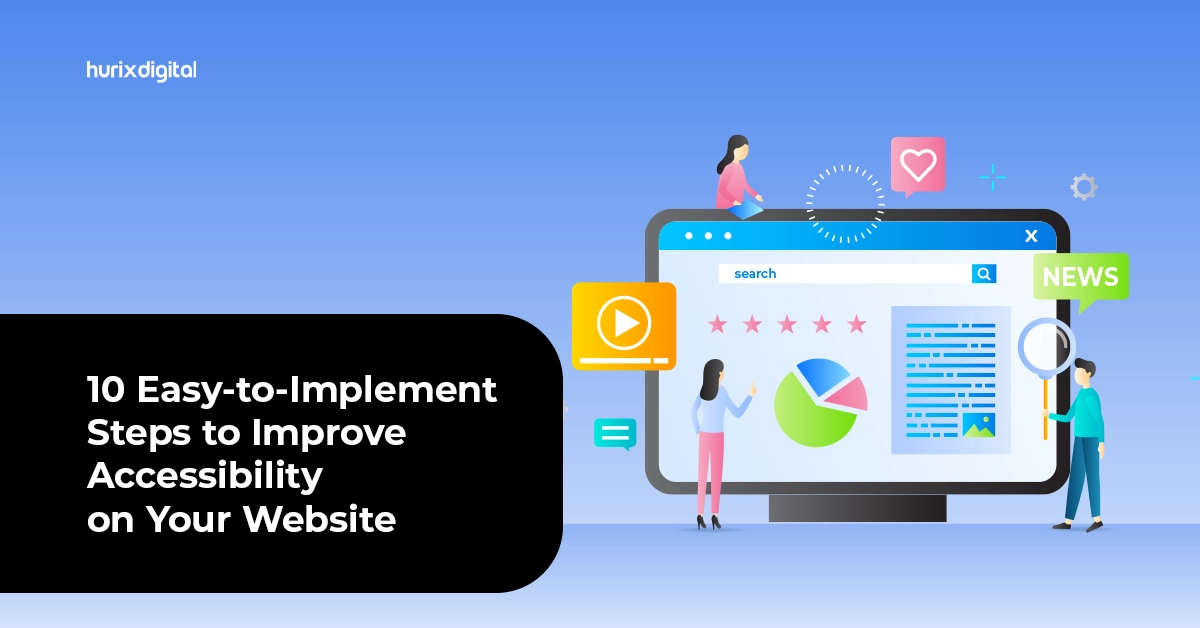Summary
This blog details best practices for optimizing website content and design to work with screen reader software and other assistive technologies. Following Web Content Accessibility Guidelines, tips include simplifying text, using descriptive links and image alt text, transcribing multimedia, and more. Overall accessibility should be designed into digital experiences from the start.
Making your digital content accessible to everyone, regardless of ability, is not only the right thing to do but also smart for business. More and more users rely on screen readers and other assistive technologies to navigate the web. By optimizing your content for these tools, you’ll improve the user experience for millions of people with visual impairments while opening up your brand to an underserved market. Here’s how to get started.
Table of Contents:
- Understand Web Content Accessibility Guidelines
- Understanding Screen Reader Accessibility
- Seven Tips on Optimizing Your Content for Screen Readers & Assistive Technologies
- Incorporating Accessibility in Design and Development
- How Hurix Digital Can Help?
Understand Web Content Accessibility Guidelines
The global standard for accessibility is the Web Content Accessibility Guidelines (WCAG) created by the World Wide Web Consortium. Version 2.1 provides detailed criteria for making content perceivable, operable, understandable, and robust for assistive tech users. Understanding these guidelines is key for structuring your site and copy effectively.
Understanding Screen Reader Accessibility
Screen Readers are software programs that interpret and convert digital text into synthesized speech or Braille output for individuals with visual impairments. These technologies allow users to navigate websites, consume content, and interact with digital interfaces.
Seven Tips on Optimizing Your Content for Screen Readers & Assistive Technologies
1. Simplify Your Content
Keep things clear and concise when creating accessible content. Avoid abbreviations and complex sentence structures. Use descriptive headings and organize information in a logical, linear format. This not only helps screen reader software identify sections but also improves readability for all.
2. Optimize Videos and Audio
Any videos or audio clips you include need text transcripts or captions for deaf/hard-of-hearing visitors. Transcripts are vital for screen readers to deliver the content audibly to blind users as well. Be sure to describe important visual information and on-screen text.
3. Descriptive Links
Links should provide context about the destination page rather than generic phrases like “click here” or “read more.” Screen readers first announce the link text to users, so include keywords related to the content that awaits. This helps visual impairment users decide if clicking is worthwhile.
Also Read: Incorporating Accessible Content: 7 Best Practices for Web Writers
4. Alt Text for Images
Perhaps the most commonly cited WCAG criterion is providing descriptive alternative text for images. These invisible descriptions allow screen readers to convey the content and purpose of visuals to blind visitors. Accurately summarize the key information each image communicates.
5. Test With Assistive Tech
The only way to truly know if your content works with assistive tools is to test it yourself. Use a screen reader like NVDA or VoiceOver to experience how users navigate and interact with your site. You can also try browser plugins like ChromeVis to simulate different visual impairments.
6. Incorporate Accessibility
From the Start The most effective way to serve assistive technology users is to design an accessible experience from the beginning. This includes following inclusive best practices during web development and graphic design stages rather than treating accessibility as an afterthought. Think about all types of users as you build and optimize core components.
7. Partner With Accessibility
Experts If accessibility is not an area of expertise within your organization, consider enlisting outside help. Many agencies and consultants specialize in auditing websites and apps for WCAG compliance. They can guide you through optimizing digital assets and content to serve assistive technology users more effectively.
We hope these tips help you understand the importance of accessible design and content creation. For digital success in today’s landscape, optimizing for assistive technologies and screen readers should be a fundamental consideration.
Incorporating Accessibility in Design and Development
Accessibility should be integrated into every stage of content creation, from initial design concepts to development and deployment. Here are some additional tips for incorporating accessibility into your workflow:
1. Prioritize Semantic HTML
Use semantic HTML markup to structure your content logically. This not only enhances accessibility but also improves overall search engine optimization (SEO). Semantic HTML elements like <header>, <nav>, <main>, and <footer> provide valuable context for Screen Readers and assistive technologies.
2. Test with Assistive Technologies
Regularly test your content with Screen Readers and other Assistive Technologies to ensure compatibility and usability. Conducting accessibility audits and user testing sessions can help identify and address any barriers that may exist for users with disabilities.
3. Provide Keyboard Accessibility
Ensure that all interactive elements and navigation options are accessible via keyboard input. Many users with mobility impairments rely on keyboard navigation instead of a traditional mouse or touchpad. Designing with keyboard accessibility in mind ensures that your content is usable by a wider audience.
Also Read: Accessibility and Figures: Best Practices for Creating Accessible Content
How Hurix Digital Can Help?
At Hurix Digital, we understand the importance of accessibility in digital content creation. Our team of experts can assist you in optimizing your content for Screen Readers and Assistive Technologies, ensuring that your message reaches every audience. Contact us today to learn more about our accessibility services and how we can help you create inclusive digital experiences.
In conclusion, optimizing your content for Screen Readers and Assistive Technologies is not only a matter of compliance with accessibility standards but also a fundamental aspect of inclusive design. By following best practices such as providing Alt Text for Images, using descriptive links, and prioritizing semantic HTML, you can make your content accessible to users with disabilities. Remember, accessibility benefits everyone, so let’s strive to create a more inclusive digital landscape.
Looking for experts to help take your site’s accessibility to the next level? Hurix Digital specializes in comprehensive digital accessibility solutions to ensure your online presence works seamlessly for all visitors.