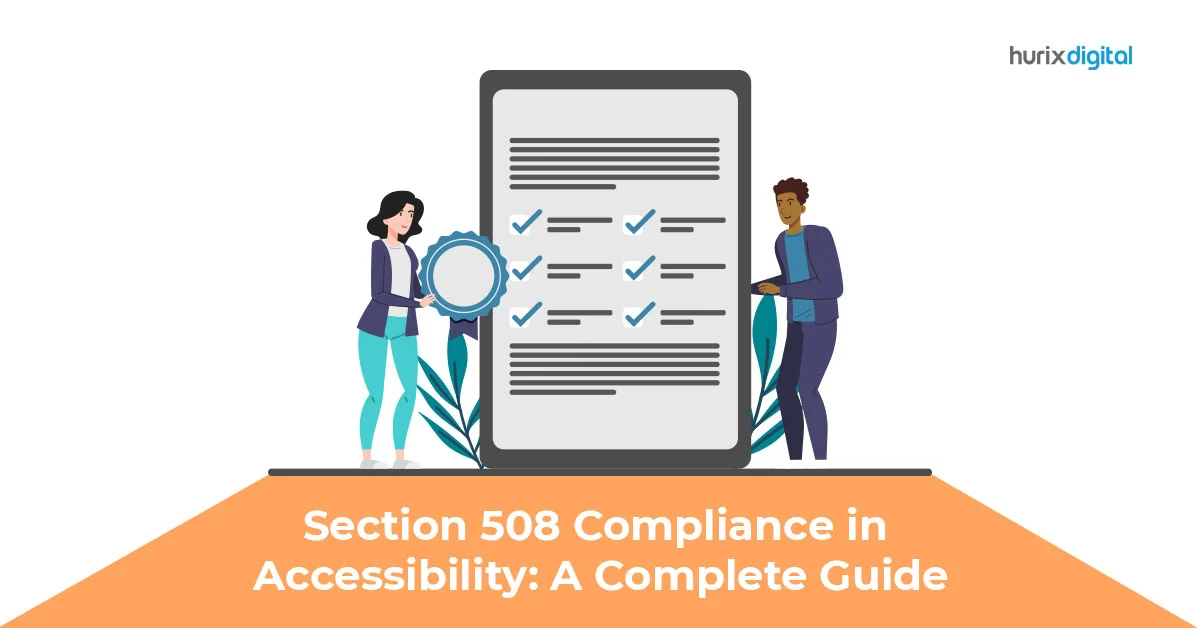One of the most sought-after questions asked by all Is “What is 508 compliance?” The answer – 508 compliance is primarily a law requirement that requires all digital government resources to be completely safe and accessible for people with disabilities. The law covers several different issues related to helping people with different kinds of disabilities.
This blog covers various aspects of 508 compliance and different ways to make a 508 compliance website.
Table of Contents:
- What is Section 508?
- Why do websites need to be 508 compliant?
- How to make your website 508 compliant?
1. Navigation and accessibility using the keyboard
2. Alternative text for images
3. Transcript or captions for videos/audio
4. Screen reader capability
5. Alternative text for videos
6. No time limits
7. Color and contrast
8. Avoid flickering objects on the screen - To Conclude
What is Section 508?
Section 508 is essentially a part of the United States Workforce Rehabilitation Act of 1973. It defines a set of requirements and guidelines that needs to be followed to ensure that information is easy and conveniently accessible to individuals with disabilities.
There are multiple laws related to Section 508. Among these, the most relevant to information and communication are:
- Americans with Disabilities Act (ADA)
- Communications and Video Accessibility Act of 2010
- Section 255 of the Communications Act
Why do websites need to be 508 compliant?
The new Section 508 update (updated in 2017) measures compliance against WCAG 2.0 AA, the same standard used across the world. Similar to original Section 508, WCAG 2.0 AA does not provide any specific tasks that websites must fulfill to make them compliant and accessible. Instead, the rules clearly outline what accessible websites need to do, with a more focused approach to functionality.
508 compliance is important for websites to make their platform more accessible to people with disabilities and, as a result, gain more traffic and conversions.
By ignoring the accessibility needs of the audience, websites inevitably run the risk of lowering their page views, limiting their website statistics, and narrowing down their target audience.
How to make your website 508 compliant?
To make your website accessible, there are certain Website Content Accessibility Guidelines (WCAG 2.0) that need to be followed. Among some of the key features that make your website compliant with Section 508 are:
1. Navigation and accessibility using the keyboard
Users with various motor disabilities or those who use screen readers heavily depend on keyboard-only visual indicators. This makes it essential for websites to enable interactions with assistive technology.
For instance, buttons, links, or input fields should be easily controlled with the arrow, tab, or other keys to increase accessibility rather than needing a mouse click. Users should also be able to use navigation simply by jumping through page sections, headers, paragraphs, and other page elements.
Therefore, websites need to make it possible for users to navigate the platform using a keyboard and make each site element accessible through the keyboard.
2. Alternative text for images
Alternative (ALT) text refers to a description of what is depicted in the image. Since screen readers can easily read this text, people with visual disabilities know what the picture is about. Put simply, alternative image text gives a certain context to the images on the page that users cannot see.
508 compliance requires ALT description to be accurate, descriptive, and helpful. In case there are any links added to the image, such that the user clicks on the image and a new webpage is opened, it requires the link destination to be mentioned in the ALT text as well.
3. Transcript or captions for videos/audio
Transcripts and captions are primarily used to represent the spoken content from audio and videos in the text format. Also known as closed captioning, it is simply the text included for the hearing impaired.
While a transcript is a text version of the content presented in a separate document, captions typically appear simultaneously with the spoken words in the video.
The process of manually creating captions is generally very time-intensive, and auto-generated captioning is usually error-prone. However, many companies today offer closed captioning transcript services for videos or podcasts.
Also Read: Section 508 Compliance in Accessibility: A Complete Guide
4. Screen reader capability
Users must be able to access the website content with a screen reader. These screen readers simply convert digital text into synthesized speech.
This feature helps people with visual impairments or other individuals with cognitive and/or learning disabilities who use screen readers to read website content aloud.
5. Alternative text for videos
Similar to ALT text for images, websites also need to add alternative descriptions to videos embedded on the webpage to let screen readers easily describe the video to people with visual impairments.
6. No time limits
To follow 508 compliance, you must not set any time limits on the website. This is simply because some users might require more time to do a particular action, and completing tasks within a time limit can be challenging for them. This timeout feature is often found in forms where personal information is required.
Make sure that either ample time is given to the user or a warning is added to delay a time-out. If there is still a necessity for a timed response, it is important to make it possible for users to return to the action after the session has timed out.
7. Color and contrast
For users with visual impairments, color, and contrast can present some unique challenges. Adding color-coded fields, labels, or icons is an easy and convenient way to resolve color-based accessibility issues.
To comply with Section 508 guidelines, websites, therefore, need to be color smart. For instance, in an online form, use the color green to show that everything was entered correctly and the color red to highlight an error. Further, people with visual disabilities also need to see a certain contrast between website elements (such as text color and background color) to be able to distinguish the content.
8. Avoid flickering objects on the screen
There are certain color schemes and screen flickers that can cause seizures in some people. Websites, for this reason, must be designed to avoid causing the screen to flicker with a specified frequency higher than 2 Hz and lower than 55 Hz.
Also Read: Everything to Know About Section 508 Compliance Testing
To conclude
With a considerable chunk of users with learning or cognitive disabilities, it can be challenging if an organization’s website is not accessible and does not cater to the entirety of website users. Regardless of whether your organization is legally required to be 508 compliant or not, having a fully accessible and 508 compliant website is certainly a best practice to follow.