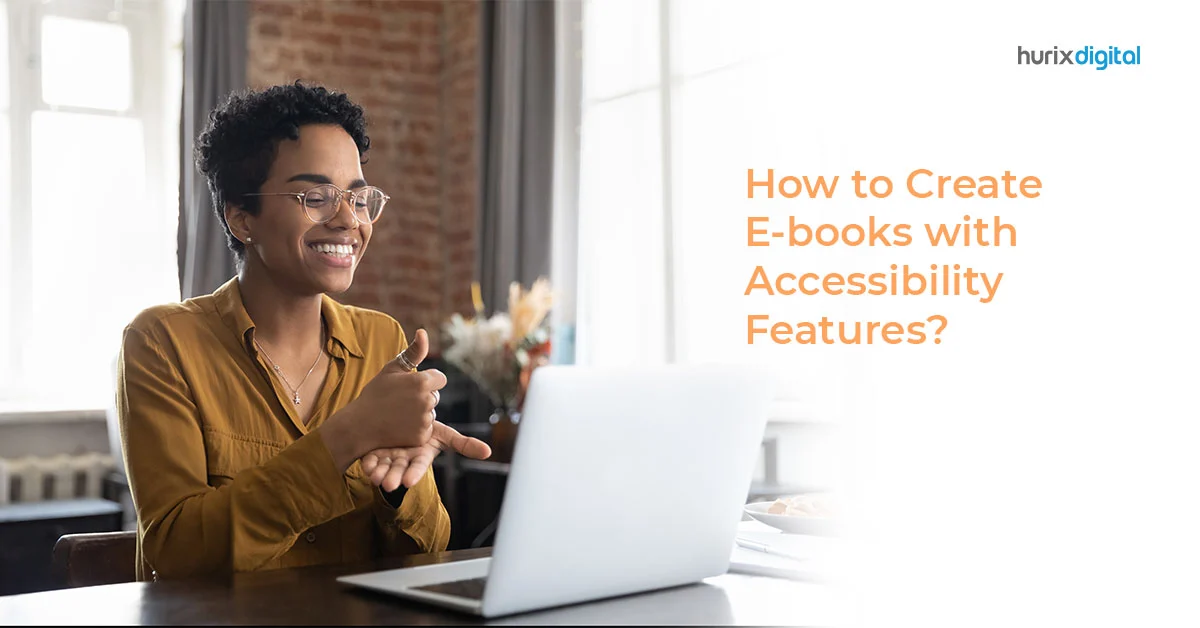As per the 2019 EU directive contained in the European Accessibility Act, it is mandatory to make products and services (including eBooks) accessible for people with disabilities. These requirements will come into effect in June 2025, which means all eBooks will have to mandatorily meet the accessibility standards from 2025.
Table of Contents:
– What is an Accessible eBook?
– Advantages of an Accessible eBook
– Guide for Creating an Accessible eBook
– Conclusion
If you’re a publisher or an author who’s wondering how web accessibility solutions apply to eBooks, then this guide is for you! However, before diving into designing an accessible eBook, let’s first understand the meaning of an accessible eBook.
What is an Accessible eBook?
An accessible eBook is an electronic book whose content can be modified using assistive technologies to meet the distinct reading needs of print-disabled users. The following 4 key principles define it:
- Perceptible: Readers with disabilities should be able to grasp the content of the eBook.
- Usable: The reader should be able to interact effortlessly with the eBook.
- Understandable: The eBook’s content should have a sequential and simple structure.
- Solid: The content should be durable, i.e., accessible over time.
Advantages of an Accessible eBook
Here are some advantages of making your eBook more accessible:
- Wider audience reach and increased sales
- Compliance with legislation
- Better search engine optimization
Guide for Creating an Accessible eBook
Building an accessible eBook is not very complex. You just have to follow some simple guidelines to design useful and accessible eBooks for all readers.
To ensure your eBook is accessible to everyone, including those who have a partial visual impairment or are blind, or have reading disabilities like dyslexia, we suggest the following tips:
Ensure the Markup is ProperEach kind of content in your eBook should have proper markup usage. It is important to ensure proper HTML tagging in the content. This means using proper heading tags, maintaining a logical reading order, and using HTML elements such as tables, sections, etc.
Additionally, your files must have semantic markup tags along with ARIA and EPUB attributes. Generally, all EPUB vendors take care of these details as a part of their web accessibility solutions. However, in case your vendor is not following this, consider changing your vendor.
1. Select the Correct eBook Format:
After you’ve chosen the platform for publishing your eBook, your next step is to pick the right eBook format. Keep in mind that not all eReading devices are compatible with all eBook formats. However, you can always use an eBook conversion tool to transform your files into any format supported by your eReading device.
The various eBook file formats include MOBI, HTML5, accessible PDF, etc. EPUB3 is one of the latest file formats that offers everything required to create an accessible eBook. In case you’re doubtful about which format to select, begin with one and then transform it later to another format if you change your mind.
2. Include Good Navigation Features:
Make sure to include a linkable table of contents that lists each chapter along with subheadings to help readers find and navigate quickly to any specific information.
You can also put in markers that show where the corresponding print pages break and include a page list to enable readers to navigate to particular pages.
While working with illustrations, wherever applicable, ensure to include captions next to every table or image. It is better to avoid any images of tables and texts.
3. Use Videos and Images Smartly:
Videos and images can go a long way in improving your eBook’s user experience, provided that you use them wisely. As a result, they are an important part of web accessibility solutions.
While including meaningful images, ensure that they have text alternatives or are explained by the surrounding text. This will help visually impaired readers comprehend them. Also, make sure you fix the alt attribute of decorative images to null.
While including videos, add transcripts so that readers with hearing disabilities can understand them. Furthermore, make sure that the videos have text alternatives for blind users.
4. Ensure the Content is Clear and Concise:
Using clear and concise language while designing an eBook is very important. This will help readers with disabilities understand the content of your eBook.
Additionally, ensure that the non-textual content has text descriptions. You must also ensure that these text descriptions are meaningful in your eBook’s context.
5. Ensure your eBook Supports Multiple Languages:
Your eBook may be written in one language, but it might also contain some text or phrases in another language.
For a print book, this isn’t an issue. But in the case of an accessible eBook, it is important to mark such phrases accurately to guide eReading devices appropriately.
Also, there are chances that the eReading device might not recognize the font, or the reader might not have installed the correct font on the system. Therefore, consider embedding the relevant fonts into your eBooks.
6. Choose High-Contrast Colours:
Color choice is another essential accessibility consideration for both images and text in web accessibility solutions.
While designing your eBook, it is always best to choose high-contrast colors such as light yellow on dark red or black on white. This will be very helpful for readers with color blindness and low vision to view your text.
However, using a lot of colors can confuse visually impaired readers. So make sure that you stick to 2 or 3 text colors maximum.
7. Include Accessibility Metadata:
Accessibility metadata can be embedded on your websites and in your ePubs. This informs the readers about the accessibility features included in the ePub and also guides them on how to access those features. Though this is not commonly done, it is an important step every publisher must follow.
8. Test the Accessibility of your eBook:
After you complete the design and creation of your eBook, you should test it before publishing. There are many accessibility testing tools available online that help in detecting any potential errors with the accessibility of your eBook.
Hurix, DAISY’s Ace Checker, EPUB Checker tool, Flightdeck, etc., are a few of the many accessibility tools available.
Conclusion
Accessibility in eBooks is good to have and ensures that all users can enjoy your eBooks, whether they’re on a desktop, mobile app, or other devices.
Regarding visual design, it should be noted that eBooks are almost at par with print books. This shows that the future of reading is quickly expanding into electronic and accessible eBooks.
If you’re looking for a trusted vendor to build an accessible eBook, contact HurixDigital today. With years of experience in the digital publishing industry, Hurix provides effective web accessibility solutions to ensure that your eBook is accessible to as many readers as possible.