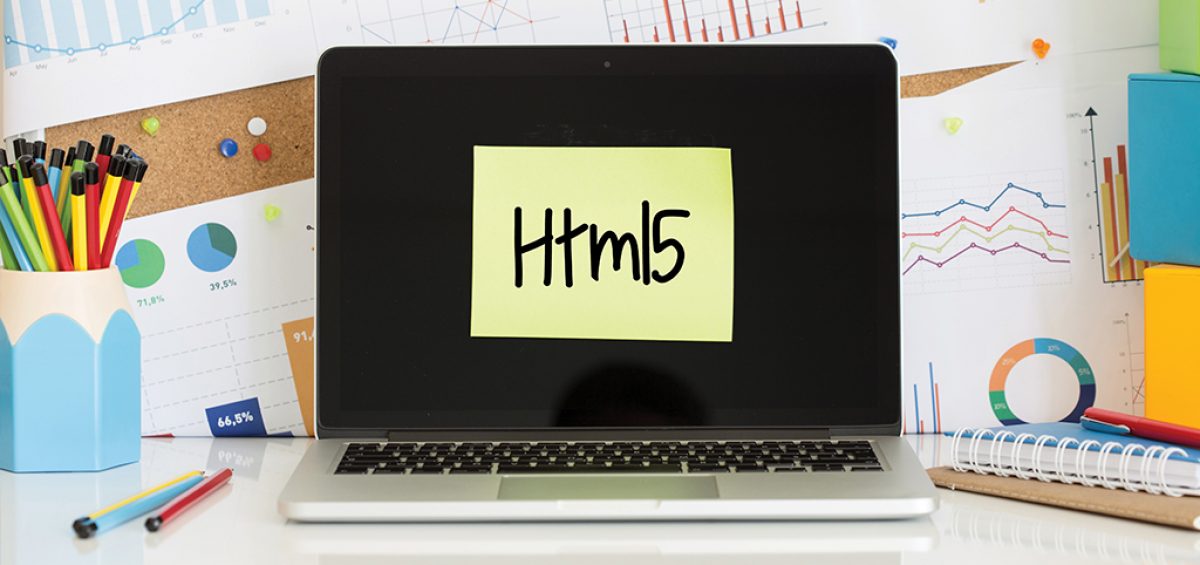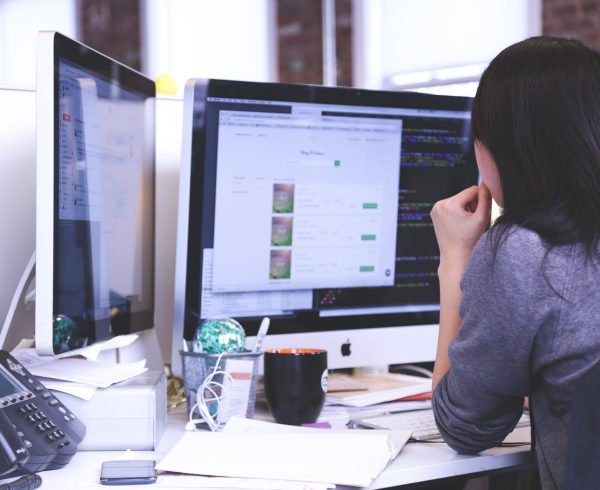In 2017, Adobe made a formal announcement stating that from 2020 the company would no longer support Flash. It’s a multimedia software which was extensively used to produce animations, desktop applications, and mobile games and applications, during the PC era. These Flash files could be viewed on browsers using a Flash player, and on the PC using some third-party applications. Following the announcement by Adobe, major browsers including Google and Microsoft followed suit and announced that they would disable the plug-in in their browsers by early next year, thus, bringing down the curtains on Flash.
So, what went wrong with Flash? Primarily, it was designed for the PC era and couldn’t withstand the advancements in new technology. Most designers therefore began to shift to alternate languages such as HTML, CSS and Javascript, which are more suited to the mobile environment. However, of these, it is HTML5 which has emerged as the language of choice to create responsive content which can be consumed on all platforms including PC, laptops, tablets and mobile devices.
HTML, a markup language used by the World Wide Web, stands for Hypertext Markup Language. The 5 which follows HTML signifies that it is the fifth generation of the original HTML standard which was first created in 1990 by the World Wide Web Consortium to define an Open Web Platform.
Given that Flash will become obsolete by next year, it becomes imperative for publishers to migrate their existing eLearning content from Flash to HTML5, which offers several benefits such as:
- Lower Development Costs: With HTML 5 you can use a single batch of code to convert your files from SWF to HTML5 files. This will help you to save on maintenance and other costs which you can put to use for other business costs.
- Higher Page Ranking: Your SEO efforts will come to naught if your webpage is not well-structured. With HTML5 you can design a website which is semantically accurate. HTML5 is easily readable by the search engines and offers benefits in terms of content mark-up and SEO.
- Offline Browsing: HTML5 supports local storage of web application code and content, through the offline application cache, thus providing an offline web experience for readers on the move and without an Internet connection.
- Create Device-Independent Content: We are living in the times of mobile when people access their content while on the move. With HTML 5, you can ensure that your eLearning content is mobile-ready and available to your readers anytime and anywhere, both online and offline. Besides, by converting your Flash content into HTML5, you can integrate and synchronize the learning process for different devices.
- Create Responsive Content: With HTML5, you can create responsive content where the content flows and adjusts to the size of the screen. The advantage is that you don’t have to scroll pages to access interactive learning content and also audio and video files do not take too much time to load. Besides, with responsive content, you can break up existing learning paths and also add interesting navigation paths for a more immersive and engaging experience.
What to do with content that is already published in Flash?
As a digital publisher, you may have course content in the form of Flash files. So does that mean that your existing eLearning content would become obsolete and you have to redesign from the scratch? The answer is that your content will not go to waste and you don’t have to create new content from the scratch – you can convert your SWF files into HTML 5 files and make them usable for all platform types including PC, laptops, tablets and mobiles. And as 2020 is just a few months away, if you have not already converted your SWF files into HTML 5, it’s time you do it now!
Related:7 Reasons Why You Should Revamp Your Old eLearning Courses
Here's a quick guide to migrate your eLearning content from Flash to HTML 5.
1. Take Stock of Your Existing Content: This is a good time as any to evaluate your existing SWF content and sieve the useful from the obsolete. You may have some content that requires upgradation in tune with evolving technologies. You may also wish to retire some course, program or app completely. Take stock of what you have and then decide whether you would be better off rebuilding from the scratch, or salvaging some portion and redesigning the rest. A lot will also depend on the number of Flash files you have. That said, keep in mind that you can convert your SWF files to HTML5 only if you have the source files to your Flash files. In case you don’t have, the conversion will not be possible.
2. Create a Cross-Reference List: Once you have evaluated your eLearning content and earmarked the part you wish to convert, create a cross-reference list that will help you track the conversion process. As mentioned above, you need the source files of your Flash content. Once you have them, check whether your existing development tools can do the conversion. Apart from your source files, a lot will also depend on the tool which you have used to create your Flash content. For instance, it could be Adobe Captivate, Articulate Storyline, or Adobe Animate.
3. Conduct a Pilot Run: Instead of converting your entire Flash content into HTML5, first, create a pilot and see if it runs successfully on all platforms. In case it doesn’t, you may have to revamp or redesign it. A note of caution here. A smooth conversion is only possible if the existing source files can be opened and exported to a new version of a program that supports HTML5 exports. In case you are unable to update using your existing tools, you would need to create new packages and technical updates for graphical adjustments, etc. Once your pilot runs successfully, you can convert the rest of your SWF files into HTML5 files.
In case you don’t have resources and existing development tools in your organization, you can use a third-party LMS or a digital publishing platform to convert your SWF files into HTML5 files.
Related: Best LMS Features and LMS Tools for Mid-Sized Enterprises
Related: LMS Vendors: How to Select the Right Vendor for your Goals
Once you sign-up for the service, you will be provided your login credentials. You would then need to login and the software will take you through easy-to-follow steps to migrate your eLearning content from Flash to HTML5. The steps to conversion are as follows:
- Export your SWF files into the LMS for preview.
- Click on the Export HTML5 button to launch the export wizard window.
- Click on the OK button to start the conversion process.
- Once this process is over, go to the directory you specified to preview the .html file.
- Preview the exported .html in the browser.
With these steps, you will be able to migrate your eLearning content from Flash to HTML5.
Conclusion:
Given that Adobe and all major web browsers will no longer support Flash content from 2020, the time is ripe for you to migrate your SWF files to HTML5 and ensure that your eLearning content does not become obsolete. By migrating your content to HTML5, you also stand to gain in terms of expanded reach, responsive content and higher ranking on search engines.
Related:
5 Reasons Why You Should Convert Flash to HTML5
How to Convert Flash to HTML5 at Scale