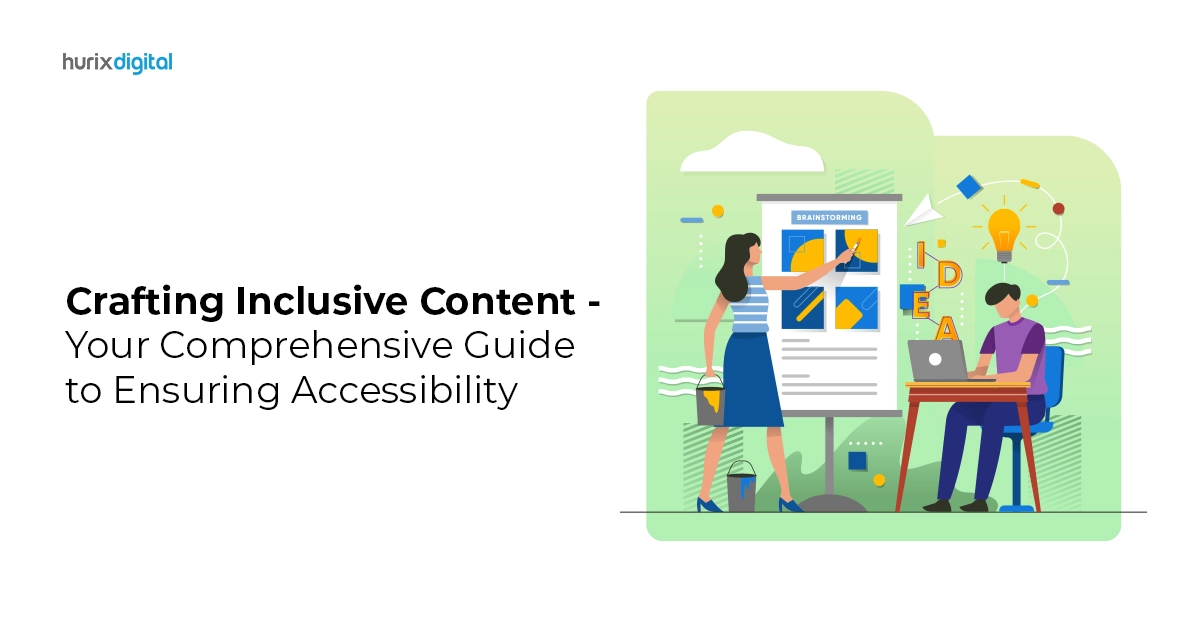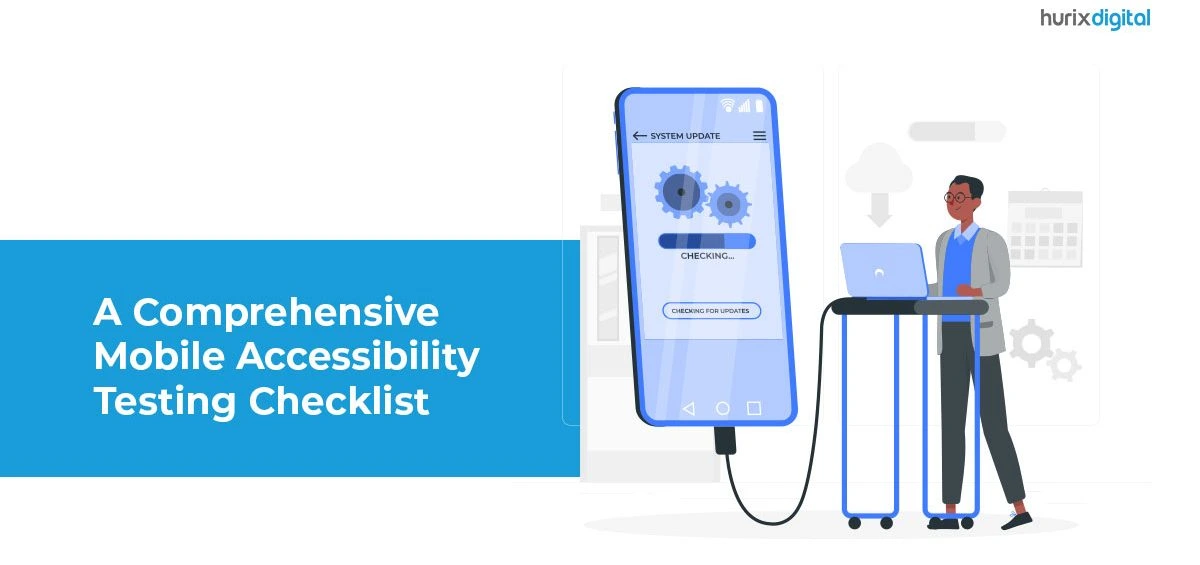Summary
Accessibility standards provide a blueprint for making sure your content can be easily perceived, operated upon, and understood, and is robust enough to enable individuals with disabilities to utilize your website effectively.
Do you know how accessible content plays a crucial role in accessibility for disabled users? When it comes to web design and development, ensuring content accessibility for all individuals holds great significance. It involves making certain that people with disabilities can easily navigate and comprehend online information.
In this blog post, we will share with you the practical tips, tricks, and best practices for crafting universally accessible content that caters to diverse abilities.
Before delving into the intricate details of creating accessible content, let us establish a common understanding of accessibility in the digital realm. Accessibility entails considering individuals with diverse challenges like visual impairments, hearing impairments, cognitive limitations, or physical disabilities.
Read more: The Role of AI in Enhancing Accessibility Solutions
By considering the different needs, we make sure all our content can be easily understandable for all folks who rely on assistive technologies or have unique requirements.
Now, you might wonder, “How do we make sure our content is accessible?” Well, there are standards and guidelines for this, and one of the big ones is called the Web Content Accessibility Guidelines (WCAG).
Table of Contents:
- Guidelines for making our web content more accessible:
1. Standards for Accessibility
2. Structure and Formatting
3. Alternative Text for Images
4. Captions and Transcripts
5. Plain Language and Readability - Here are some things to avoid in content creation
1. Avoid excessive use of jargon or technical terms
2. Avoid using excessive acronyms or abbreviations
3. Avoid long, complex sentences and paragraphs
4. Avoid poor grammar and spelling mistakes
5. Avoid excessive self-promotion
6. Avoid plagiarism
7. Avoid insensitive or offensive content - Conclusion
Guidelines for making our web content more accessible:
-
Standards for Accessibility:
Web accessibility is governed by various standards and guidelines, the most prominent being the Web Content Accessibility Guidelines (WCAG). These guidelines are organized around four principles: perceivable, operable, understandable, and robust.
-
Structure and Formatting:
Organizing your content in a logical and well-structured manner is crucial for accessibility. Consider the following guidelines:
Use headings and subheadings to create a clear hierarchy of information. Headings help users navigate and understand the content’s structure, making it easier to find relevant information.
Utilize lists (ordered and unordered) to present information in a concise and structured format. Lists help break down complex information into manageable chunks, aiding comprehension.
Employ proper formatting techniques such as bold, italics, and underline to emphasize key points. This helps draw attention to important information and improves the overall readability.
Ensure sufficient color contrast between text and background to make it easier to read for people with visual impairments. Use tools like the WCAG color contrast checker to ensure compliance.
-
Alternative Text for Images:
Images play a significant role in content creation, but they can be inaccessible to those with visual impairments. Including alternative text (alt text) provides a textual description of the image, which can be read aloud by screen readers.
-
Captions and Transcripts:
For videos and multimedia content, captions and transcripts are essential for accessibility. Captions are synchronized text descriptions of spoken words, sound effects, and relevant audio cues, while transcripts provide a written version of the audio content. By including captions and transcripts, you ensure that individuals with hearing impairments or those who prefer to read can access the content fully.
-
Plain Language and Readability:
Creating content using plain language makes it easier for a wider audience to comprehend and engage with your message. Consider these tips:
Use clear and concise language, avoiding jargon or technical terms whenever possible. If you must use industry-specific terms, provide clear explanations or definitions alongside them.
Break down complex concepts into smaller, understandable parts. Use analogies or real-life examples to aid comprehension.
Write in an active voice to make the content more engaging and easier to follow. Passive voice can sometimes be confusing or unclear.
Avoid using excessive acronyms. If you need to use an acronym, spell it out the first time and provide the acronym in parentheses. For example, instead of saying “The World Health Organization (WHO) recommends…,” say “The World Health Organization recommends (WHO)…”
Use readable font sizes and styles that are easy on the eyes. Consider the needs of individuals with visual impairments and ensure that the text is legible and has sufficient contrast with the background color.
Also read: The Impact of Accessibility Solutions on User Experience
Here are some things to avoid in content creation:
1. Avoid excessive use of jargon or technical terms:
Using industry-specific jargon or complex technical terms can alienate or confuse your audience. Strive to use clear and simple language that is easily understood by a wide range of readers.
2. Avoid using excessive acronyms or abbreviations:
While acronyms can be useful to save space or time, overusing them can make your content difficult to follow, especially for new or unfamiliar readers. Spell out acronyms on first mention and provide clear explanations when necessary.
3. Avoid long, complex sentences and paragraphs:
Lengthy sentences and paragraphs can make your content overwhelming and challenging to read. Break down information into smaller, digestible chunks to improve readability and comprehension.
4. Avoid poor grammar and spelling mistakes:
Errors in grammar and spelling can undermine the credibility of your content. Take the time to proofread your work carefully and consider using grammar and spell-check tools to ensure accuracy.
5. Avoid excessive self-promotion
While it’s important to promote your brand or business, excessive self-promotion can come across as pushy or insincere. Focus on providing valuable information, solving problems, or engaging your audience rather than constantly selling or promoting your products or services.
6. Avoid plagiarism:
Plagiarism is a serious offence that can damage your reputation and legal standing. Always give credit to original sources when using quotes, statistics, or information from other authors or websites. Use proper citations and provide links to the original sources.
7. Avoid insensitive or offensive content:
Be mindful of cultural sensitivities, diverse perspectives, and potential biases in your content. Avoid using language, imagery, or themes that may be offensive, discriminatory, or disrespectful to any individual or group.
Remember, creating high-quality content requires a great deal of thoughtfulness and attention to detail, coupled with a deep understanding of the people who will consume it. By sidestepping these ordinary traps, you can make certain that your content is not only interesting but also informative and inclusive.
Accessibility standards provide a blueprint for making sure your content can be easily perceived, operated upon, and understood, and is robust enough to enable individuals with disabilities to utilize your website effectively. Organizing your content coherently, and providing alternative descriptions for images while including captions and transcripts for multimedia materials allows you to improve the user experience across all users.
Additionally adhering to plain language tenets along with readability guidelines improves comprehension and accessibility across diverse audiences. Steering clear of excessive technical terms and acronyms along with complex sentences allows you to produce material that’s lucid concise and easy.
Read More: 5 Innovative Accessibility Solutions You’ve Never Heard Of
Conclusion:
Throughout this well-rounded manual, we have embarked on a deep dive into the core principles behind creating universally accessible content. From contemplating diverse challenges faced by individuals including visual or hearing impairments, cognitive restrictions, or physical handicaps to adhering to plain language norms and readability benchmarks, we have pulled back the curtain on vital nuances that go into ensuring universal access.
At Hurix, accessibility is not taken lightly. In our proprietary Learning Management Systems (LMS) and content creation offerings, we leave no stone unturned when it comes to making sure accessibility ranks high on the priority list. We comprehend how important it is for educational & informative content to reach everyone without any barriers so we work towards deploying industry best practices & standards for web accessibility. Our goal is to create an inclusive environment promoting fair and equal learning opportunities for all users alike.
If you’re looking to boost the reachability of your digital content get in touch with our Hurix team. Our team is here to assist you in your expedition toward greater reachability and inclusivity. Drop a note at marketing@hurix.com.