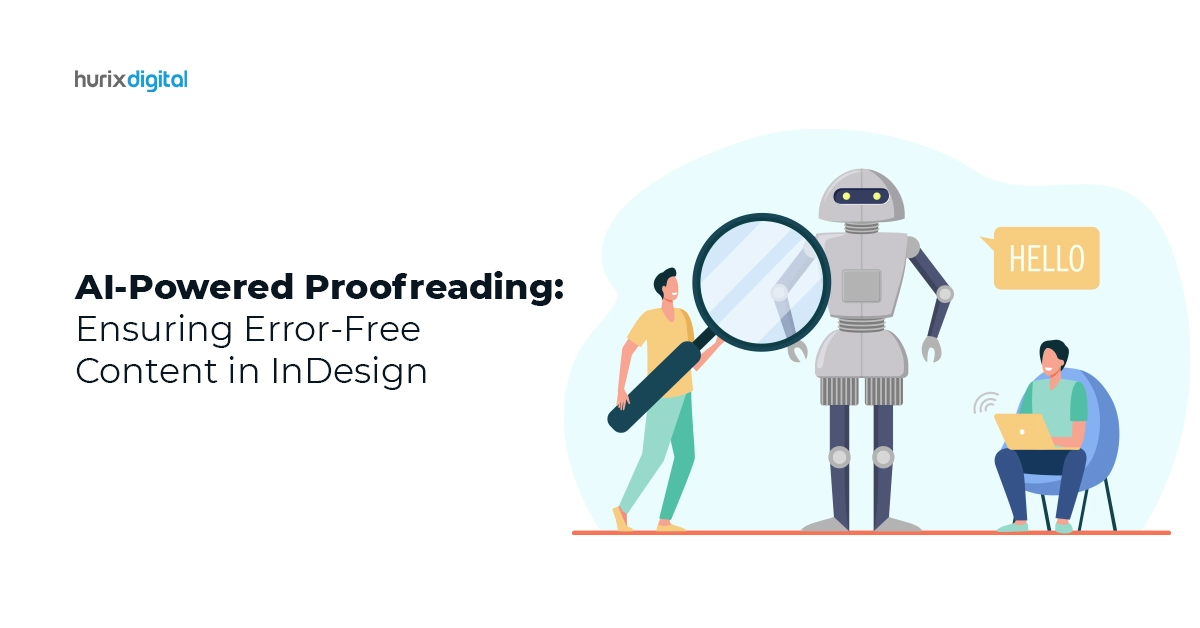Proofreading involves the meticulous examination of text and pagination, and it safeguards against any disruptions in the flow of content while publishing with software like Adobe InDesign.
Consistency, which is a hallmark of effective communication, is meticulously maintained through the proofreading process while making sure that formatting, style, and language adhere harmoniously throughout the document. For businesses, brand consistency is a paramount consideration, and proofreading plays an important role in ensuring that the content aligns seamlessly with the established brand guidelines.
As technology advances, the incorporation of AI-powered proofreading tools has become a revolutionary influence in publishing. These tools utilize machine learning algorithms to detect and correct grammatical errors and improve writing style.
In the upcoming sections of this blog, we will discuss why copyediting and proofreading services are imperative while working with publishing software and further discover the role of AI in copyediting and proofreading.
Table of Contents:
- Why You Must Prioritize Proofreading When Working with InDesign?
- How Does an AI-Powered Proofreader Work?
- AI-Powered Proofreading Vs. AI-Powered Copyediting
1. Focus and Scope
2. Types of Corrections
3. Level of Intervention - Conclusion
Why You Must Prioritize Proofreading When Working with InDesign?
Beyond its fundamental role in ensuring accuracy, proofreading extends its reach to guarantee the final product’s overall quality, consistency, and visual appeal.
Here are some more reasons why you must invest in copyediting and proofreading services when working with publishing software like Adobe InDesign:
- Accuracy and Quality Control: Publishing software allows for intricate layout and design. Errors in text, grammar, or punctuation can be easily overlooked. Proofreading ensures that the content is accurate and free from mistakes, maintaining a high level of quality in the final product.
- Consistency: InDesign often involves the integration of text and images, and maintaining consistency in formatting, style, and language is crucial for a polished and professional-looking document. Proofreading helps identify and rectify any inconsistencies in the content.
- Typography and Layout Issues: InDesign offers extensive typographic control, allowing designers to manipulate fonts, spacing, and other text attributes. Proofreading helps catch issues related to font choice, size, spacing, and other typographical elements to ensure a visually appealing and readable layout.
- Linking and Anchoring Errors: InDesign documents often include links to external files or anchored objects within the document. Proofreading helps verify that all links are working correctly and that anchored objects are appropriately placed and formatted.
- Page Elements and Design Elements: Designers use various elements like headers, footers, page numbers, and other design elements in InDesign. Proofreading ensures that these elements are correctly placed, styled, and aligned on each page.
- Text Overflow and Pagination: Proofreading helps detect any text overflow issues where the text extends beyond the intended text box. It also helps ensure proper pagination and that content flows seamlessly from one page to another.
- Brand Consistency: For businesses and organizations, maintaining brand consistency is crucial. Proofreading ensures that the content adheres to the brand’s tone, style, and guidelines.
- Print and Digital Compatibility: InDesign is used for both print and digital publications. Proofreading is necessary to ensure that the content is suitable for the chosen medium and that there are no issues specific to either print or digital output.
Also Read: Tips for Designing Math Books with InDesign: From Concept to Creation
How Does an AI-Powered Proofreader Work?
AI proofreaders work by employing natural language processing (NLP) and machine learning algorithms to analyze and correct written text. It begins by analyzing the input text. This involves breaking down the text into individual words, sentences, and paragraphs.
The proofreader uses pre-programmed grammar and syntax rules to identify potential errors. These rules cover aspects such as spelling, punctuation, grammar, sentence structure, and syntax. Advanced AI-powered proofreaders go beyond basic rule-based checks and incorporate contextual understanding to identify ambiguous phrases, suggest improvements and make corrections.
Machine learning models are trained on vast datasets that include correctly written text as well as examples of common errors. Once errors are detected, the proofreader generates suggestions for corrections. Users can interact with the proofreader by reviewing the suggested corrections and accepting or rejecting them.
AI proofreaders may also incorporate a feedback loop that allows users to provide feedback on suggested corrections.
AI-Powered Proofreading Vs. AI-Powered Copyediting
AI-powered proofreading and AI-powered copyediting tools are both applications of artificial intelligence in language-related tasks, but they serve distinct purposes in the writing and editing processes.
Here is a detailed comparison of AI-powered copyediting vs proofreading, highlighting the major differences between the two:
1. Focus and Scope
- AI-Powered Proofreading: The primary focus of AI-powered proofreading is to identify and correct surface-level errors in grammar, spelling, punctuation, and syntax. It is designed to catch and rectify mistakes that may have been overlooked during the writing and editing process, ensuring a polished and error-free document.
- AI-Powered Copyediting: AI-powered copyediting, on the other hand, goes beyond surface-level errors. It involves a more comprehensive analysis of the text, addressing issues related to style, tone, clarity, consistency, and overall writing quality. Copyediting aims to enhance the overall flow and coherence of the content.
2. Types of Corrections
- AI-Powered Proofreading: Corrections made by AI-powered proofreading tools are often straightforward and focus on fixing technical errors. These may include correcting misspelled words, adjusting punctuation, and ensuring proper grammar usage.
- AI-Powered Copyediting: In addition to technical corrections, AI-powered copyediting tools provide suggestions for improving sentence structure, refining word choices, and optimizing the overall writing style. They may also offer insights into the organization of ideas, helping to enhance the overall readability and effectiveness of the content
3. Level of Intervention
- AI-Powered Proofreading: Proofreading tools typically offer more automated interventions, directly correcting identified errors without requiring extensive user input. The user often reviews and accepts the suggested corrections with minimal involvement in the decision-making process.
- AI-Powered Copyediting: Copyediting tools may provide suggestions and feedback that require more user engagement. Writers or editors may need to make decisions about style preferences, tone adjustments, and other aspects of writing improvement.
In short, while both AI-powered proofreading and AI-powered copyediting employ artificial intelligence for language-related tasks, the former primarily targets technical errors, whereas the latter extends its capabilities for improvements in writing style, clarity, and overall quality.
Also Read: How to Streamline Your Web Design Workflow with InDesign?
Conclusion
The integration of AI-powered proofreading into the publishing workflow, particularly within sophisticated tools like Adobe InDesign, marks a significant leap forward in ensuring error-free and polished content. By automating the detection and correction of errors, AI-powered proofreading expedites the editing process and elevates the overall standard of written material.
Ready to enhance your publishing journey? Trust Hurix Digital for unparalleled pre-press and copyediting services that ensure your content is not only error-free but also refined for optimal impact. Your success begins with precision—let Hurix Digital be your partner in achieving it.
Contact us today to transform your publishing experience!