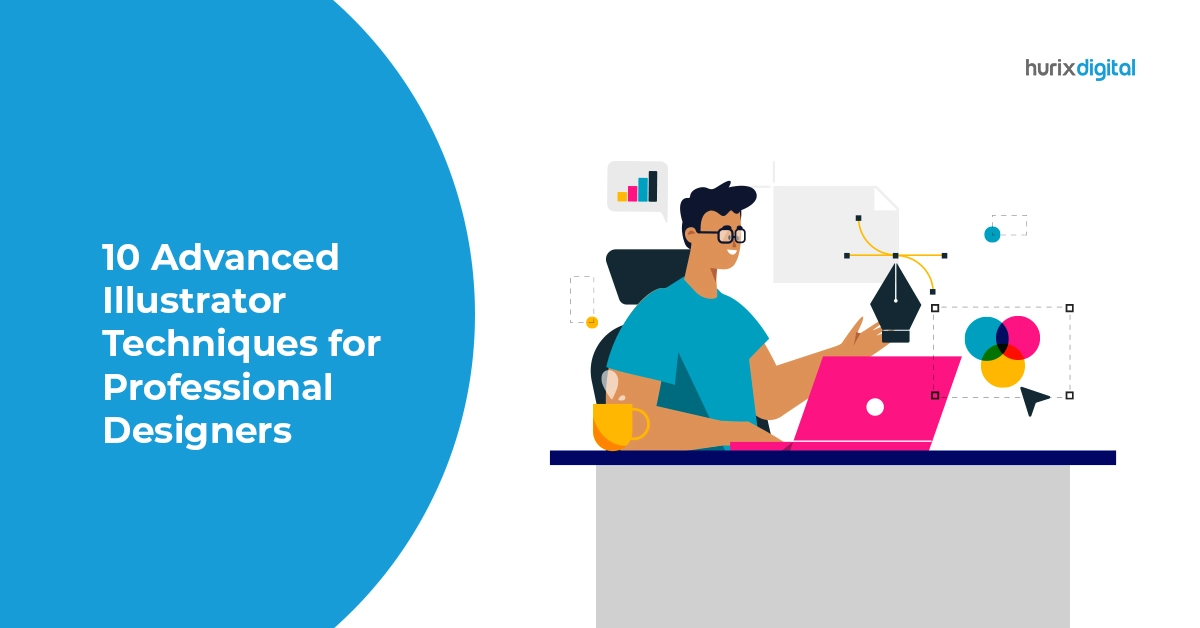Summary
This blog explores ten advanced Illustrator techniques that can take your designs to the next level. By mastering these techniques, you can create intricate illustrations, logos, and more.
Adobe Illustrator is a powerful vector graphics software used by professional designers to create stunning artwork, logos, illustrations, and more. While many designers are familiar with the basics of Illustrator, there are advanced techniques that can take your design skills to the next level.
In this blog, we will explore ten advanced Illustrator techniques that professional designers can use to elevate their creations and unlock the full potential of this versatile software.
Table of Contents:
- Unleashing the Full Potential of Vector Design
- Advanced Illustrator Techniques to Unleash Your Creative Potential
- Mastering the Pen Tool
- Using the Pathfinder Panel
- Creating Custom Brushes
- Mastering the Appearance Panel
- Creating Artwork with the Blend Tool
- Working with Clipping Masks
- Understanding Opacity Masks
- Utilizing the Blend and Gradient Mesh Tools
- Working with Variable Width Strokes
- Mastering the Perspective Grid
- Elevate Your Design Skills with Advanced Illustrator Tutorials
- Advanced Illustrator Courses: Levelling Up Your Design Game
- Conclusion
Unleashing the Full Potential of Vector Design
Adobe Illustrator, the industry-standard vector graphics software, offers a world of creative possibilities for designers. As an advanced tool, it goes beyond the basics, allowing artists to create intricate artwork, stunning logos, and complex illustrations. With its powerful Pen Tool, Pathfinder panel, custom brushes, and more, Illustrator enables precise control over shapes, colors, and effects. Leveraging its advanced features like gradient meshes, perspective grids, and variable-width strokes, designers can achieve realistic 3D effects and dynamic designs. Advance your skills with Illustrator and explore the limitless realm of vector design and artistic expression.
Also Read: Print and Digital Design: What Makes Them Unique?
Advanced Illustrator Techniques to Unleash Your Creative Potential
Advanced Illustrator techniques are a gateway to unlocking the full power of Adobe Illustrator for seasoned designers and aspiring artists alike. Delve into the intricacies of the Pen Tool for precise paths and curves.
Master the Pathfinder panel to effortlessly merge, trim, and combine shapes. Harness the versatility of custom brushes and gradient meshes to infuse your artwork with depth and texture. Dive into opacity masks, variable-width strokes, and the perspective grid for dynamic illustrations with realistic lighting and shading. These advanced techniques open doors to limitless creativity, allowing you to elevate your designs to a whole new level.
1. Mastering the Pen Tool
The Pen Tool is a fundamental tool in Illustrator that allows you to create precise and complex shapes with smooth curves and angles. Mastering the Pen Tool is essential for creating custom shapes, logos, and intricate illustrations. Advanced Illustrator users can take advantage of Bezier handles and anchor point adjustments to fine-tune their paths, resulting in more polished and professional-looking designs.
2. Using the Pathfinder Panel
The Pathfinder panel in Illustrator offers a range of powerful tools for combining and editing shapes. By utilizing the Shape Modes, designers can create complex shapes by adding, subtracting, intersecting, or excluding different objects. This technique is particularly useful when designing logos or creating intricate artwork that requires the manipulation of multiple shapes.
3. Creating Custom Brushes
Illustrator allows you to create custom brushes, enabling designers to add unique artistic touches to their designs. Advanced Illustrator users can experiment with creating scatter brushes for adding texture, pattern brushes for creating borders or artistic strokes, and art brushes for more organic and hand-drawn effects.
4. Mastering the Appearance Panel
The Appearance panel in Illustrator provides a wide range of options for customizing the appearance of objects. By applying multiple strokes, fills, and effects to a single object, designers can create visually captivating and intricate designs. Additionally, the Appearance panel allows you to save graphic styles for easy application across multiple elements in your artwork.
5. Creating Artwork with the Blend Tool
The Blend Tool in Illustrator allows designers to create smooth transitions between two or more objects. By blending shapes, colors, and gradients, you can achieve striking visual effects and dynamic illustrations. This technique is particularly useful for creating smooth shading, 3D-like objects, and abstract artwork.
6. Working with Clipping Masks
Clipping masks provide a powerful way to control the visibility of objects within specific shapes or paths. Advanced Illustrator users can utilize clipping masks to place images within custom shapes, create intricate patterns, or apply texture to their designs while maintaining precise control over visibility and positioning.
7. Understanding Opacity Masks
Opacity masks allow designers to create complex transparency effects in Illustrator. By using grayscale images or patterns, you can control the opacity of objects, revealing or hiding portions of your artwork creatively. This technique is perfect for creating fades, blends, and artistic transitions between elements.
8. Utilizing the Blend and Gradient Mesh Tools
The Blend and Gradient Mesh tools are advanced features that enable designers to create realistic shading and lighting effects. By using gradient meshes, you can achieve intricate and lifelike color variations within objects, while the Blend Tool allows for smooth color transitions between two or more shapes.
9. Working with Variable Width Strokes
Illustrator’s Variable Width Stroke tool provides the ability to create dynamic and expressive lines. By adjusting the width of strokes along their paths, designers can create more natural and hand-drawn effects. This technique is especially valuable when creating artwork that requires a more organic and fluid appearance.
10. Mastering the Perspective Grid
For designers working on isometric illustrations or designs with a sense of depth, the Perspective Grid in Illustrator is an invaluable tool. The Perspective Grid allows you to create realistic three-dimensional scenes and artwork with precise control over vanishing points and grid planes.
Elevate Your Design Skills with Advanced Illustrator Tutorials
Advanced Illustrator tutorials offer a treasure trove of knowledge for designers seeking to push their creative boundaries. These tutorials delve into the more intricate aspects of Adobe Illustrator, unveiling techniques for creating captivating vector art, custom brushes, and mesmerizing gradients. Unlock the power of the Pathfinder panel to craft complex shapes effortlessly.
Learn to manipulate opacity masks for intriguing transparency effects. Explore the world of variable-width strokes for dynamic lines and isometric illustrations with the perspective grid. Whether you’re an aspiring artist or a seasoned designer, these tutorials are your gateway to mastering Illustrator’s advanced features.
Advanced Illustrator Courses: Levelling Up Your Design Game
Advanced Illustrator courses are the ultimate resource for designers eager to take their skills to new heights. These comprehensive courses dive deep into Adobe Illustrator’s advanced features, empowering artists to create intricate artwork, master the Pen Tool, and use the Pathfinder panel with finesse. Unlock the potential of custom brushes, blending modes, and gradient meshes for stunning designs. Learn to leverage opacity masks, variable-width strokes, and the perspective grid to add depth and realism to your illustrations. Whether you’re a professional seeking to stay ahead or an enthusiast eager to excel, these courses are your pathway to becoming an Illustrator pro.
Also Read: Inclusive Design: The Key to a More Equitable World
Conclusion
Adobe Illustrator offers a vast array of tools and techniques that can elevate your design skills to a professional level. By mastering advanced Illustrator techniques like the Pen Tool, Pathfinder panel, custom brushes, and Appearance panel, you can create sophisticated and visually stunning artwork. Additionally, exploring the Blend Tool, Clipping Masks, Opacity Masks, and gradient Meshes allows for artistic expression and adds depth to your designs. Finally, understanding Variable Width Strokes and the Perspective Grid expands your creative possibilities, enabling you to create unique and realistic illustrations.
As a professional designer, investing time in learning and practicing these advanced Illustrator techniques will not only enhance your skills but also open new opportunities to create captivating and memorable designs. So, take your creativity to new heights with these advanced Illustrator techniques and unleash your full artistic potential!