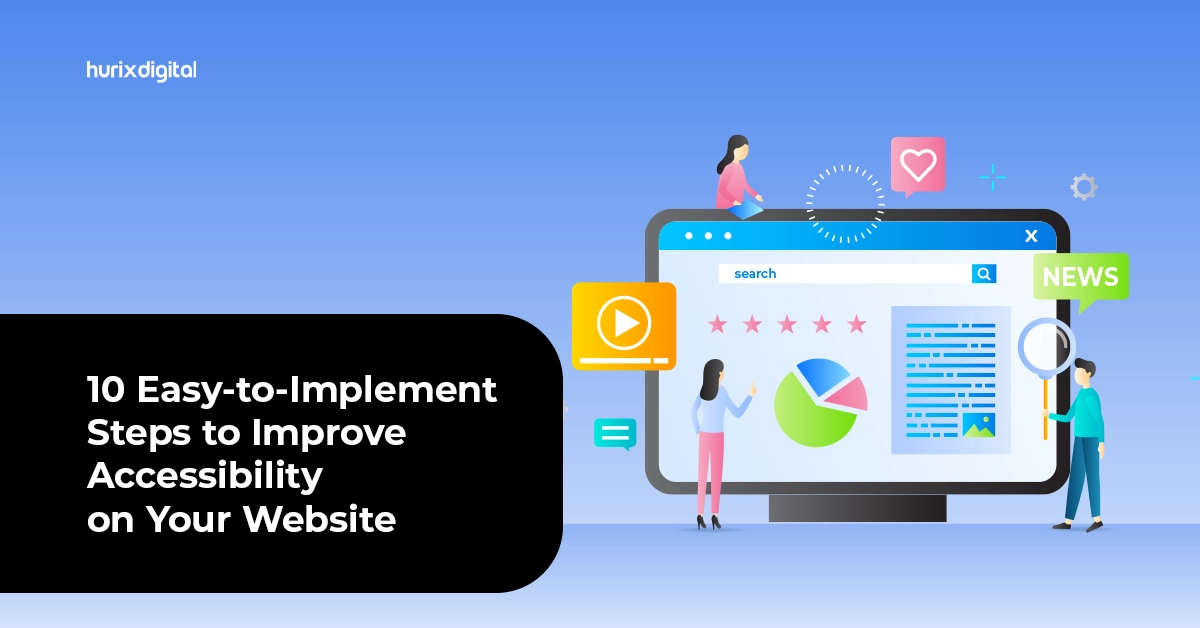Summary
Creating accessible digital content is vital in today's digital age. By incorporating features such as closed captions, alt text, and simple language, you can ensure that your content is inclusive and reaches a wider audience. Partnering with Hurix Digital can further enhance your content's accessibility and impact.
In today’s digital age, creating content that is accessible to everyone is not just a good practice—it’s essential. With the rise of Web Accessibility and the implementation of W3C Web Content Accessibility Guidelines, ensuring your content is inclusive has become a top priority for content creators across all platforms. Whether you’re crafting blog posts, designing graphics, or producing videos, incorporating accessibility features into your digital content creation process is key to reaching a wider audience and making a positive impact.
Table of Contents:
- Understanding Web Accessibility
- Accessible Content Creation: Four Best Practices for All Types of Media
- Top Three Benefits of Accessible Content Creation
- Meeting Online Accessibility Regulations
- Enhanced Audio and Video Content
- Making the Journey Easier
- Conclusion
Understanding Web Accessibility
Web Accessibility refers to the inclusive practice of ensuring that people with disabilities can perceive, understand, navigate, and interact with digital content. The W3C Web Content Accessibility Guidelines (WCAG) provide a set of standards for creating accessible web content, offering guidance on everything from text alternatives to multimedia presentations.
Accessible Content Creation: Four Best Practices for All Types of Media
1. Text Accessibility:
- Using Simple Language: Opt for clear, concise sentences and avoid jargon or technical terms unless explained. Remember, your audience might have diverse reading abilities or speak English as a second language.
- Meaningful Link Text: Describe where the link leads instead of using generic phrases like “click here.” This is crucial for screen readers used by visually impaired individuals.
- Headings and Structure: Employ clear headings and subheadings to organize your content, making it easier for users to navigate and understand its flow.
2. Visual Accessibility:
- Include Alt Text: Describe the content and purpose of every image using alt text. This helps visually impaired users understand the information conveyed by the image.
- Right Color Choices: Ensure sufficient contrast between text and background colors to improve readability for people with visual impairments. Use color contrast checkers like WebAIM to verify compliance.
- Descriptive Video Titles and Thumbnails: Give your videos clear and concise titles and choose thumbnails that accurately represent the content. This benefits everyone, not just those who rely on audio descriptions.
3. Audio Accessibility:
- Closed Captions: Provide accurate and synchronized closed captions for all your videos. This allows deaf and hard-of-hearing viewers to access the audio content.
- Transcripts: Consider offering transcripts alongside your audio content for users who prefer reading or might have difficulty processing auditory information.
4. Beyond the Basics
- Enhanced Audio and Video Content: Explore additional tools like audio descriptions for complex visuals or sign language interpreters for live events to further enhance accessibility.
- Testing and Validation: Use automated and manual testing tools to assess your content’s accessibility and identify areas for improvement.
- Compliance with Regulations: Familiarize yourself with online accessibility regulations like the W3C Web Content Accessibility Guidelines (WCAG) to ensure your content meets legal requirements.
Also Read: Accessibility and Figures: Best Practices for Creating Accessible Content
Top Three Benefits of Accessible Content Creation
Accessible content creation isn’t just about legal compliance; it’s about inclusivity and reaching a wider audience. Benefits include:
- Improved SEO: Accessible websites rank higher in search engine results, increasing your online visibility.
- Enhanced Brand Reputation: Demonstrating commitment to accessibility showcases your values and attracts users who appreciate inclusivity.
- Wider Reach: You extend access to information and engagement to individuals with disabilities, expanding your user base.
Meeting Online Accessibility Regulations
In addition to following best practices for digital accessibility, it’s also important to stay informed about online accessibility regulations in your region. Many countries have implemented laws and standards to ensure that digital content is accessible to all individuals, regardless of their abilities.
Enhanced Audio and Video Content
To further enhance the accessibility of your multimedia content, consider providing audio descriptions for visual elements and transcripts for audio content. These additional features make your content more inclusive and ensure that all users can fully engage with your digital media.
Making the Journey Easier
Creating accessible content can seem daunting, but it doesn’t have to be. Numerous resources and tools are available to support your efforts. Consider partnering with an agency like Hurix Digital, specializing in digital accessibility solutions. They provide expert guidance, technical assistance, and training to help you create truly inclusive content that resonates with everyone.
Embrace the power of accessible content creation and start building a welcoming online space for all. Together, we can make the digital world a more inclusive and enriching experience for everyone.
Also Read: Inclusive Design: How to Make Your Digital Content Accessible to All?
Conclusion
Creating accessible content is not only a legal requirement but also a moral imperative in today’s digital landscape. By following best practices for digital accessibility, such as incorporating closed captions, alt text, and simple language, you can make your content more inclusive and reach a wider audience. Remember, accessibility benefits everyone, not just individuals with disabilities.
At Hurix Digital, we understand the importance of digital accessibility and can help you ensure that your content meets the highest standards of inclusivity. From accessibility audits to content remediation services, we offer a range of solutions to help you create content that is accessible to all.