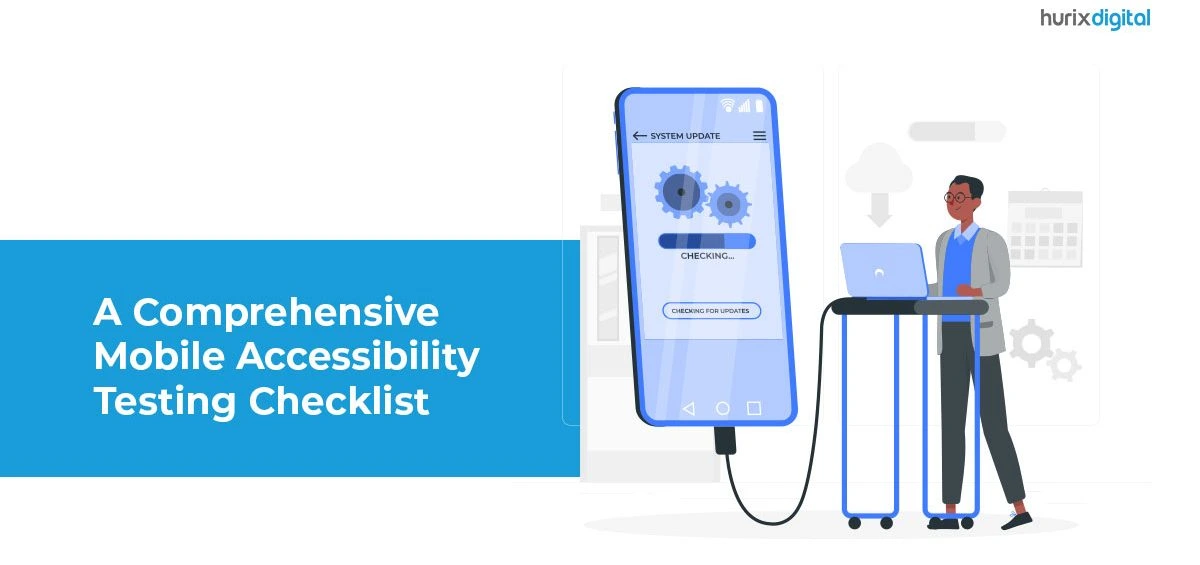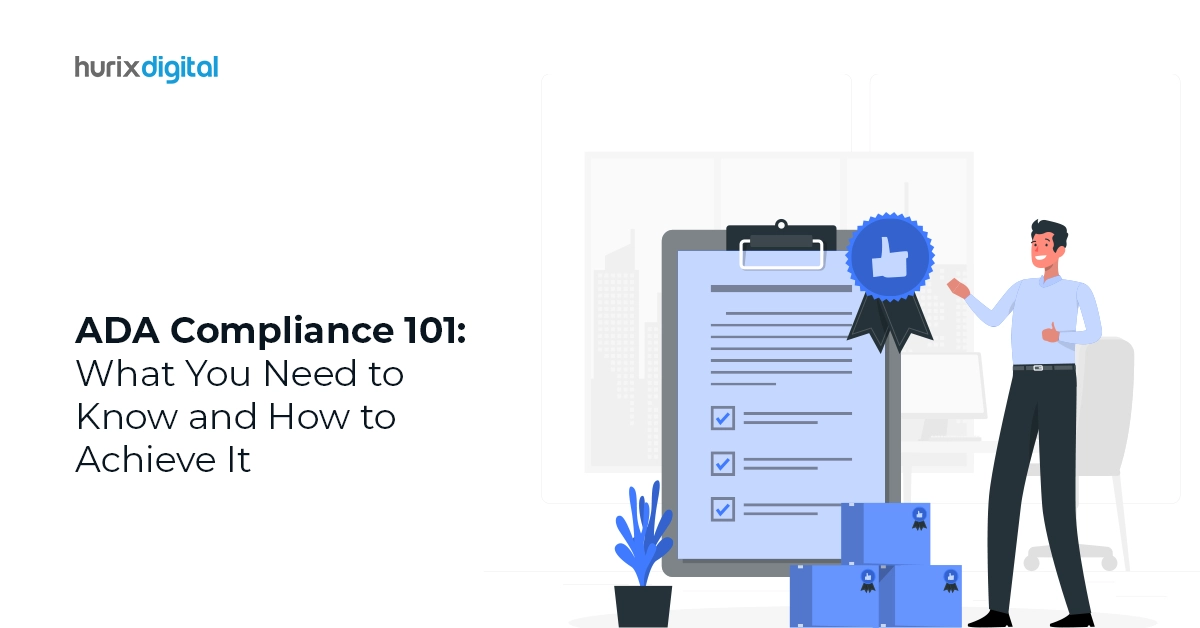Summary
Ensure inclusive user experiences with our Comprehensive Mobile Accessibility Testing Checklist. Covering key areas like screen reader compatibility, color contrast, keyboard navigation, and more, it guarantees your app or website is accessible to all users. Don't miss a crucial step, prioritize accessibility in your development process today.
In today’s modern world, mobile devices have become an essential part of daily life for millions of people. In 2022, over 60% of the global internet population used smartphones to connect to the web.
With mobile technology (AI and ML) being more affordable and available than ever, smartphones have evolved into important information, communication, and entertainment tools. As per a CDC report, up to 1 in 4 (27%) adults in the U.S. have some form of disability. Using a mobile with a physical disability can be a frustrating experience.
As mobile ownership and internet usage continue to grow, it’s highly essential to ensure that web-enabled devices are accessible to everyone, including users with disabilities. Here’s when mobile accessibility testing comes in.
Table of Contents:
Understanding Mobile Accessibility Testing
Mobile accessibility testing is the process of evaluating the usability of an application or website for specially-abled people. These include users who are blind or have low vision, limited mobility, or hearing loss.
Users with varying abilities use assistive technologies like screen magnifiers, screen readers, and voice recognition software to access digital information and functionality. The ultimate goal of accessibility testing is to ensure that these individuals can access and interact with digital content without difficulties or barriers.
Mobile accessibility testing can be automated using AI and machine learning-driven tools that simulate assistive technologies. It can also be performed manually by having differently-abled users evaluate the website or application.
Artificial Intelligence in quality assurance offers the ability to self-learn and test applications without human intervention. Accessibility testing has become an indispensable part of software development as it ensures that digital content is accessible to the widest possible audience.
Also Read: Accessibility Testing: Top 5 Reasons Why Enterprises Need to Perform Accessibility Testing
Mobile Accessibility Testing Checklist
Accessibility testing involves a variety of tests like screen reader compatibility, keyboard navigation, text alternatives for images, color contrast, and other features that help differently-abled people access digital information.
We have created this detailed accessibility testing checklist to make it easy for you to test the accessibility of mobile apps and websites on both Android and iOS devices:
1. Navigation
Navigation is a very common issue faced by several users. A mobile app or website should be designed to enable easy and quick navigation. You can test this feature by performing the following usability tests:
- Check if the application screens have relevant titles and tabs that convey their current state, their order and their role to the screen reader.
- Ensure that the buttons precisely convey to the screen reader their value, role, accessible name, and state.
- Verify if the purpose and role of a hyperlink are mentioned in the anchor text. Generic texts such as ‘Click Here’ can confuse users using voiceover support.
2. User Interaction
Accidental taps can worsen the user experience for anyone, especially for users with disabilities. Here’s how you can ensure a seamless user interaction:
- Ensure all touch targets have enough space around them, and avoid placing compact touch targets adjacent to each other. This helps prevent accidental taps.
- Make sure that click or touch targets are large and do not overlap. This helps the user click their intended target without any barriers or difficulties.
- Check if the users can turn off motion-sensitive features.
- Verify if the autocomplete suggestions are operable and announced to the users when they appear.
3. Color Contrast & Text
Sometimes users with visual impairments may find reading difficult due to inappropriate text color, size, and contrast. The following are some important points to consider in this regard:
- Ensure to include a programmatically-discernible text alternative for any information conveyed through color or a color change.
- Check if content sections having a different language (other than the mobile app’s default language) are marked and programmed in a way that enables assistive technology to identify them.
- Check if the contrast ratio between text and its background is at least 3:1 for large text and 4.5:1 for small text.
- Verify if text at the default font size is legible and easy to read.
4. Form Labels
Form labels are crucial aspects of accessibility testing as they enable users to provide inputs when required easily. Disabled users generally use screen readers to read form labels and validations.
Here’s how you can ensure the optimal use of assistive technologies in this regard:
- Use native date picker controls (exclusive to Android) rather than plain text inputs.
- Verify if UIPickerView controls (exclusive to iOS) are programmatically linked to their visible label.
- Check if end-users can view the label text at all times. Verify if the label texts are connected with their corresponding form controls.
5. Images
Almost all mobile apps today use images, which can hinder visually impaired users. To make digital content accessible to all users, providing text alternatives for images becomes paramount.
Here’s how you can use alt text accurately:
- Ensure that images with valuable information have a concise and meaningful alternative text or accessibility label. The alt text must describe or convey the same information as intended by the image.
- Ensure there are no alt text equivalents for any redundant or decorative images, as they must be hidden from the assistive technologies.
- Make sure real text is not replaced by images. Images of text should not be used when the same information can be conveyed through text.
6. Tables & Accordion
Few mobile apps and websites might use different forms of tables in a feature. Understanding tables can be a challenging task for screen readers.
Here’s how you can test this feature:
- Check if the accordion components have accessible names and if the screen reader can read them.
- Test if the screen reader is announcing the component’s correct state (collapsed or expanded).
- Make sure to arrange the table data in a logical reading order and test if the screen reader announces the right column and row header text to the disabled users.
7. Video & Audio
Audio and videos are crucial elements of some mobile apps, but users with hearing impairment might find it difficult to access them.
Here’s how you can ensure they are accessible to everyone:
- Ensure to include text transcripts for all prerecorded multimedia content (audio & videos).
- Make sure to add synchronized captions for all narration events that contain narration and dialog.
- Check if there are separate audio-described versions or audio descriptions for videos to aid visually impaired users.
- Verify if there are alternative ways to convey the success or failure of a process for mobile apps that use sound effects to convey the same information.
Also Read: 15 Web Accessibility Testing Tools and Their Testing Capabilities
Wrapping Up
Although the above checklist is not exhaustive, it covers key components of mobile accessibility testing. You can also leverage AI machine learning-driven tools to identify accessibility issues and ensure the mobile app or website is completely accessible to everyone.
Integrating accessibility testing into the mobile application development process can increase customer satisfaction, increase app usage, nurture inclusivity, and comply with all accessibility-related legal mandates.
Need help with mobile accessibility testing or AI in quality assurance? Hurix Digital can be your digital transformation partner. Our team of top-level IAAP-certified professionals has years of experience delivering best-in-class accessibility testing services for mobile apps, e-learning platforms, and more.
Get in touch with us to know more!