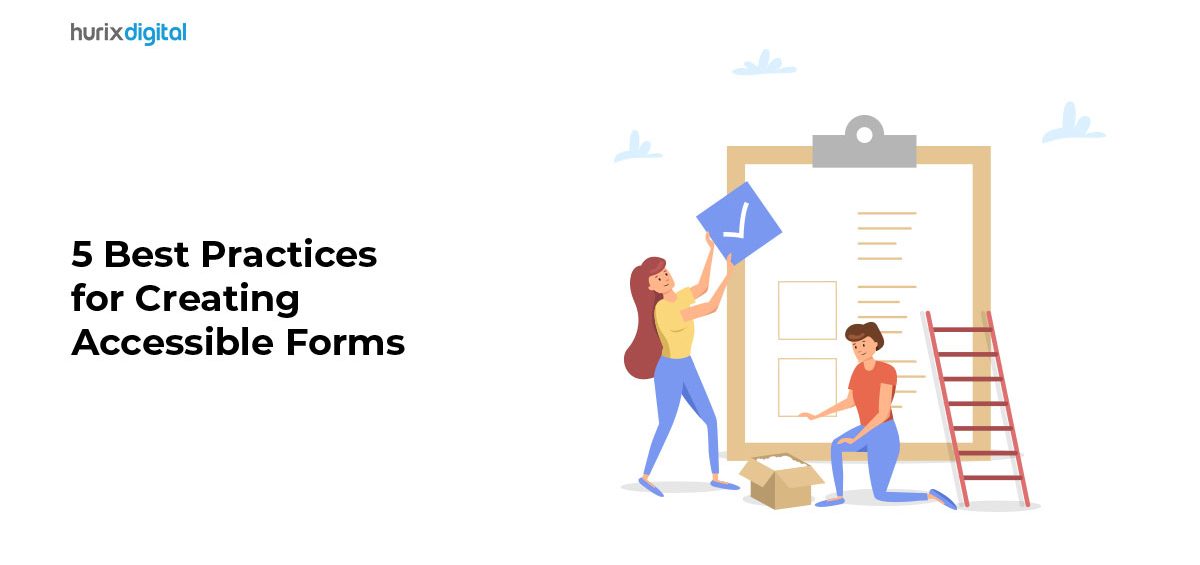Table of Contents:
- Introduction
- Several Benefits of Designing Accessible Forms
- Five Best Practices for Designing Accessible Forms
- Conclusion
Introduction
Forms are a critical component of many websites, applications, and digital services. They are used for a wide range of purposes, including signing up for newsletters, registering for events, completing purchases, and filling out surveys. However, for people with disabilities, completing forms can be a challenging and frustrating experience. From unclear instructions to confusing layouts, there are many barriers that can prevent people with disabilities from successfully completing forms.
Ensuring that forms are accessible is essential for creating an inclusive web that works for everyone. Accessible forms enable people with disabilities to complete tasks independently and efficiently, providing them with the same level of access to information and services as other users. Accessible forms also benefit organizations by improving usability, reducing errors, and increasing overall user satisfaction.
In this blog post, we will explore best practices for designing accessible forms. We will cover various aspects and best practices for form design, including structure, labels and instructions, input types, error handling, and testing. Whether you’re designing a simple contact form or a complex application form, these best practices will help you create forms that are accessible to all users.
Forms are a common feature on many websites and applications, used for a variety of purposes, such as registration, feedback, surveys, and checkout processes. There are several types of forms, including simple forms, multipage forms, and complex forms, such as those used for online applications or e-commerce transactions.
Accessible forms are essential for ensuring that all users, including those with disabilities, can complete them effectively. Accessible forms enable users with disabilities to interact with the form elements and submit information without any barriers.
There are several benefits of designing accessible forms, including:
- Improved usability: Accessible forms improve the overall usability of your website or application, making it easier for all users to complete the forms without confusion or frustration.
- Better user experience: Accessible forms provide a better user experience for users with disabilities, allowing them to complete tasks independently and efficiently.
- Increased conversions: Accessible forms can help increase conversions and reduce form abandonment rates by ensuring that users can complete the form quickly and accurately.
Five Best Practices for Designing Accessible Forms:
- Structure: The structure of the form should be clear and organized. Use headings and subheadings to break up the form into sections, and ensure that the tab order follows the logical flow of the form.
- Labels and instructions: All form elements should have clear and descriptive labels. Use placeholder text sparingly, as it disappears once the user starts entering data. Include clear and concise instructions that help users understand what information is required and how to complete the form.
- Input types: Use appropriate input types for each field, such as text, date, email, or phone. Ensure that the input type is correctly associated with the label, which helps users who rely on screen readers or other assistive technologies.
- Error handling: Provide clear error messages that describe the problem and how to fix it. Use visual cues, such as highlighting the field in error, and ensure that the error message is located near the field in question.
- Testing: Test your form with a range of assistive technologies and devices, such as screen readers, keyboard-only navigation, and voice input. Test the form on different browsers and operating systems to ensure that it is compatible and accessible.
Conclusion
By following these best practices, you can create forms that are accessible to all users, including those with disabilities. Designing accessible forms is not only the right thing to do but also makes good business sense. Accessible forms can help increase conversions, reduce form abandonment rates, and improve user satisfaction.
At Hurix, we offer web accessibility solutions, including form accessibility best practices like testing and remediation, to help organizations create accessible forms that meet compliance standards and improve user experience. Contact us to learn more about our digital accessibility services and how we can help you create accessible forms.
Related Article – 9 Best Web Accessibility Solutions to Consider