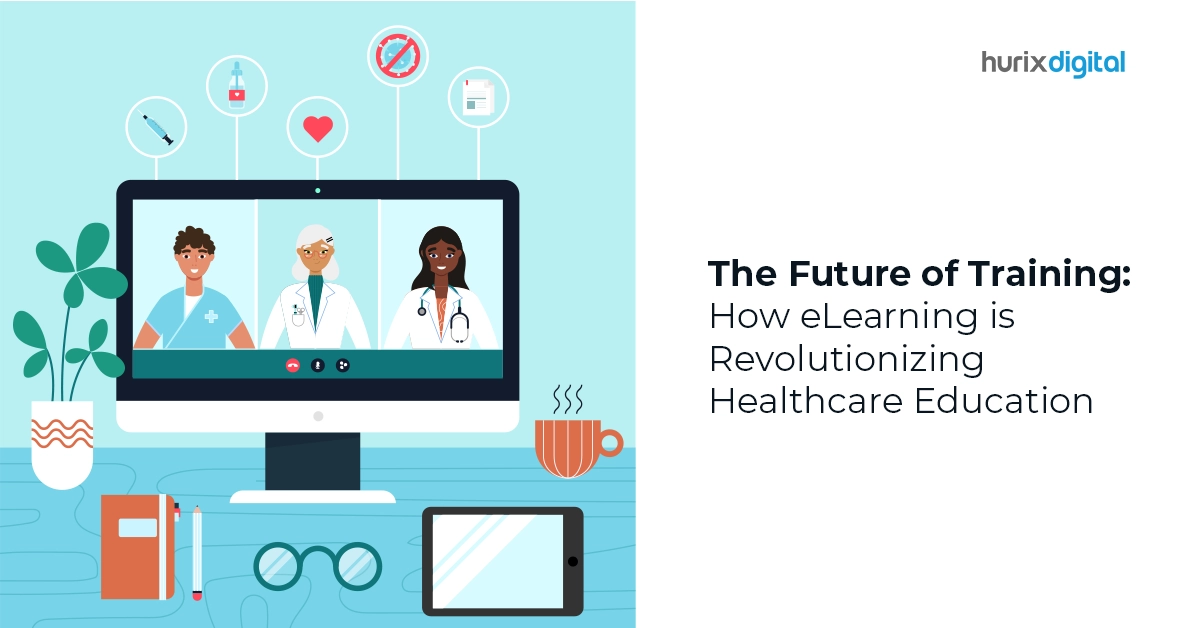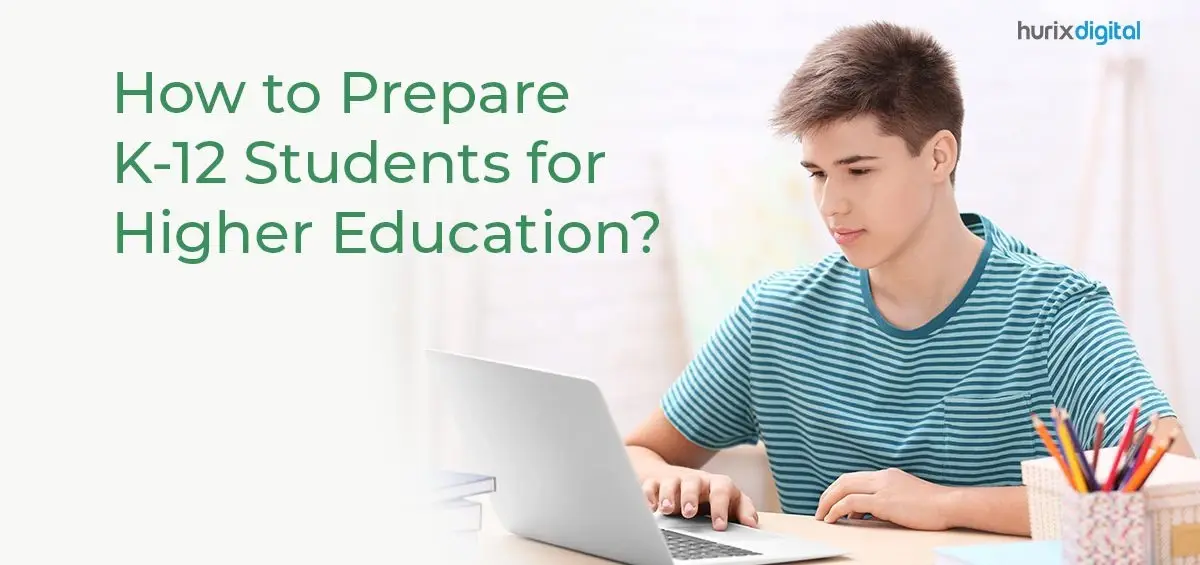Online education and learning have definitely made an impact post the 2020 pandemic. As per McKinsey’s findings, from 2011 to 2021, the number of learners enrolled in online courses increased from 300,000 to 220 million.
In the era of digital learning, keeping track of a student’s progress comes with its own set of challenges. But that doesn’t mean the future of online education is bleak.
To make learning in this new environment fun and interactive, we have digital formative assessment tools. These online assessment platforms for students enable teachers and students to assess their learning and understand how well they have perfected a particular module or lesson. This provides a more efficient and effective way to assess student learning and get real-time feedback, all while offering a range of benefits such as flexibility, personalization, and engagement.
Introduction to Online Assessment Tools
Online assessment platforms are an essential part of the modern classroom. These digital tools for assessment can help teachers to assess student progress, identify areas of weakness, and provide timely feedback. Effective digital assessment tools can also make assessment more engaging and interactive for students.
In this blog, we will discuss the top 10 digital assessment tools that are essential for K-12 classrooms, including the features and benefits of each tool.
Table of Contents:
- Introduction to Online Assessment Tools
- What Are the 10 Most Popular Digital Assessment Tools For Students & Teachers
1. Hurix
2. Socrative
3. Mentimeter
4. Poll Everywhere
5. Kahoot
6. Quizlet
7. Thinglink
8. TestGorilla
9. Google Forms
10. Moodle - Conclusion
- Frequently Asked Questions (FAQs)
What are the 10 Most Popular Digital Assessment Tools For Students and Teachers
Digital assessment tools are transforming how students and teachers approach learning and evaluation. With the rise of technology, traditional assessment methods cannot meet the needs of today’s learners. Gone are the days of traditional pen-and-paper examinations as interactive learning takes center stage.
These modern tools provide more flexibility, customization, and immediate feedback. Here is a look at the digital assessment tools list that you can consider to improve your students’ learning experience.
1. Hurix
Hurix is a digital assessment tool offering a comprehensive online assessment and evaluation platform. The platform is designed for K-12 schools, higher education institutions, and corporate training providers.
It allows teachers and trainers to create, deliver, and grade assessments online. In addition, the platform allows you to create various question types, including multiple-choice, true or false, and short-answer questions.
The best part is that Hurix also provides analytics and reporting features that allow teachers and trainers to track student progress and performance, making learning interactive and highly personalized.
2. Socrative
Socrative is a digital formative assessment tools for teachers, crafted to help them create and deliver assessments in real time. The tool is designed for K-12 classrooms and higher education institutions, offering a variety of question types, including multiple-choice, true or false, and short-answer questions.
In addition to the assessment features, the platform also offers real-time analytics that allows teachers to track student progress and performance.
3. Mentimeter
Mentimeter is essentially an interactive presentation tool that also offers features to create engaging and interactive assessments. The platform offers a variety of question types, including multiple-choice, true or false, and open-ended questions.
The tool also provides real-time analytics and reporting features that allow teachers to track student progress and performance.
4. Poll Everywhere
Poll Everywhere is a web-based tool that allows users to create live polls, quizzes, and surveys to engage students in real time. It supports various questions, including multiple-choice, open-ended, and rating scales.
Students can participate in polls using their smartphones, tablets, or laptops; results are instantly displayed on the teacher’s screen. The app can also be integrated with various learning management systems (LMS) and presentation software, such as PowerPoint and Google Slides.
5. Kahoot
Kahoot!, as the name suggests, is a game-based learning platform for teachers and students. It enables teachers to create engaging assessments and quizzes, which can include various question types, including multiple-choice, true or false, and open-ended questions.
The game-based learning activities help students to learn and retain information in a fun and engaging way.
6. Quizlet
Quizlet is a free-to-use learning platform that’s targeted toward making learning fun and interactive. It offers a range of assessment and evaluation tools that allow teachers to create engaging and interactive assessments for their students.
The best part of the platform is its ready-to-use Quizlet Solutions section for popular textbooks, which students can use to get additional information on a particular topic.
7. Thinglink
Thinglink is a digital tool that allows teachers to create interactive images and videos for their students. It provides various multimedia options, including text, images, audio, and video, that can be embedded within an image or video.
Teachers can use Thinglink to create interactive timelines, maps, infographics, and more, to enhance students’ learning experience. In addition, students can interact with these images and videos by clicking on the embedded links, which can lead to additional content or activities.
8. TestGorilla
TestGorilla is a well-known online platform that provides pre-employment testing and employee assessments. It includes a library of over 200 pre-built assessments covering various topics such as cognitive ability, personality, and job-specific skills.
Although this tool wasn’t designed purely for educators, teachers can use TestGorilla to create custom assessments for their students, allowing them to assess their knowledge and skills in a specific area.
9. Google Forms
If your institution primarily uses the Google ecosystem, Google Forms is a completely free option available to you. This simple and intuitive tool allows teachers to create and deliver assessments online.
The platform offers a variety of question types, including multiple-choice, true or false, and open-ended questions. Google Forms also provides real-time analytics and reporting features that allow teachers to track student progress and performance.
The only downside is that the tool has limited templates, especially for the education sector. So creating an assessment requires a lot of manual effort.
10. Moodle
Moodle is an open-source learning management system (LMS) that provides a platform for creating and delivering online courses.
It includes various assessment tools, such as quizzes, assignments, and workshops, that allow teachers to evaluate students’ performance. In addition, the platform supports multiple question types, including multiple-choice, true/false, and essay questions.
Conclusion
These digital formative assessment tools offer excellent features that make it easier for teachers to assess students’ knowledge while making online learning fun, interactive, and self-paced. For educators and teachers, it helps them save time and provide instant feedback to students, improving the effectiveness of online education.
To know more about how you can revolutionize K-12 assessment with cutting-edge solutions, explore Hurix’s online teaching platform, which has several features for education institutions and enterprises to take online learning to the next level.
Related Article – A Guide to the Best Digital Assessment Tools for Teachers
Frequently Asked Questions (FAQs)
1. What is the significance of digital assessment tools in the era of online education?
A. Digital assessment tools are crucial in online education as they enable teachers to assess student progress, provide timely feedback, and make learning engaging and interactive.
2. What are some features of Hurix, a digital assessment tool?
A. Hurix offers the ability to create, deliver, and grade online assessments supports various question types, and provides analytics for tracking student progress and performance.
3. What benefits do digital assessment tools bring to both educators and students?
A. Digital assessment tools save educators time, provide instant feedback to students, and make online learning more effective, engaging, and personalized.
4. Are there any limitations to using Google Forms for online assessments?
A. One limitation of Google Forms is the limited availability of templates, particularly for the education sector, which may require more manual effort in assessment creation.
5. Are there any costs associated with using the digital assessment tools mentioned in the text?
A. The cost of using these tools can vary. Some may offer free versions with limited features, while others may require a subscription or purchase for full access.