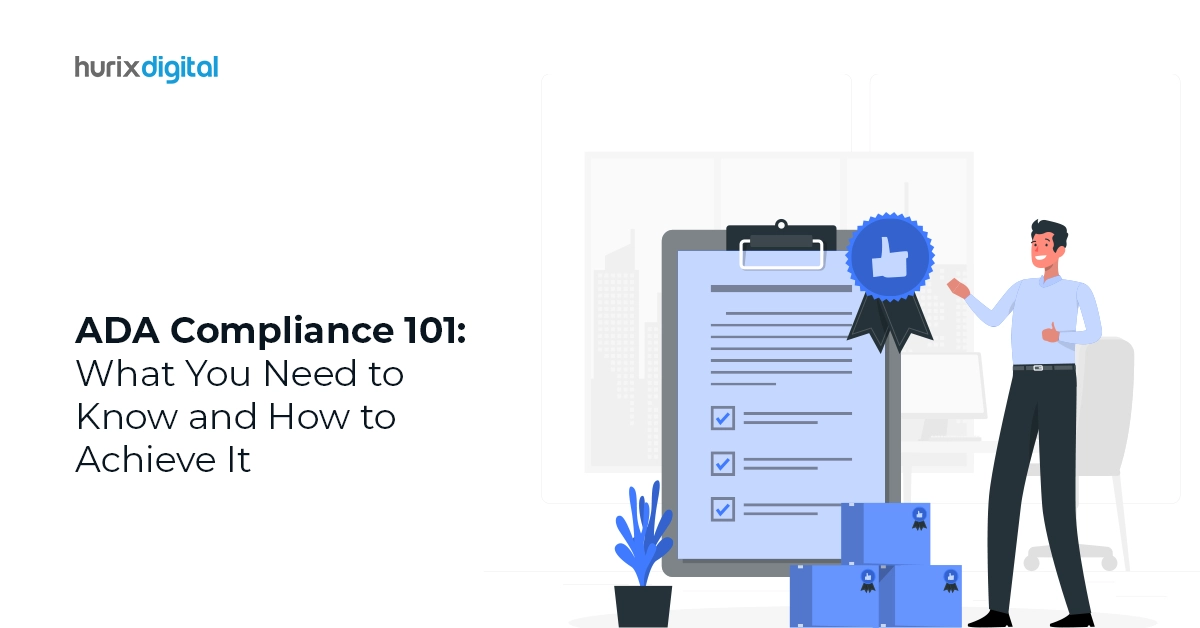Summary
This article explores the intrinsic connection between accessibility and UX excellence. It highlights the significance of inclusive design principles, the impact of accessibility on user experience, and emphasizes the role of Hurix Digital as a partner in creating accessible and user-centric digital solutions.
At its core, Accessibility in UX is about creating digital experiences that are inclusive and usable by people of all abilities. Whether it’s a website, mobile app, or any other digital platform, the design should cater to a broad spectrum of users, including those with disabilities. This inclusivity is not just a legal obligation under the Americans with Disabilities Act (ADA) but also aligns with the principles of ethical and user-centric design.
Table of Contents:
- Why Accessibility is the Heart of UX Excellence?
- Debunking the Accessibility = Complexity Myth
- Making UX Innovation Truly Inclusive
- Why Accessibility Compliance Matters
- The Business Benefits of Accessible UX
- Digital Accessibility Best Practices: Guiding Principles
- Conclusion
Why Accessibility is the Heart of UX Excellence?
User experience or UX design has rapidly evolved from a business buzzword into a boardroom priority shaping digital product development across industries. But amidst the focus on delighting users, it’s easy to overlook audiences challenged by limitations – whether permanent disabilities or situational constraints.
This is where accessibility in UX comes in – the practice of designing digital interfaces to maximize usability for people facing barriers like impaired vision, hearing, dexterity or comprehension abilities. When crafted thoughtfully, “Accessibility in UX” transforms from legal compliance into true user experience excellence benefiting a wider spectrum of users.
Let’s explore this symbiosis further.
Debunking the Accessibility = Complexity Myth
A stubborn myth around accessibility is that optimizing for users with disabilities overly complicates design and hampers mainstream usage. In reality, the very principles powering accessibility also fuel superior overall UX.
For example:
- Descriptive link text and alt text for visuals aid screen reader users but also benefit sighted mobile users by offering better context.
- Increased color contrast helps low-vision visitors but also improves viewability for elderly people.
- Keyboard compatibility assists visitors with motor limitations while equally enabling easier input for touchscreen consumers.
Rather than needless complexity, accessibility manifests as invisible UX enhancements quietly powering engagement and delight.
Making UX Innovation Truly Inclusive
When accessibility considerations get embedded into UX design flows, innovation touchpoints become reframed as opportunities to solve for niche users rather than ignore them.
For instance, voice interfaces and conversational UIs now provide new modes of interaction beyond traditional visual displays and tactile controls. This expands rather than limits the horizons of user experience possibilities for differently-abled demographics.
Likewise, as virtual and augmented realities permeate business applications, smart incorporation of accessibility features like captions, sign language avatars, customizable environments etc. manifest next-gen experiences that don’t disable.
This upholds the vision of human-centered design – to leverage technology transformations through an accessibility lens that leaves no one behind.
Also Read: What Makes Keyboard Navigation Services Crucial for Web Accessibility?
Why Accessibility Compliance Matters
An obvious motivation to integrate accessibility best practices flows from legal imperatives. Flagship regulations like the Americans with Disabilities Act (ADA) globally mandate accessibility across digital assets to enable those facing barriers.
WCAG 2.1 guidelines on perceptible, operable, understandable and robust access offer a framework to manifestation website, app and software accessibility. Vetting experiences against these through manual and automated testing is key to sustainable compliance.
Fines and lawsuits for inaccessibility act as stark reminders why accessibility needs to be taken seriously by businesses targeting disabled demographics. This avoids punitive costs and reputational risks down the line.
Also Read: What’s the Difference Between WCAG 2.0 and WCAG 2.1?
The Business Benefits of Accessible UX
However, beyond playing catch up with compliance, the biggest incentive for elevating user experience via accessibility flows from unlocked business benefits like:
Wider Market Reach: Accessible products tap into an underserved audience. Over 1 billion people globally have disabilities. Catering to their tech needs translates to immense revenue potential.
- Enhanced CX and Loyalty: Delivering consistency and autonomy across customer journeys via accessibility boosts satisfaction and wins trust of disabled users.
- Innovation Edge: Solutions that successfully serve marginalized users end up revealing niche needs leading to new product ideas later mainstreamable.
- Added Brand Value: Commitment to ethical, socially conscious accessibility practices brings reputation gains as a progressive industry voice.
- Agility at Scale: Digital tools maximized for accessibility offer existing user bases better value while ensuring smooth onboarding of users with evolving needs thanks to inbuilt inclusive design.
With such clear incentives beyond compliance, manifesting accessibility in UX is plainly smart strategy.
Digital Accessibility Best Practices: Guiding Principles
To achieve Accessibility in UX, adhering to best practices is crucial. Designers must follow the Web Content Accessibility Guidelines (WCAG) – a set of guidelines developed by the Web Accessibility Initiative (WAI) of the World Wide Web Consortium (W3C). These guidelines provide a framework for creating accessible websites and digital content.
Some key digital accessibility best practices include:
- 1. Semantic HTML: Use proper HTML tags to ensure a clear and meaningful structure, making it easier for assistive technologies to interpret content.
- 2. Keyboard Navigation: Ensure all interactive elements can be accessed and operated using a keyboard, providing a seamless experience for users who rely on this input method.
- 3. Alt Text for Images: Include descriptive alternative text for images, enabling users with visual impairments to understand the content conveyed through visuals.
- 4. Contrast Ratios: Maintain sufficient contrast between text and background colors to enhance readability, benefiting users with low vision or color blindness.
- 5. Responsive Design: Ensure your design is responsive, accommodating users across various devices and screen sizes.
Also Read: How Vital is Web Accessibility in The Digital World?
Meeting Legal Standards: ADA Compliance
Beyond ethical considerations, legal requirements reinforce the importance of Accessibility in UX. The Americans with Disabilities Act (ADA) mandates that public entities, businesses, and educational institutions make their digital content and services accessible to individuals with disabilities. ADA compliance is not just a legal box to check; it’s a commitment to inclusivity and equal access.
Making Accessibility Central to UX Best Practice
For some companies, accessibility starts and ends with a compliance checklist – at best, an afterthought instead of being integral to UX.
Turning the tide requires reimagining design flows with accessibility as a central tenet rather than add-on. Some steps to make this shift happen organization-wide encompass:
- Gathering stakeholder commitment: Rally leadership around accessibility goals and targets to ensure enterprise-wide adoption.
- Building internal capability: Train design, content and development teams on accessibility foundations and standards like WCAG 2.1.
- Embedding into process: Add accessibility criteria into design frameworks, product roadmaps and delivery workflows right from ideation stage.
- Testing continuously: Conduct automated and manual testing across user journeys to flag obstacles and enhance experiences continually post-release.
- Structuring for sustainability: Maintain accessibility squad or centers of excellence to oversee long-term conformity, usability research and personalization.
Accessibility thereby ceases to be a one-time project but instead manifests as a transformation running through the organizational DNA.
Are you Working at Cross-Purposes with Exclusion?
In the race to ease, excite and engage users, digital teams must pause to reflect — who remains excluded from our solutions?
Any product experience that disables or hampers segments of intended audiences works against the very premise of user-centric design. This is where embedding “Accessibility in UX” right from the start prevents creativity and innovation running at cross-purposes with inclusion.
It’s time to place accessibility firmly at the heart of CX — not by making it about compliance alone but by leveraging it as a springboard for excellence reaching every last user.
Conclusion
In conclusion, Accessibility in UX is not just a checkbox on a design checklist; it’s the heartbeat of inclusive and user-centric design. By embracing digital accessibility best practices, adhering to WCAG guidelines, and ensuring ADA compliance, designers can create digital experiences that resonate with a diverse audience.
Hurix Digital stands as a beacon in the realm of digital solutions, championing Accessibility in UX to elevate your user experience. Embrace accessibility not just as a requirement but as a philosophy that enhances your brand, broadens your audience, and truly defines UX excellence.
Elevate Your UX with Hurix Digital! Explore how our expert solutions integrate Accessibility seamlessly, ensuring your digital presence is inclusive and user-friendly. Contact us today to embark on a journey towards UX excellence.