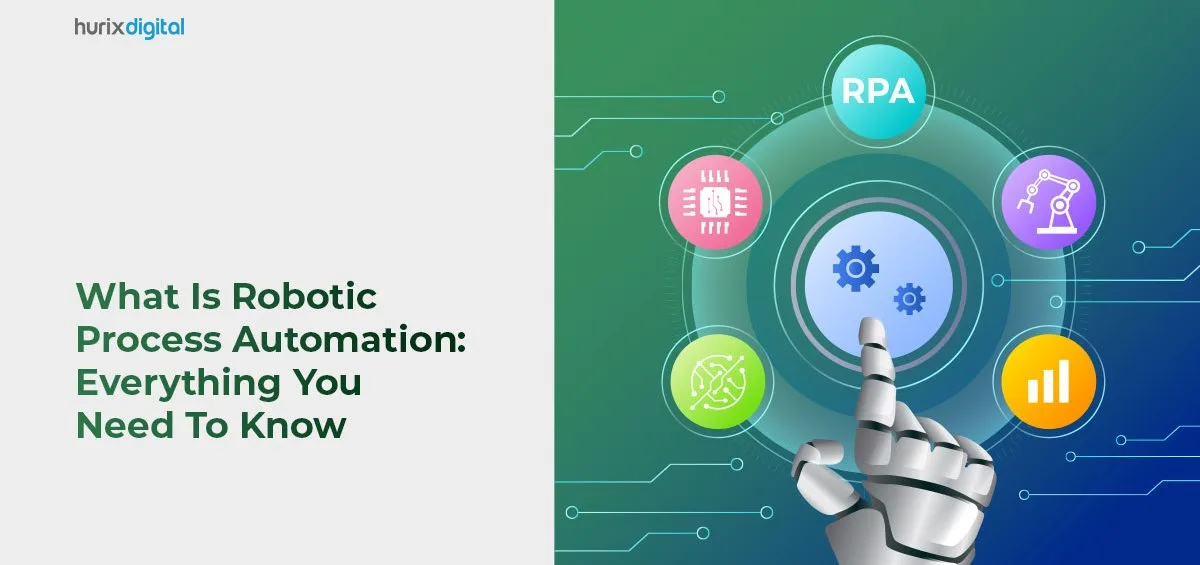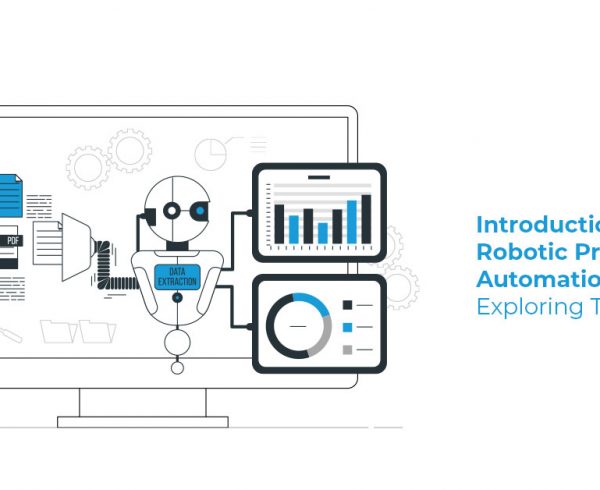Summary
This guide is designed to help you understand the role of RPA in boosting productivity. It will help you identify suitable processes for automation and provide you with the tools to develop a proof of concept.
In an era where efficiency and speed are at the forefront of business success, Robotic Process Automation (RPA) emerges as a game-changer. It is a pioneering technology that is reshaping the way businesses operate today.
Studies show that the global RPA market is expected to surpass 13 billion U.S. dollars by 2030—an extraordinary surge of over 12 billion compared to 2020. These numbers look promising, but the true measure of RPA’s impact is seen in its application within businesses of all sizes. RPA isn’t just about automating tasks; it’s about transforming operations with intelligent, scalable solutions.
Read on to learn how your business can harness the power of RPA to enhance productivity and operational efficiency in today’s landscape.
Table of Contents:
- What Is RPA, and How Does It Work?
- What is RPA Used For?
- How to Use RPA Automation to Increase Productivity?
- Conclusion
What Is RPA, and How Does It Work?
Robotic Process Automation, commonly known as RPA, is a progressive technology that employs software robots or “bots” to automate repetitive and rule-based tasks within business processes.
Automation tasks can range from data entry and document validation to complex calculations and data manipulation.
The goal of RPA is to free up human resources from mundane, repetitive tasks, allowing them to focus on more strategic and value-added activities.
Key Components of RPA
The three key components that form the core of RPA technology for task automation are as follows:
1. Bots
At the heart of RPA automation are software robots or bots. These bots mimic human interactions with digital systems and applications. They can navigate through user interfaces, interact with databases, and perform tasks just like a human operator.
2. Orchestrator
The Orchestrator is the central command center of an RPA system. It acts as a supervisor, managing and coordinating the activities of multiple bots. It schedules tasks, monitors bot performance, and ensures seamless integration with existing systems.
3. Development Studio
RPA developers use a Development Studio to design and configure bots. This studio typically employs a visual interface, allowing developers to create automation workflows by dragging and dropping elements. This abstraction makes RPA accessible to individuals without extensive programming skills.
Step-by-Step Process of RPA Workflow
Here is the step-by-step process of how business process automation works to automate routine tasks:
Step 1: Task Identification
The first step in implementing RPA is identifying tasks suitable for automation. These tasks should be rule-based, repetitive, and involve structured data. Common examples include data entry, invoice processing, and form filling.
Step 2: Bot Development
Once tasks are identified, RPA developers use the Development Studio to create automation scripts.
This involves mapping out the steps a human operator would take to complete the task. Developers configure the bots to interact with various applications and systems to execute these steps.
Step 3: Testing
Before deploying automation into a live environment, rigorous testing is essential. Developers simulate real-world scenarios to ensure the bots perform tasks accurately and efficiently.
The automation is fine-tuned during this phase to ensure flawless performance once deployed. This step not only guarantees the reliability of the RPA solution but also lays the foundation for seamless integration into your business operations.
Step 4:. Deployment
After successful testing, the automation is deployed into the production environment. The Orchestrator manages the execution of tasks, scheduling them as needed and monitoring bot performance.
Step 5: Monitoring and Maintenance
Continuous monitoring is crucial to ensure the bots are operating effectively. The Orchestrator provides real-time insights into bot activities, allowing for quick identification and resolution of any issues. Regular maintenance and updates may be required to accommodate changes in systems or processes.
Also Read: How RPAs are used for Business Automation?
What is RPA Used For?
RPA automation is a versatile technology that finds applications across various industries and business functions.
Following are some common use cases where RPA is effectively employed to improve efficiency:
1. Data Entry and Data Migration
RPA bots excel at automating data entry tasks, ensuring accurate and swift transfer of data between systems. This is beneficial during data migration processes, where large volumes of information need to be transferred between databases.
2. Invoice Processing
RPA can be used to automate the extraction of data from invoices, validate the information, and update relevant systems. This not only speeds up the invoicing process but also reduces the likelihood of errors.
3. Customer Service
RPA can handle routine customer service tasks, such as responding to frequently asked questions, updating customer records, and processing standard requests.
4. Supply Chain and Inventory Management
RPA streamlines supply chain processes by automating order processing, inventory management, and tracking shipments.
By automating critical tasks such as order processing, inventory tracking, and shipment monitoring, RPA brings a new level of efficiency and accuracy to these complex processes.
How to Use RPA Automation to Increase Productivity?
Deloitte Global’s RPA survey indicates that RPA technology consistently exceeds expectations, with 92% reporting improved compliance, 90% experiencing enhanced quality, and 86% realizing increased productivity.
Here’s how you can employ RPA to increase efficiency:
1. Identify Suitable Processes for Automation
Start by identifying tasks and processes that are rule-based, repetitive, and time-consuming. Look for activities that involve structured data and can be standardized.
Furthermore, clearly define the objectives you aim to achieve through business automation and evaluate the feasibility of automating identified processes.
2. Choose the Right RPA Tool
Select an RPA tool that aligns with your business needs and technical requirements. Consider factors such as scalability, ease of use, and compatibility with existing systems.
Popular RPA tools include UiPath, Blue Prism, and Automation Anywhere. Each of these platforms offers unique features and strengths that cater to different business requirements.
3. Develop a Proof of Concept (PoC)
Before implementing RPA on a larger scale, create a Proof of Concept to test the automation of a specific process. This allows you to validate the effectiveness of RPA in a controlled environment and make adjustments as needed.
4. Map Out Processes for Automation
Use the chosen RPA tool’s development environment to map out the workflow of the processes you want to automate. This typically involves a visual interface where developers can drag and drop elements to create automation scripts.
5. Test Thoroughly
Conduct rigorous testing of your RPA implementation before deploying it in a live environment. Test various scenarios to ensure that the bots perform tasks accurately, handle exceptions appropriately, and integrate seamlessly with other systems.
6. Implement in Phases
Roll out RPA implementation in phases rather than attempting to automate all processes at once. This allows for easier monitoring, troubleshooting, and adjustment as needed. Start with less complex processes to build confidence and experience.
7. Monitor and Optimize
Implement a monitoring system using the RPA tool’s orchestrator. Regularly monitor bot performance, analyze logs, and address any issues promptly. Continuously optimize the automated processes to adapt to changes in business requirements.
8. Scale Gradually, Evaluate, and Iterate
Once the initial phases are successful, scale up the use of RPA to automate additional processes. Lastly, use feedback from end-users to iterate on your automation processes and make continuous improvements.
Also Read: What Is RPA (Robotic Process Automation)? Everything You Need To Know
Conclusion
RPA automation is an advanced technology that holds immense potential for businesses seeking to optimize their operations. By employing software robots to handle repetitive tasks, organizations can unlock new levels of efficiency and productivity.
To explore unparalleled efficiency and take your business to the next level, reach out to Hurix Digital to leverage our unique RPA Automation Services and Solutions. Our expert team is dedicated to optimizing your workflows by automating repetitive tasks, reducing operational costs, and boosting overall productivity.
Contact us today to know more!