Steps to Convert SWF to HTML5
Today, we live in a world where communication is increasingly becoming mobile. This paradigm shift has made Flash fall short when it comes to the mobile demands of modern businesses. Thus, forcing Adobe to announce its plan to kill Flash by the end of 2020. This news comes after nearly two decades of Flash dominance, where it was a standard for creating multimedia. Presently, the HTML5 vs SWF/ Flash debate has all but disappeared, with the former appearing as the clear winner.
With the future of Flash sealed, many Flash developers, themselves, are initiating an official migration to HTML5. If you too intend to convert your SWF files into HTML5 and are looking for ways to do it, then look no further. This article will provide a step-by-step method to convert SWF into HTML5 and will also explain why HTML5 is such a compelling alternative to Flash (Hint: the answer lies in interoperability!)
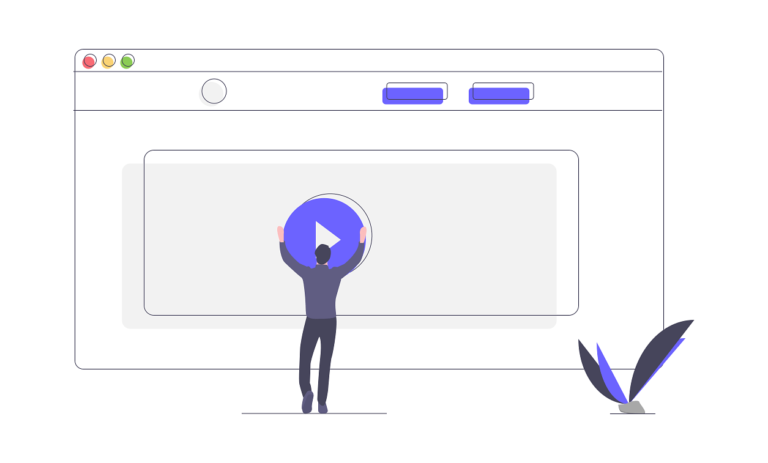
Why Convert Flash/SWF to HTML5?
Before we get into the steps to convert SWF into HTML5, let’s first look at why Adobe Flash has become obsolete, and why HTML5 is considered the overzealous technology around the block.
When Adobe Flash was introduced more than 20 years ago, it empowered the developers with a multimedia platform that could manipulate vectors and offer faster graphics with ActionScript. However, that’s not all, as it also allowed developers to create interactive websites, animations, and Rich Internet Applications (RIAs).
Essentially, Flash transformed the users’ experiences on the web, going over and above conventional standards. Despite all these benefits, it is a little rudimentary on the mobile front and thus requires an Adobe Flash Player plug-in to operate. It also frequently crashes, has security issues, drains the battery of mobile devices, fumbles with Stage3D, and is incompatible with iOS.

Enter HTML5! This latest version of HTML operates with more audio and video capabilities and has reached a state of complete interoperability. HTML5 doesn’t require plug-ins or APIs to run and is SEO-friendly. It provides the same interactive user-experience to mobiles and desktop users.
Since it has a lightweight framework, it requires less power to process and provides more storage options. In other words, this framework operates reliably in areas where Adobe Flash struggles, making it a lucrative option for developers.
Converting Flash Courses vs Creating New e-Learning Ones
Given that Flash will become obsolete very soon, many organizations are deliberating whether to migrate their e-Learning courses from SWF to HTML5 or create a completely new one. Many publishers are migrating their current courses due to obvious reasons such as lower development costs, higher ROI, and page ranking, as well as more interactivity.
Let’s have a look at why migrating from SWF to HTML5 seems to be the popular choice:
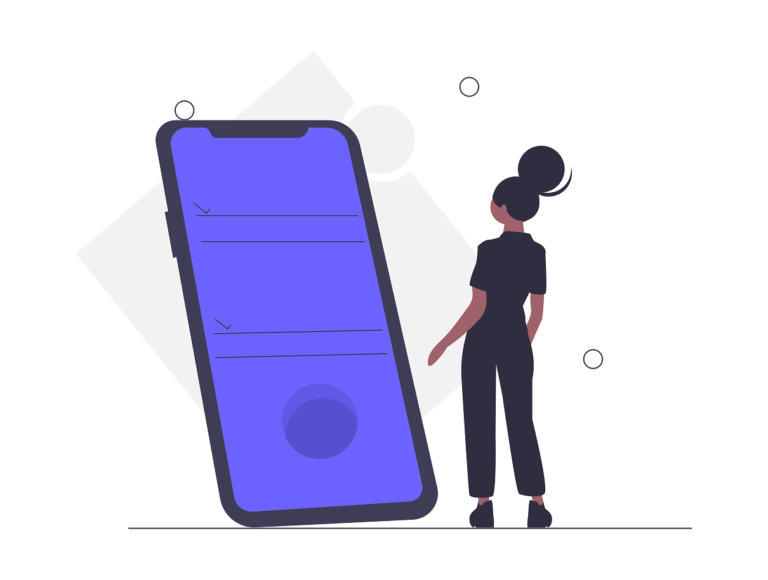
- Salvage Investment in E-learning: For organizations that have invested in Flash-based e-Learning modules, it is imperative to convert those SWF files into HTML5 ones to salvage the time and investment in developing those courses. An effective SWF to HTML5 conversion means that learners can access almost the same training material easily and make the most of it.
- Save Maintenance Cost: By converting SWF into HTML5 using a single batch of code, businesses can save a ton on maintenance and other related costs, which can, in turn, be invested in other aspects of the business.
- Salvage Content: The team that created the e-Learning material invested a lot of time and energy in finalizing the curriculum. To save multiple iterations and time, it is advisable to convert these Flash files into HTML5 rather than reinventing the wheel and disrupting the experience for the digital learners.
- Create a Learning Culture: Converting SWF into HTML5can help promote a culture of learning within the organization since the learning material can be accessed on multiple devices anytime. This is particularly handy when the training is not mandatory, and learners are looking for self-help e-learning resources.
- Impacts Productivity and Profitability: Converting SWF to HTML5 can have a positive effect on a company’s bottom line from training. It not only allows learners to access the existing content on multiple devices, but it also improves the user experience by using innovative design strategies and increasing employee productivity.
Related: Time to Migrate eLearning Courses from Flash to HTML5
Also, authoring tools can make it a cakewalk for developers to update content whenever required, saving companies huge expenses incurred while creating a new e-learning course.
Related: Best Content Authoring Tools for Flash to HTML5 Conversion
5 Steps to Convert SWF Files to HTML5
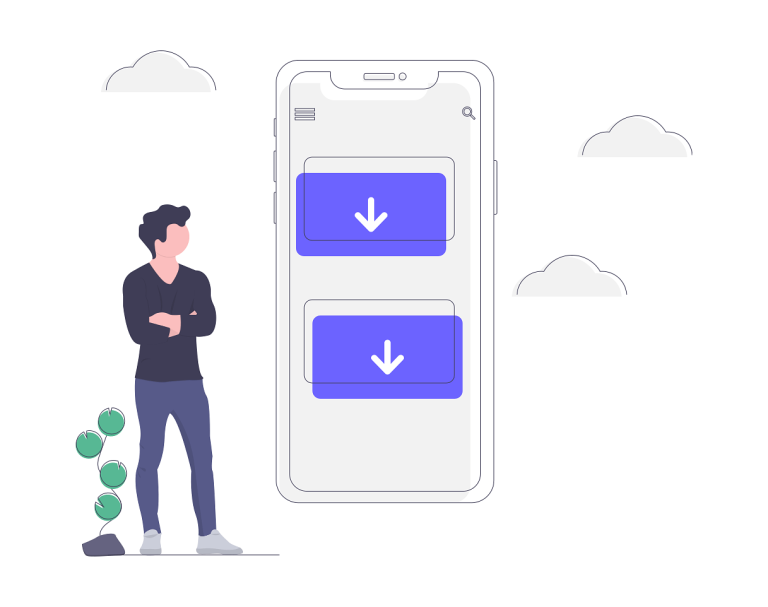
Step 1
The first step towards converting SWF files to HTML5 is to install an opensource or free conversion software available on the internet. Once the software has been installed, you then need to identify the files you wish to convert.
Step 2
After you have the video converter installed on your computer, it’s time to launch the converter. You will be prompted to upload the files you want to convert. You then have to select the SWF file and click the upload button.
Step 3
While this step is not available on the free/basic version of video converters, most premium video converters will allow you to edit the SWF files once they are uploaded. If you want to, you can edit your SWF file before finally converting it to HTML5.
Step 4
Once the editing is completed, you can then select the output format you want to convert your SWF file into. File formats like MP4 and WebM are compatible with HTML5.
Step 5
Select the desired format and press the convert button. Your file will be converted into an HTML5 in just a few minutes.
To Conclude:
The time is ripe for migrating SWF files to HTML5 and ensuring that no Flash files become obsolete; whether it is the training material or any other multimedia. Such conversion and/or migration will also make content more responsive and accessible to a larger audience pool. So, what are you waiting for? Get converting now!
Related:
How to Convert your Content from Flash to HTML5?
Time to Migrate eLearning Courses from Flash to HTML5







